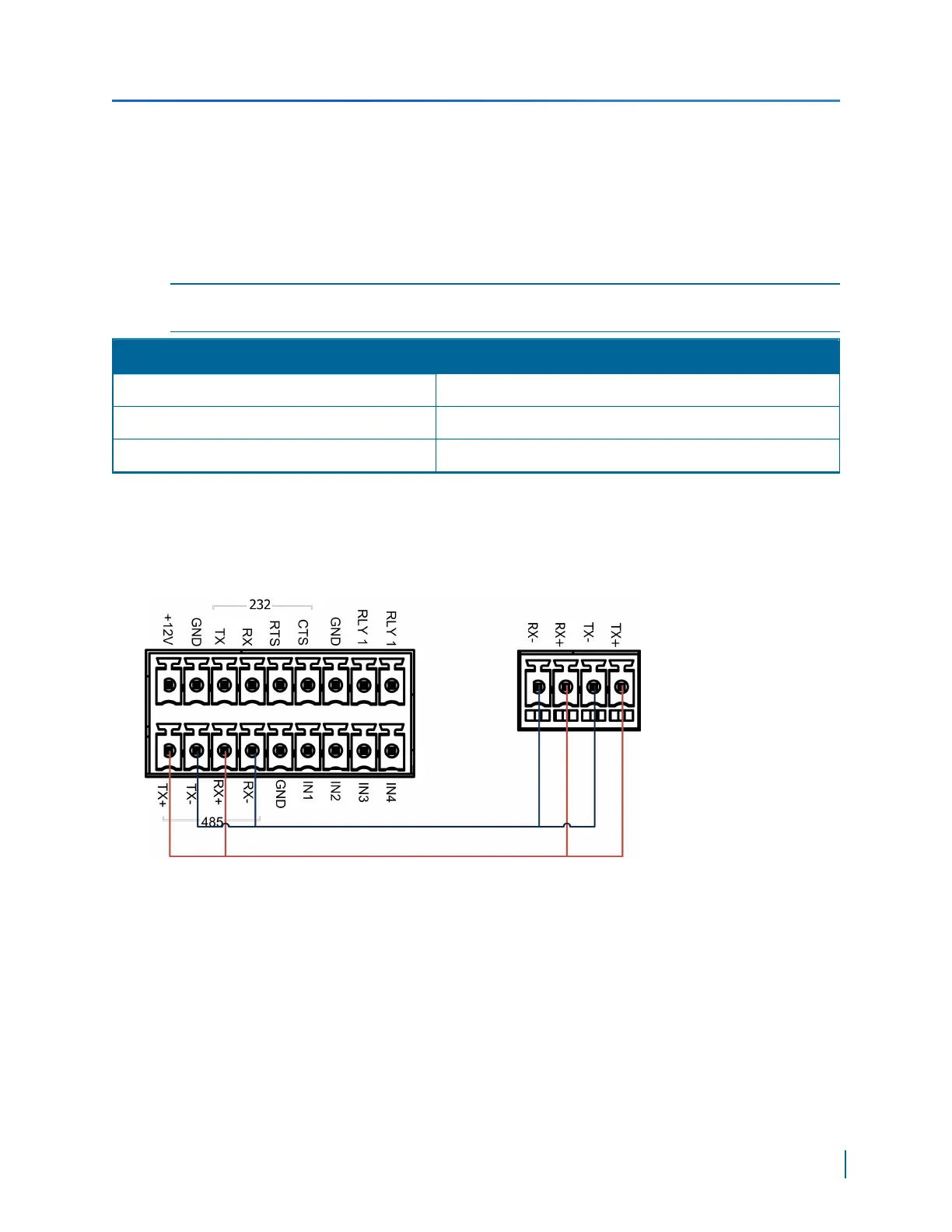Connecting RS-485 Devices
In order to connect an RS-485 device to the S1800e, you will need to create a Data+ and a Data-
signal from the existing Tx and Rx signals.
Use the following table to help you make the proper connection to a two-wire RS-485 serial device,
where the Tx signals are for input and the Rx signals are for output.
NOTE: On some equipment, signal terminology may vary. Refer to the peripheral documentation to
find the equivalent terms.
Signal on Peripheral Signal on EdgeVR
Data+ Data+
Data- Data-
ground ground
► Perform the following steps:
1. Remove the terminal block plug from the rear of the device.
2. Create the Data- signal by wiring the Tx- and Rx- pins together on the terminal block plug.
3. Connect a twisted pair cable to the terminal block plug.
4. Connect the terminal block plug to the rear of the device.
Chapter 3: Installing the S1800e Series Multiport Devices
Verint Video Intelligence Solutions
49
