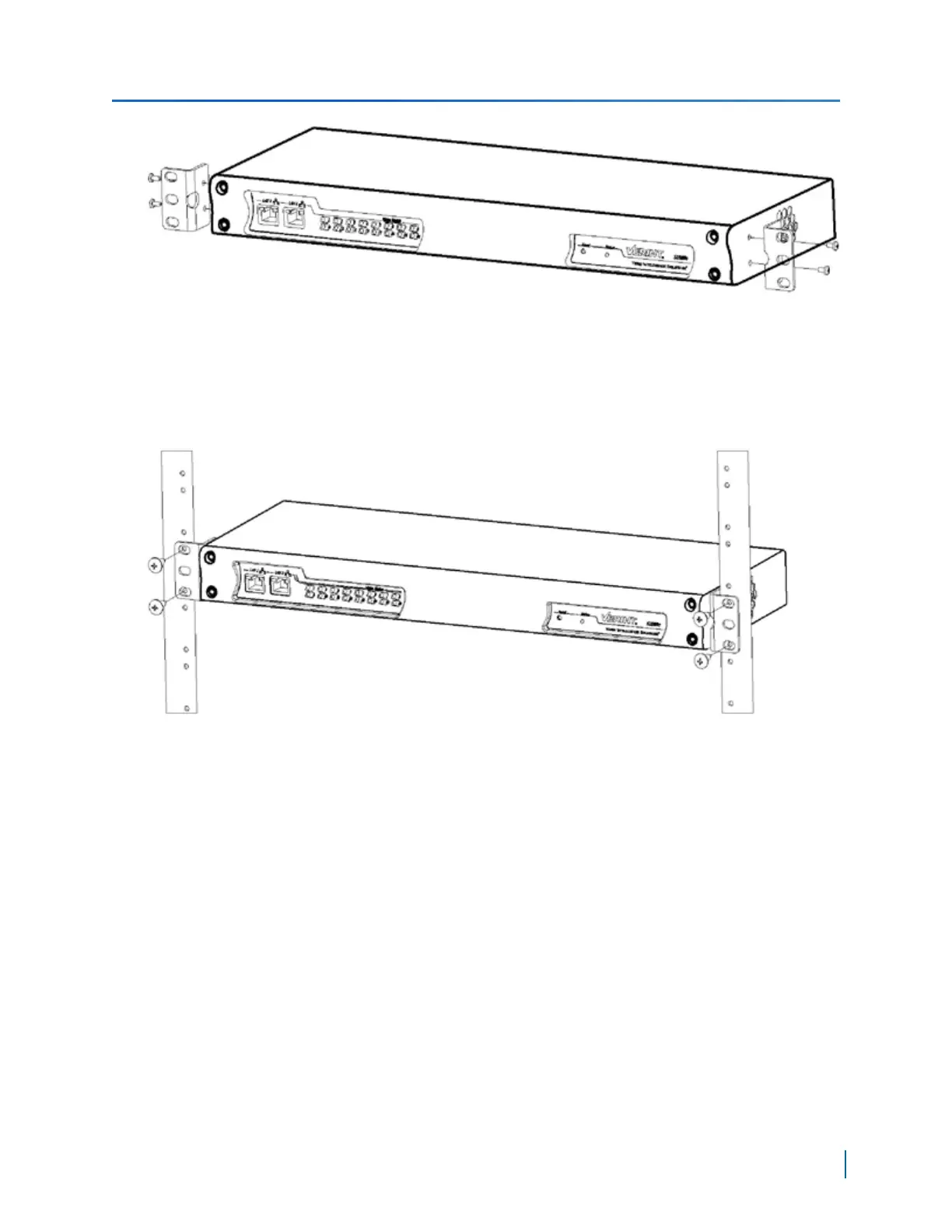2. Screw the rack-mount brackets to the device using 5 in-lb (0.56 N-m) force with the provided
screws.
3. Slide the device into the 1U mounting space in the rack cabinet and ensure that the fan airflow is
not blocked.
4. Secure the device to the rack cabinet using the screws supplied with the rack.
Powering the Multiport Devices
You can use the PS1261 or any other certified power supply to connect to the S1800e series
devices. If you plan on using a power supply other than the PS1261, ensure that it is certified with an
output voltage rating of 12V DC and an output current rating of 1.8A up to 3A. The power wire gauge
should be in the wire range of 28-16 AWG in order to properly engage the terminal block plug.
► Perform the following steps:
1. Remove the terminal block plug from the rear of the device.
Chapter 3: Installing the S1800e Series Multiport Devices
Verint Video Intelligence Solutions
43