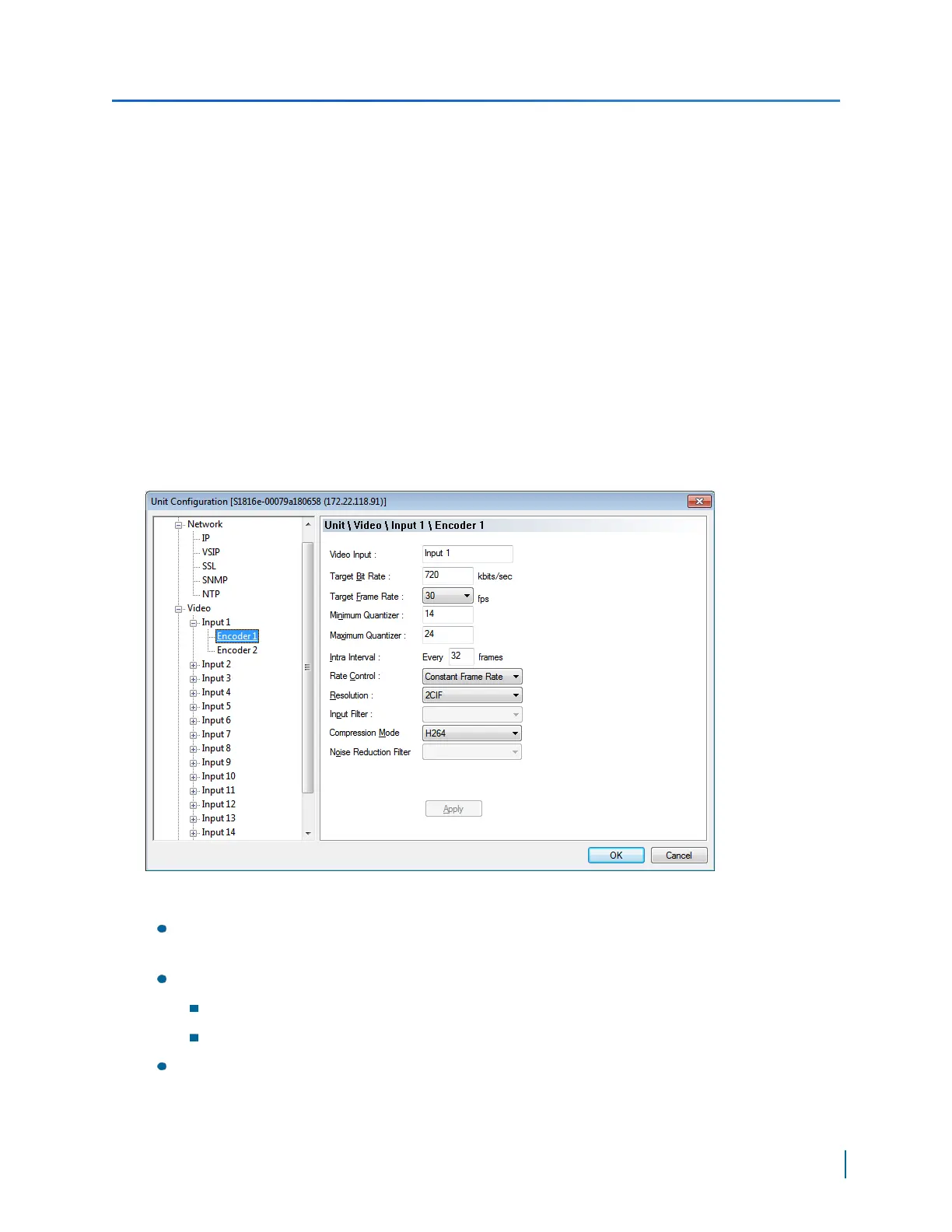Configuring the Device Video Properties
For each video input, the S1800e series devices can send video with different sets of parameters to
different locations. The single/dual port devices support quad-stream encoding with three streams
using H.264 compression and one using MJPEG compression. The multiport devices support triple-
stream encoding provides two streams using H.264 compression and one using MPEG4
compression. You can customize each device in terms of frame rate and resolution to meet each
system requirements.
► Perform the following steps:
1. Start SConfigurator.
2. Select the Units tab, then click Discover.
3. Select the Nextiva device, and click Configure.
4. In the tree view, click Unit >Video >Input >Encoder.
5. For each input, set the values for the following:
Target Bit Rate:The rate in kbps at which the device sends data. Use a higher bit rate to
record movements, noise and details. The bit rate can range from 9 kbps to 6000kbps.
Target Frame Rate:The number of frames captured or recorded each seconds.
NTSC:select from: 1, 2, 3, 3.75, 5, 6, 7.5, 10, 15, or 30 fps.
PAL:select from: 1, 2.5, 5, 6.75, 8.33, 12.5, or 25 fps
Quantizer (Minimum and Maximum):The process of safely discarding information from
a video without a significant loss in visual quality. Using a higher quantizer value decreases
Chapter 4: Using SConfigurator for Configuration
Verint Video Intelligence Solutions
64