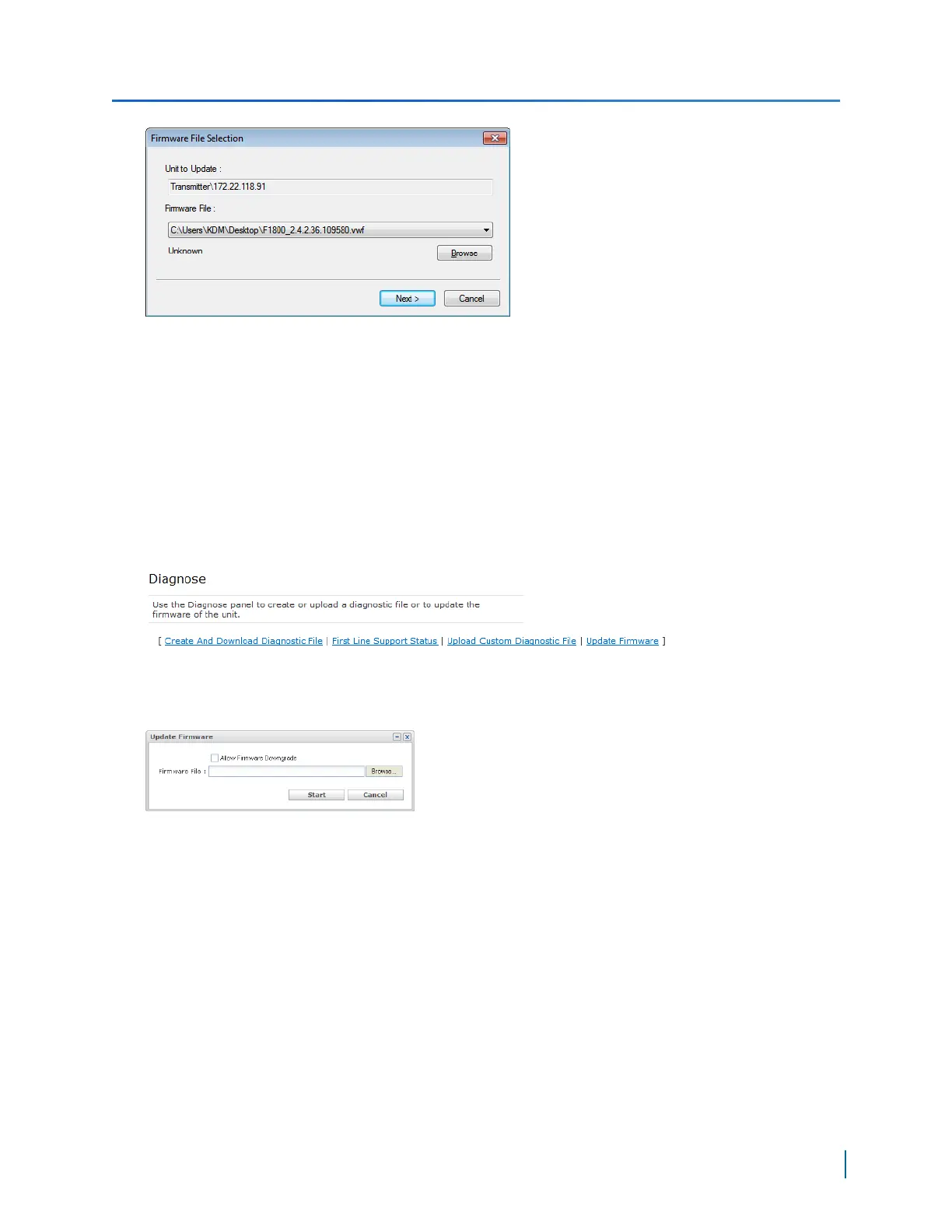7. Click Next to view the verification screen.
8. Click Start to begin the firmware update.
Upgrading Using the Web Interface
Use the following procedure to upgrade the firmware from the Web Interface.
► Perform the following steps:
1. Start the Web Interface.
2. From the tree, select Support >Diagnose.
3. Click Update Firmware.
4. In the Firmware Update dialog box, click Browse and select the firmware file.
5. Click Open.
6. Click Start to begin updating the firmware of the unit.
Performing a Batch Firmware Update
With the Nextiva video management software, you can easily update the firmware for multiple
devices in the environment at the same time rather than updating them individually. For more
information, refer to the Nextiva documentation.
Chapter 6: Maintaining and Troubleshooting the Device
Verint Video Intelligence Solutions
106
