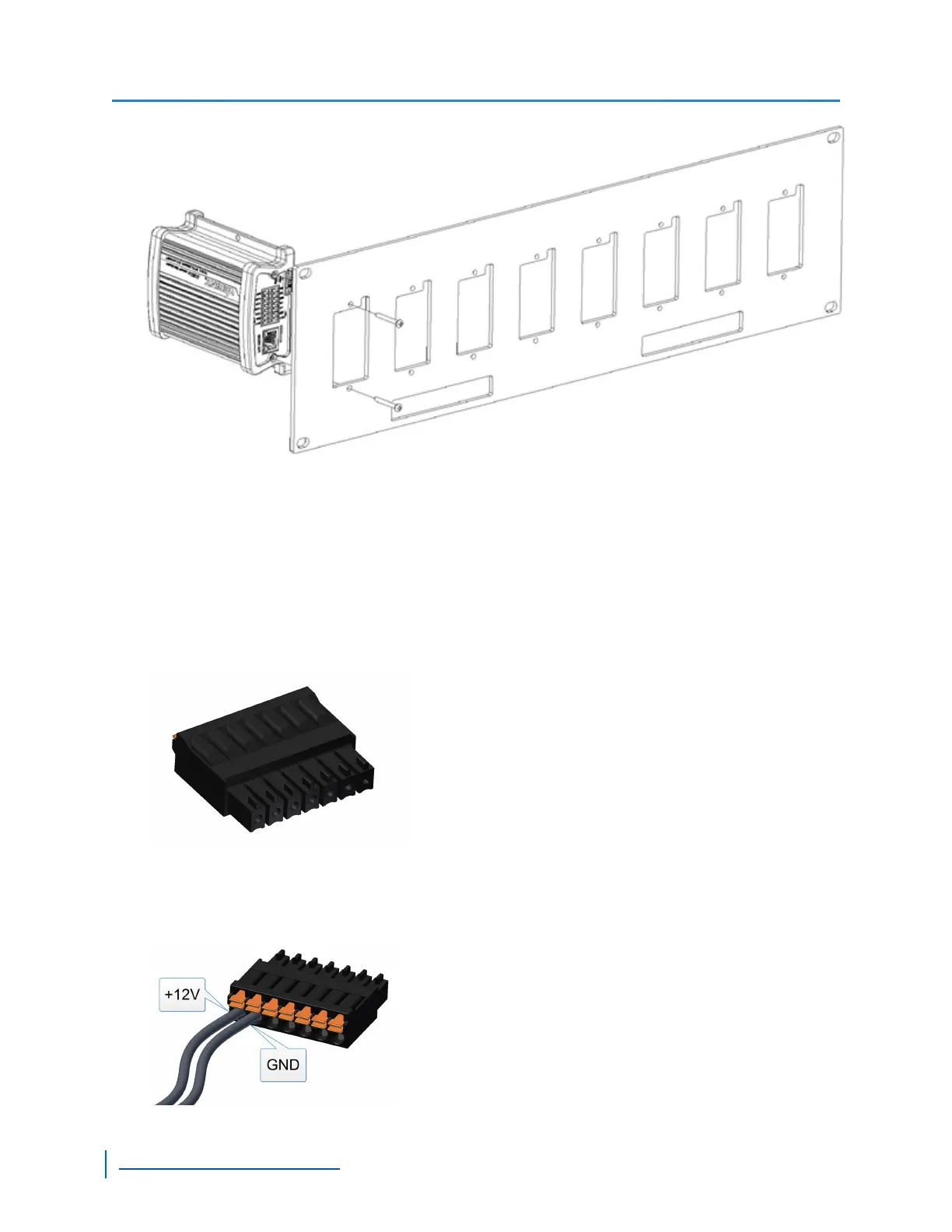Powering the Devices
The S1801e and S1802e encoders consumes up to 5W of power, while the S1801e-R and S1801e-
R-HDMI consumes up to 4W of power.
► Perform the following steps:
1. Remove the terminal block plug from the rear of the device.
2. Verify the polarity of each wire from the power supply according to the attached label.
3. Connect the positive power wire in the corresponding +12V pole and the negative power wire in
the corresponding GND pole on the terminal block plug.
Powering the Devices
32
www.verint.com/video_solutions