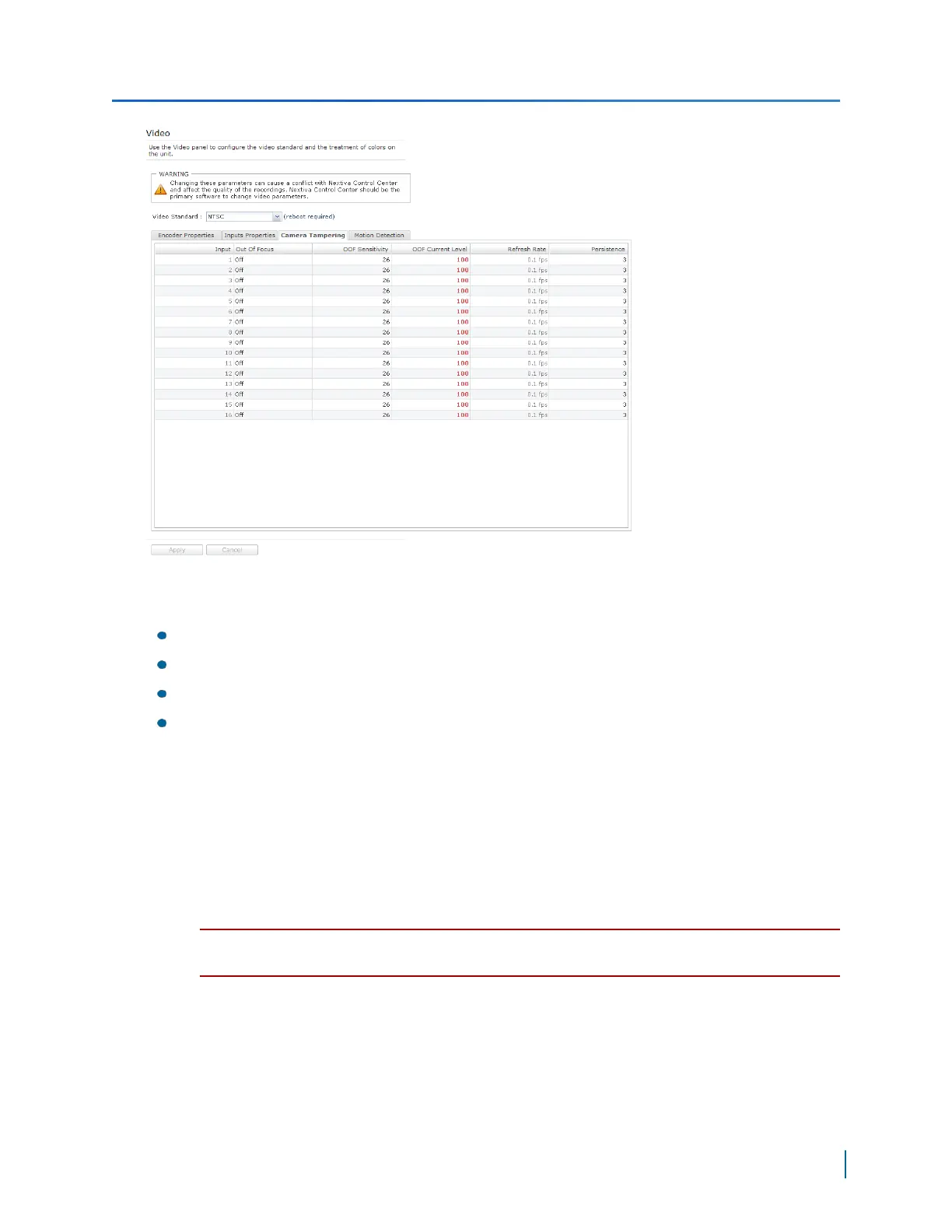3. From the Camera Tampering tab, you can set the values of the following parameters for each
video input:
Out of Focus:Enable or disable the Out of Focus feature.
OOF Sensitivity:Set the sensitivity level from 1 (most sensitive) to 100 (no sensitive).
Refresh Rate:Set the refresh rate in frames per seconds.
Persistence:The number of analyzed frames that must be detected as tampered to
trigger an alarm. The values range from 1 to 1000. Increasing the persistence level can
reduce the number of false alarms.
4. Click Apply.
Configuring the Motion Detection Properties
The S1800e encoders support motion detection on each video input. For each video input, you can
configure the motion detection settings by adjusting the values for each input.
CAUTION: You must have a good understanding of video technology to use these settings. If you
are unsure do not modify these settings.
► Perform the following steps:
1. Start the Web Interface.
2. From the tree, select Configuration >Video.
Chapter 5: Using the Web Interface for Configuration
Verint Video Intelligence Solutions
86
