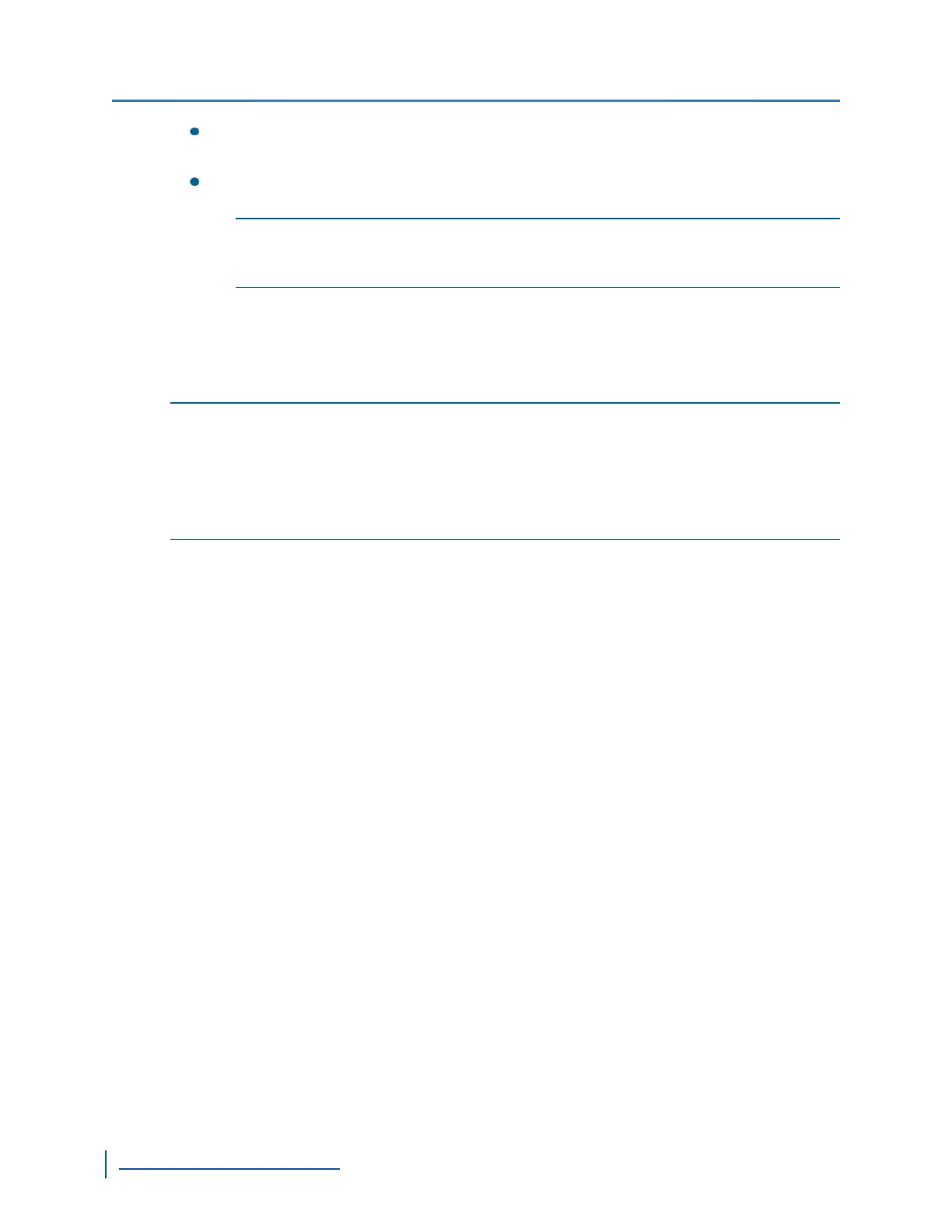10 Mbps full duplex:The unit sends and receives 10 Mbps of data in both directions
at the same time.
10 Mbps half duplex:The unit sends and receives 10 Mbps of data in both directions,
but not at the same time.
NOTE: If you are unsure of the network settings, select Auto detect to automatically detect
the speed and mode of the network. You can also contact the network
administrator to provide you with the correct settings.
b. Click Obtain an IP address automatically.
c. In the DHCP Timeout box, type the number of seconds to wait for a response from a
DHCP server before using the APIPA address.
8. Click Apply.
NOTE: The Ethernet Adapter 2 tab corresponds to LAN 2 on the S1808e, S1808e-A, S1816e,
S1816e-A and S816e-SPencoders, and is used by support for debugging purposes. The
S1816e-SRmodel does not have a second ethernet port.
The default IP address of LAN 2 is set to 172.29.204.254 with subnet mask
255.255.255.252. Any computer connecting to the S1800e multiport encoders must use the
following IP address 172.29.204.253.
Setting a Static IP Address
If you plan on using the S1800e series devices with the Nextiva video management software, you
need to disable the DHCP setting and manually set a static IP address.
► Perform the following steps:
1. Start the Web Interface.
2. From the tree, select Configuration >Network.
IP Address Configuration
75
www.verint.com/video_solutions
