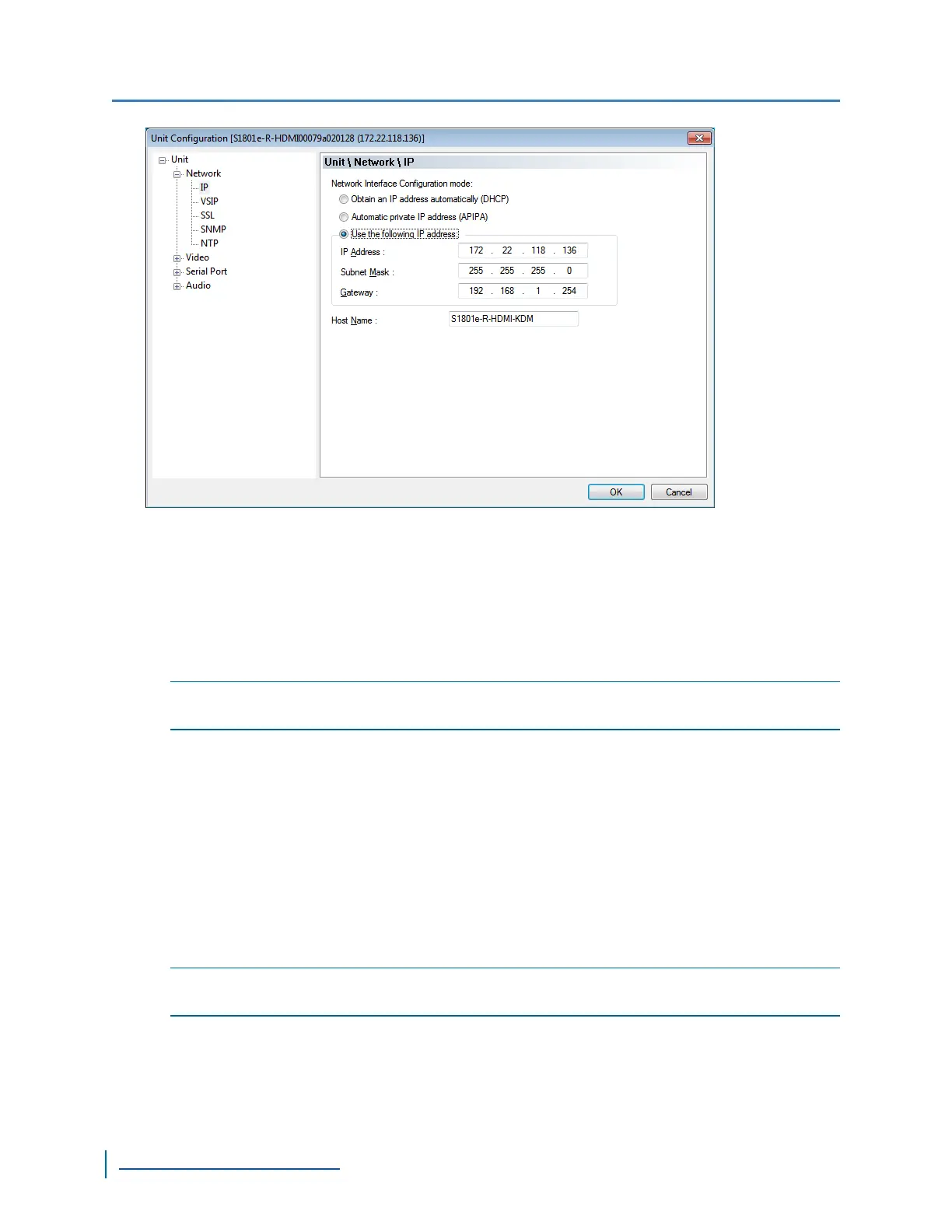5. Select Use the following IP address.
6. In the IP Address box, type the device IP address.
7. In the Subnet Mask box, type the address specifying the subnet in which the IP address
belongs.
8. In the Gateway box, type the IP address of the server that acts as an access point to another
network.
NOTE: You do not need to use a gateway if the device communicates with other devices on the
same subnet.
9. In the Host Name box, type a unique name for the device.
10. Click OK to close the Unit Configuration dialog box.
11. Click Exit.
Configuring the Serial Ports
Once the serial equipment is connected to the device, you need to ensure that both devices can
communicate with each other.
NOTE: For complete information about serial port parameters and the settings to use, refer to the
serial equipment documentation or contact the product manufacturer.
Configuring the Serial Ports
57
www.verint.com/video_solutions
