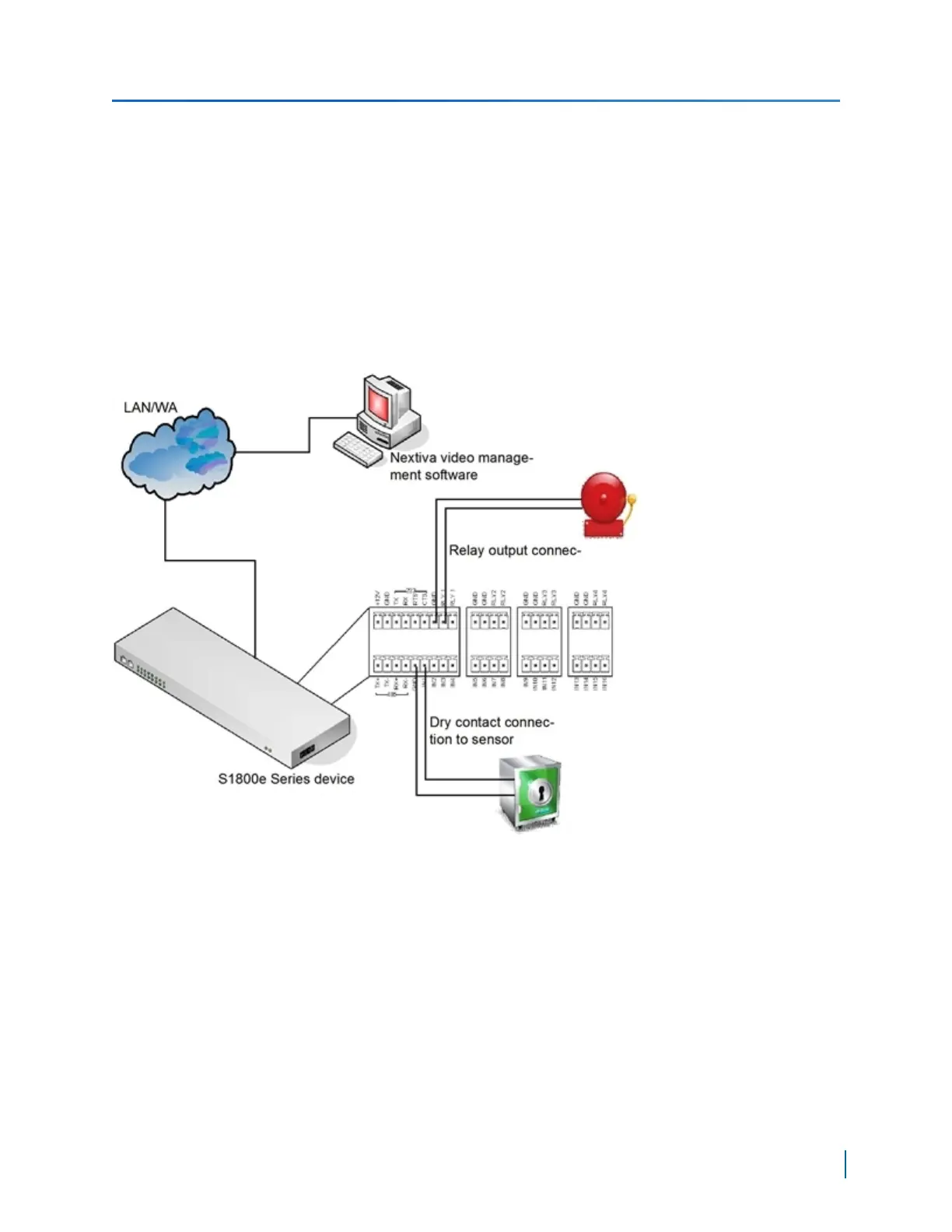Configuring the Input/Output Terminals
The rear panel of the S1800e series devices has 1, 2, 8 or 16 dry contact inputs and 1, 2 or 4 relay
output terminals for triggers and alarms depending on the model. Using a video management
software such as Nextiva Video Management Software, you can create scenarios with Nextiva VMS
Event Manager to generate a response through the relay outputs to pre-defined system and motion
events detected in Nextiva from sensors connected to the dry contact inputs. For complete
information on using the Nextiva VMS Event Manager, refer to the current Nextiva VMS
Administration Guide.
Chapter 1: S1800e Series Overview
Verint Video Intelligence Solutions
28