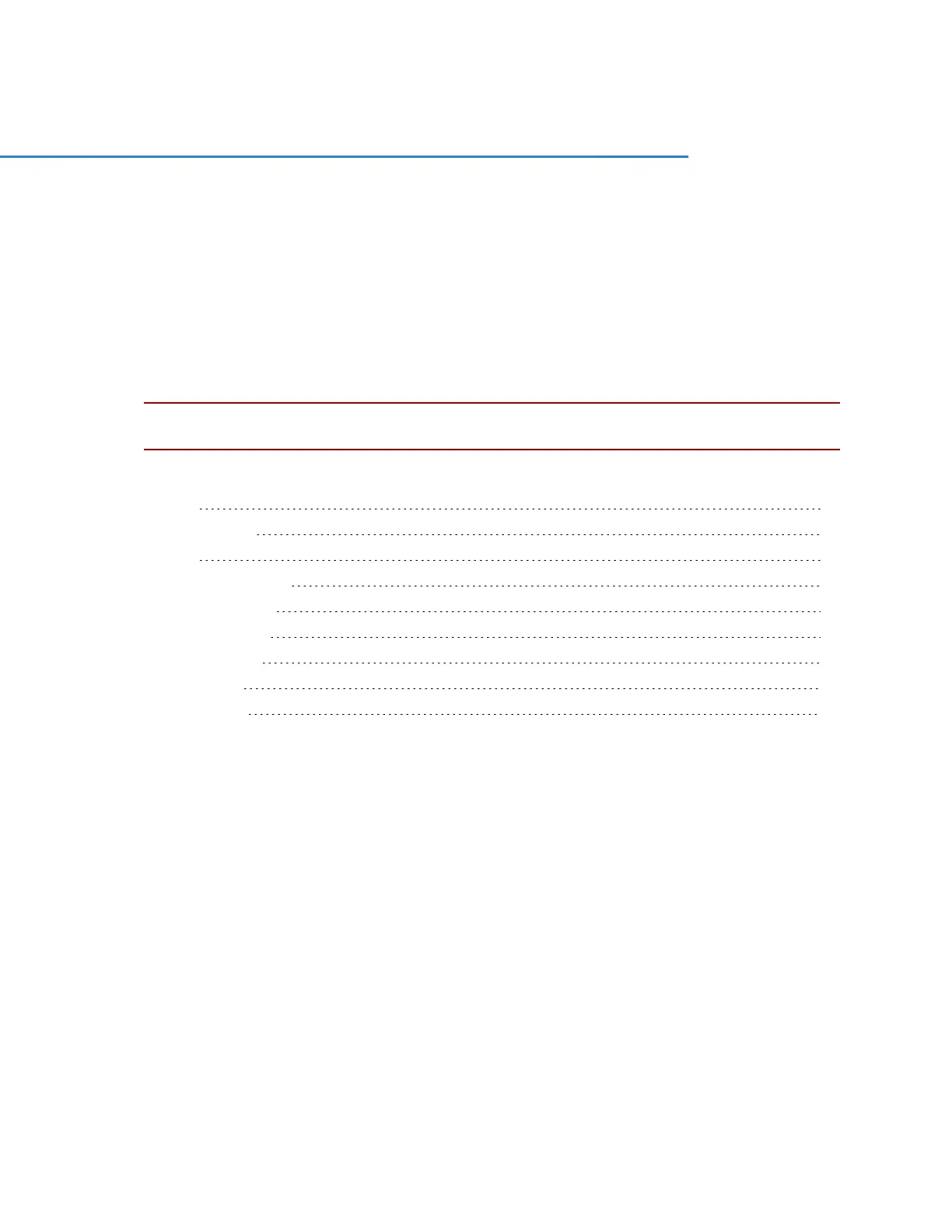Chapter 3: Installing the S1800e Series
Multiport Devices
This chapter describes the installation and configuration steps you need to perform to prepare the S1800e
series devices for operation.
CAUTION: The S1800e series devices are enclosed in a non-weatherproof steel casing and should be
placed in an indoor environment.
The following topics are discussed:
Package Contents 42
Installing on a Flat Surface 42
Installing in a Rack 42
Powering the Multiport Devices 43
Connecting Analog Cameras 44
Connecting Network Cables 45
Connecting a Serial Device 45
Connecting Audio Inputs 50
Connecting Audio Output 50
Chapter
3
