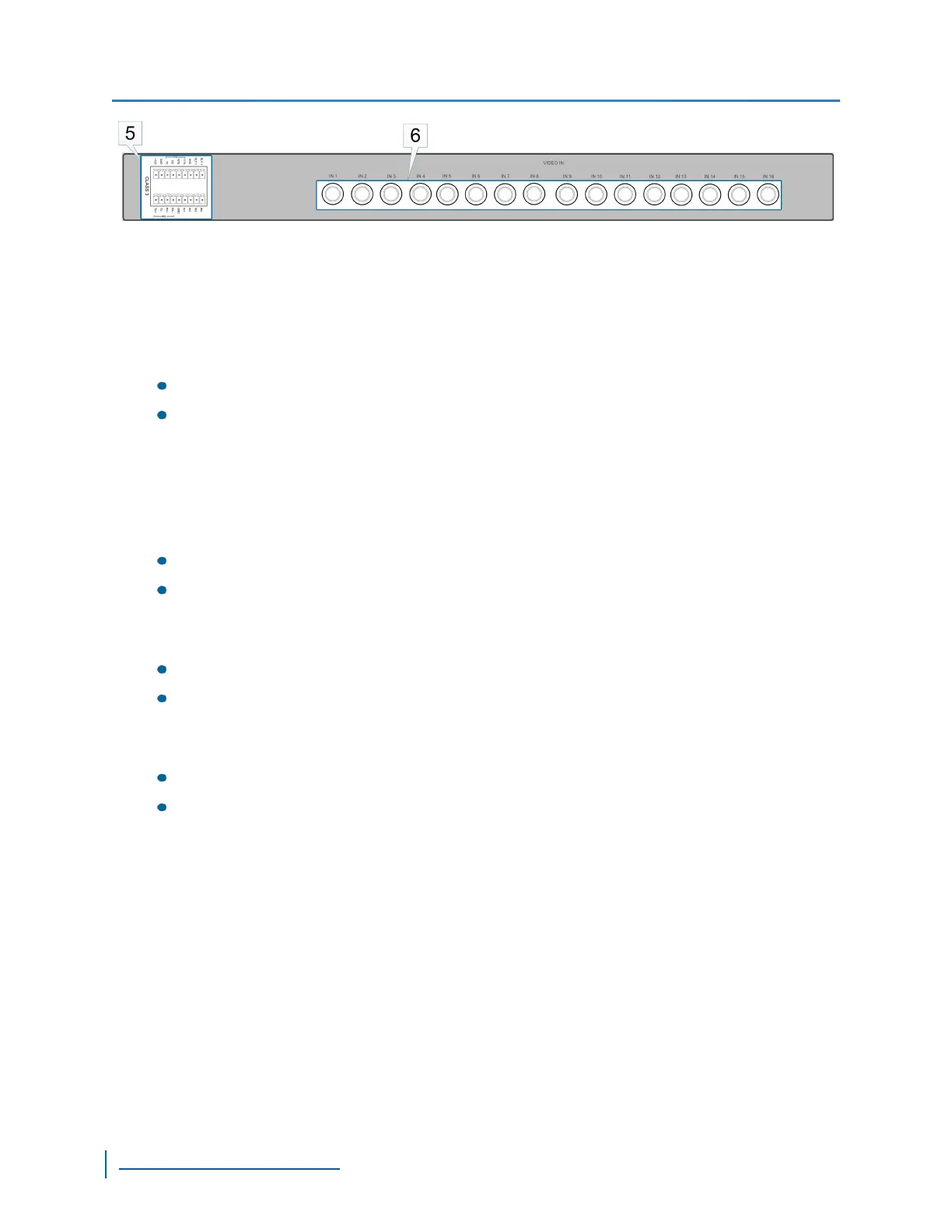S1816e-SR Rear
Description
1. Two RJ-45 Network connectors (One RJ-45 Network connector on the S1816e-SR model)
2. Video Status LEDs
8 on the S1808e
16 on the S1816e
3. Reset button
4. System Status LED
5. Terminal block
6. Video input
8 connectors on the S1808e
16 connectors on the S1816e
7. Audio input connectors, each having two audio line-in or one mic in. (No Audio input on the
S1816e-SPand S1816e-SR models)
Four connectors on the S1808e
Eight connectors on the S18016e
8. Audio output, each having two audio line-out (No Audio output on the S1816e-SPand S1816e-
SR models)
Four connectors on the S1808e
Eight connectors on the S1816e
9. One USBport (No USBport on the S1816e-SR model)
Hardware Overview
19
www.verint.com/video_solutions
