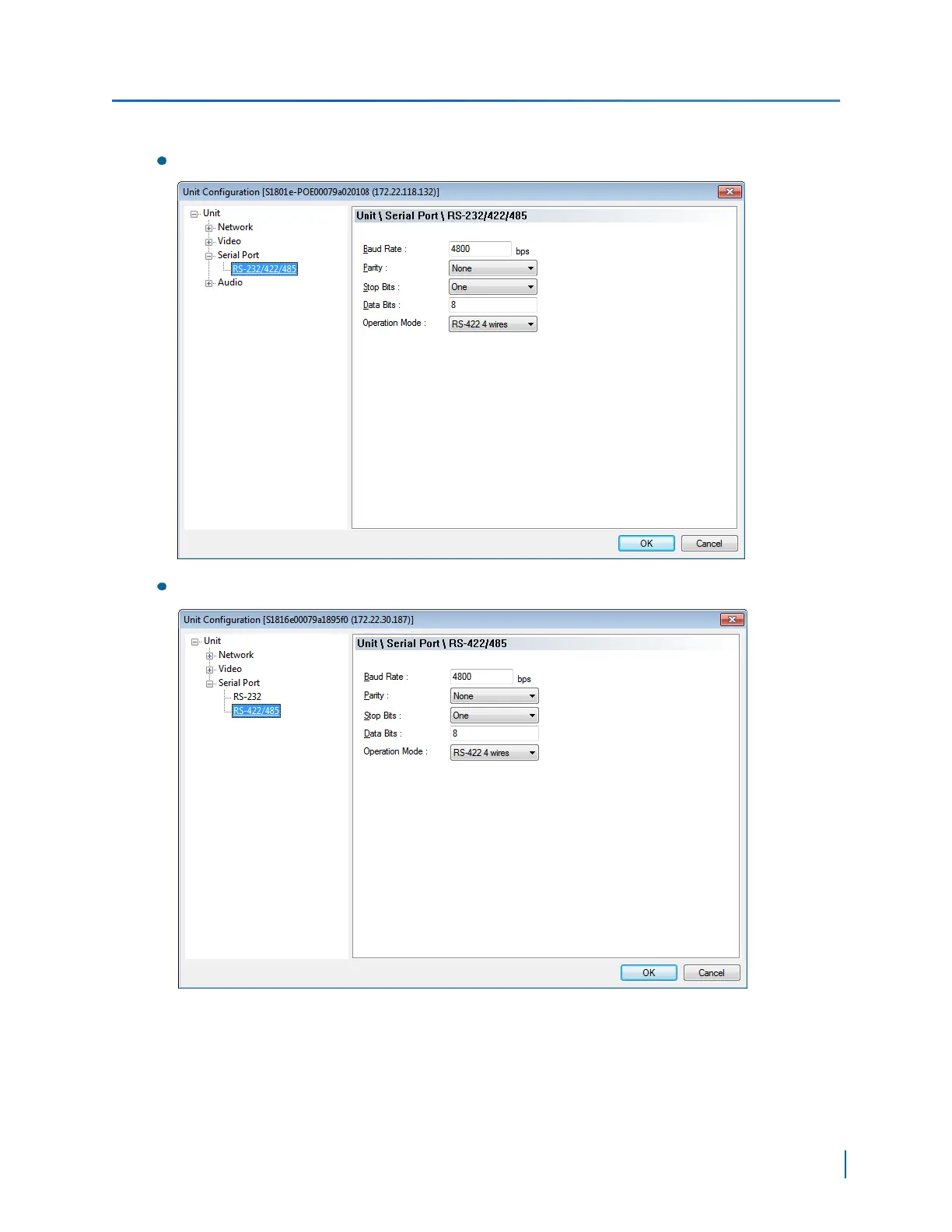5. Select one of the following:
(Single- and Dual-Port devices) RS-232/422/485.
(Multiport devices) RS-422/485.
6. In the Baud Rate list, select the data rate used by the serial equipment.
7. In the Parity list, select the parity bit used by the serial equipment. Parity bits determine if the
data has been sent accurately over the network.
Chapter 4: Using SConfigurator for Configuration
Verint Video Intelligence Solutions
60
