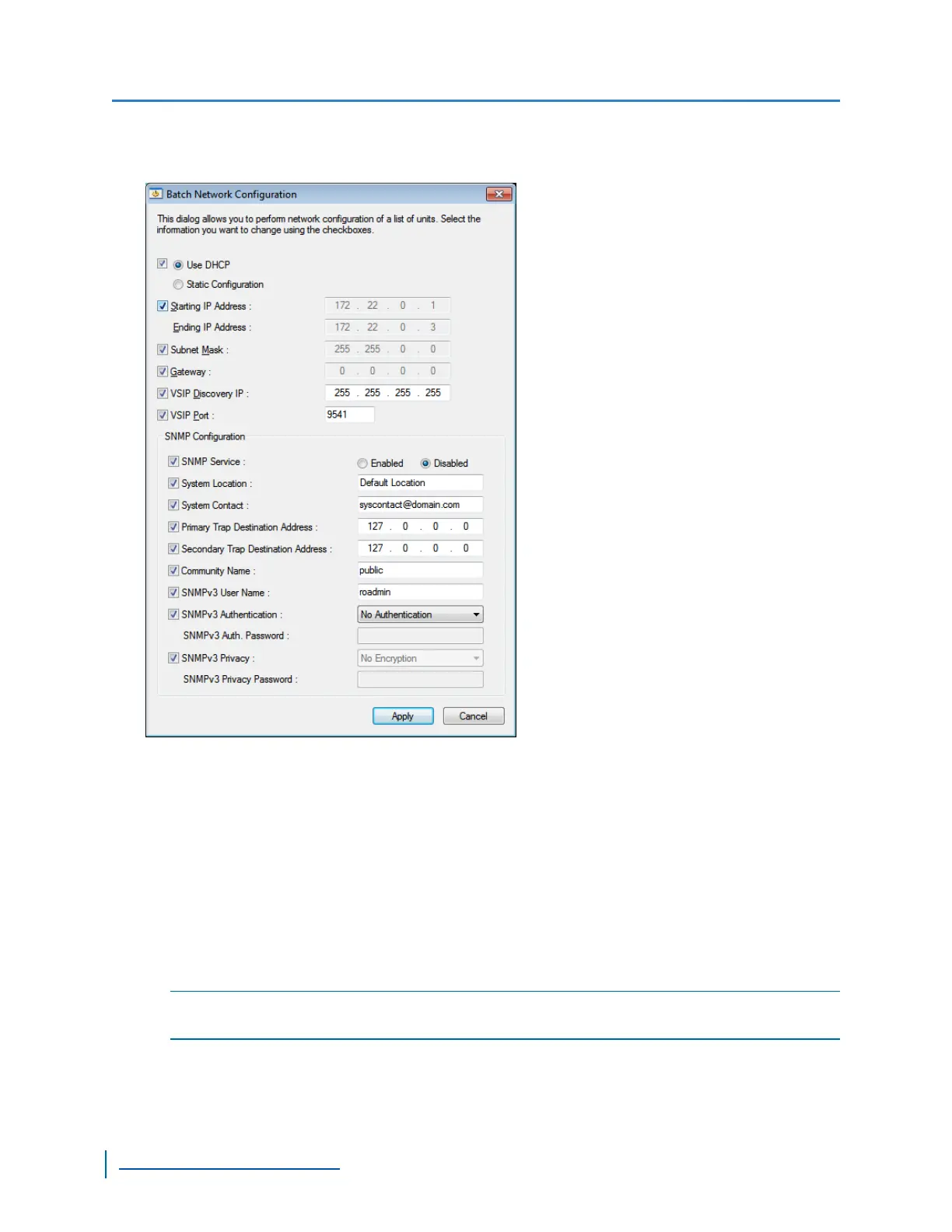3. Select the Nextiva device, and click Configure.
4. In the Units box, right-click the S1800e device, then select Batch Network Configuration.
5. In the SNMP panel, select the Enabled check box enable the SNMP service.
6. In the System Location box, type the location for the Edge device.
7. In the System Contact box, type the e-mail address of the network administrator.
8. In the Primary Trap Destination Address box, type the IP address of the primary server that
will receive the SNMP Traps.
9. In the Backup Trap Destination Address box, type the IP address of the backup server that
will receive the SNMP Traps in case the primary server is unavailable.
10. In the Community Name box, type the name of the group where you want the edge device to
be a member.
NOTE: The Edge device will only respond to requests from management servers that belong to the
same community.
11. In the SNMPv3 User Name box, type the name of the SNMP user.
Setting the SNMP Properties
67
www.verint.com/video_solutions
