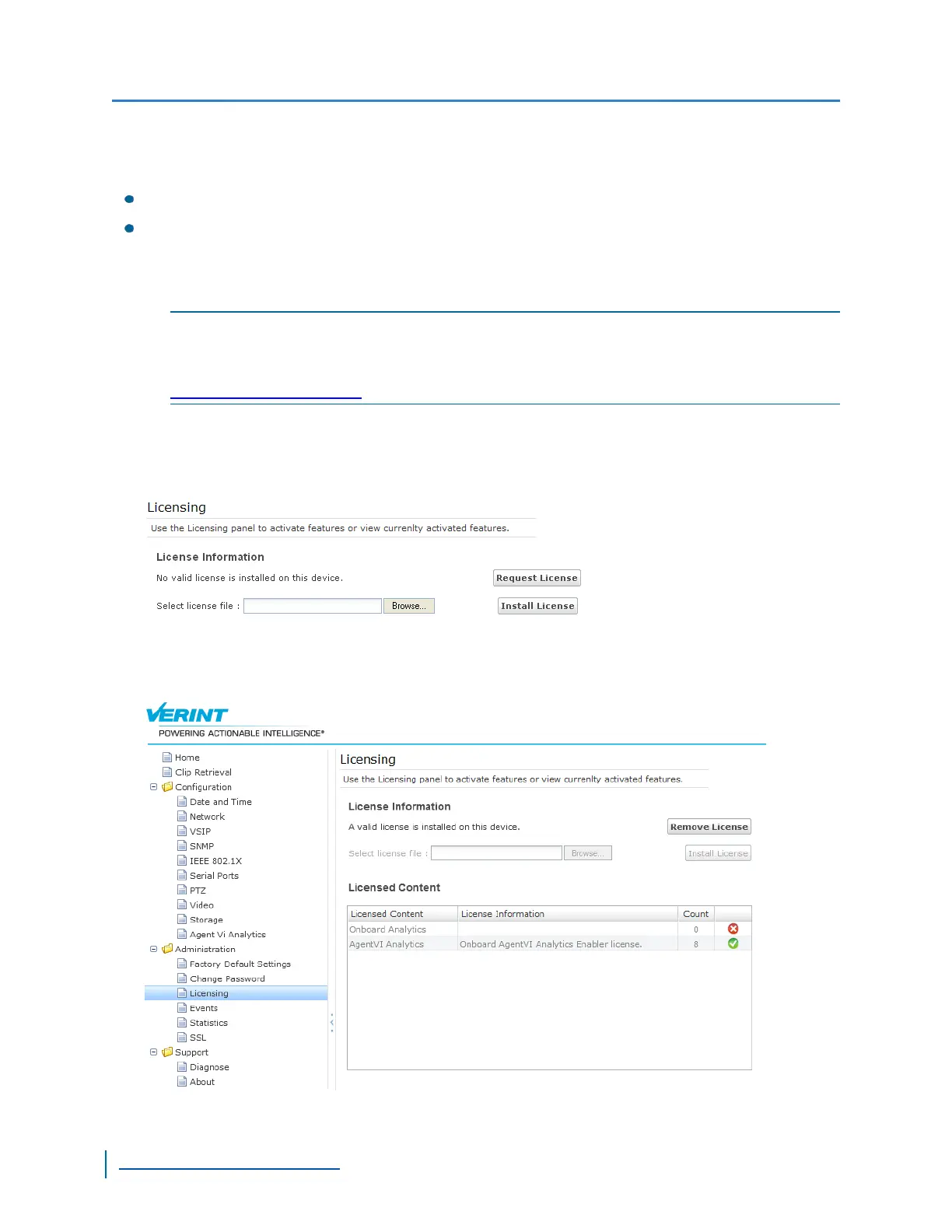A Verint license is required t make the multiport encoders Agent Vi ready and enable eight video
inputs to work with Agent Vi-System. The following lists the supported video inputs on the multiport
encoders.
S1808e and S1808e-A: Inputs 1 to 8
S1816e and S1816e-A: Inputs 1, 2, 3, 4, 9, 10, 11 and 12
The Verint license is a generic key that can be used on all multiport encoders that need to be Agent
Vi ready. For more information about obtaining the Verint license, contact Verint support or your
Verint sales representative.
NOTE: Vi-System is separate analytics software by Agent Vi. In order for the multiport encoder to
work with Vi-System, you must purchase the Vi-System software and license from Agent Vi.
For more information about Agent Vi-System, visit the Agent Vi web page:
http://www.agentvi.com.
► Perform the following steps:
1. Start the Web Interface.
2. From the tree, select Administration >Licensing.
3. Click Browse and select the license key file.
4. Click Install License.
Activating Agent Vi Video Analytics
99
www.verint.com/video_solutions
