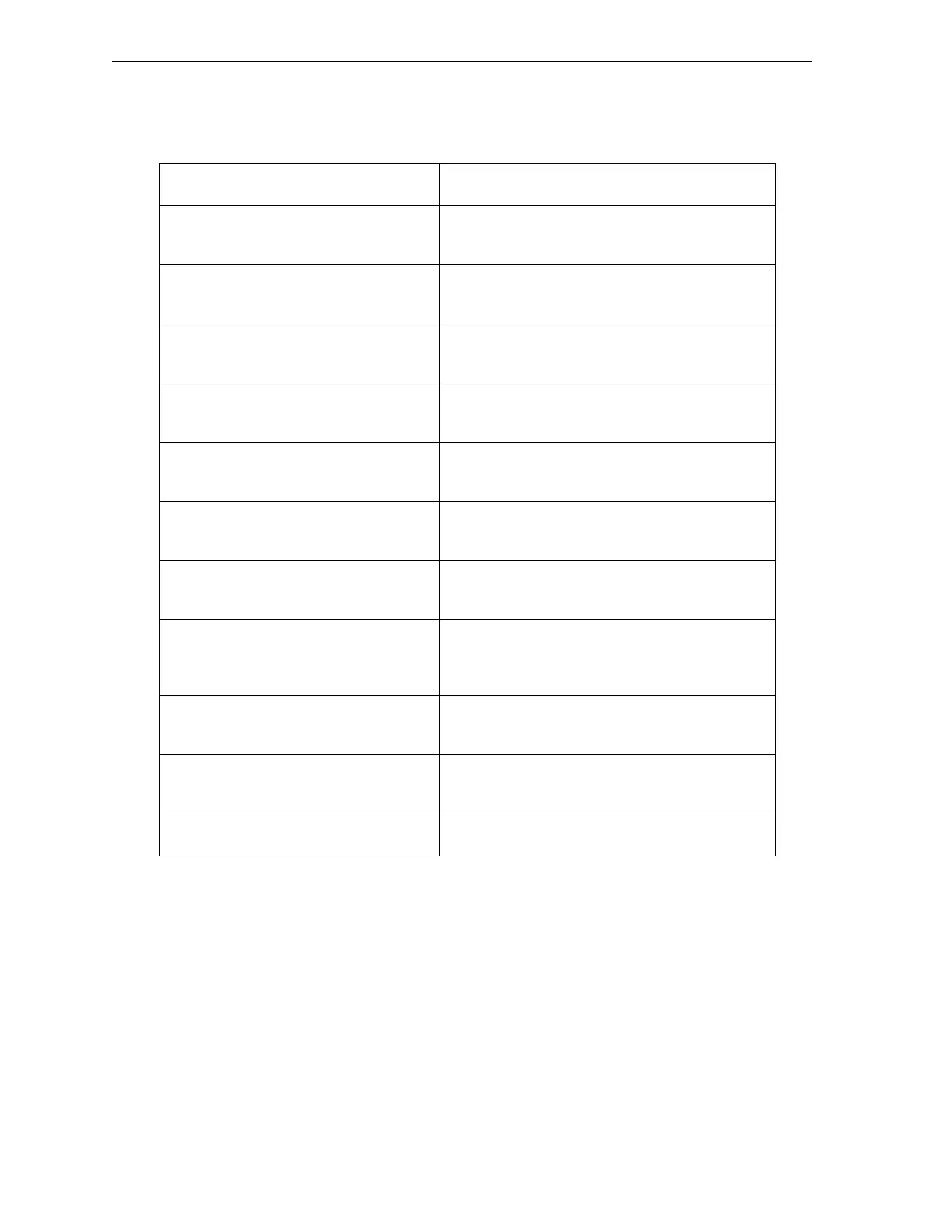1126700 SmartPAC 2 User Manual
4-26 Initialization Mode
When you attempt to access a menu that is password-protected, SmartPAC 2 displays a
window (see Figure 4-20, page 4-27) that asks you to enter your password.
CHG TOOL TEMPLATE PASSWORD REQUIRED
PASSWORD NOT REQUIRED
ADJ PROPAC SENS PROGRAM AND RUN MODES
PROGRAM MODE ONLY
PASSWORD REQUIRED
ADJ DIPRO SENS PROGRAM AND RUN MODES
PROGRAM MODE ONLY
PASSWORD REQUIRED
DISABLE SENSORS PROGRAM AND RUN MODES
PROGRAM MODE ONLY
PASSWORD REQUIRED
TURN OFF SENSORS ALLOWED
NOT ALLOWED
PASSWORD REQUIRED
ADJUST CAMS PROGRAM AND RUN MODES
PROGRAM MODE ONLY
PASSWORD REQUIRED
ADJ. PRESS CNTL PROGRAM AND RUN MODES
PROGRAM MODE ONLY
PASSWORD REQUIRED
ADJUST FEED PROGRAM AND RUN MODES
PROGRAM MODE ONLY
PASSWORD REQUIRED
LOAD MONITOR ALLOW RECALC/ADJUST
ALLOW RECALC ONLY
NO RECALC/ADJUST
PASSWORD REQUIRED
ADJUST RAMPAC PROGRAM AND RUN MODES
PROGRAM MODE ONLY
PASSWORD REQUIRED
ADJ. TOOL INFO PROGRAM AND RUN MODES
PROGRAM MODE ONLY
PASSWORD REQUIRED
INIT. PASSWORD NOT REQUIRED
MUST BE USED
Table 4-5. Security Access Settings (Cont.)
Optional modules included; your menu may be different