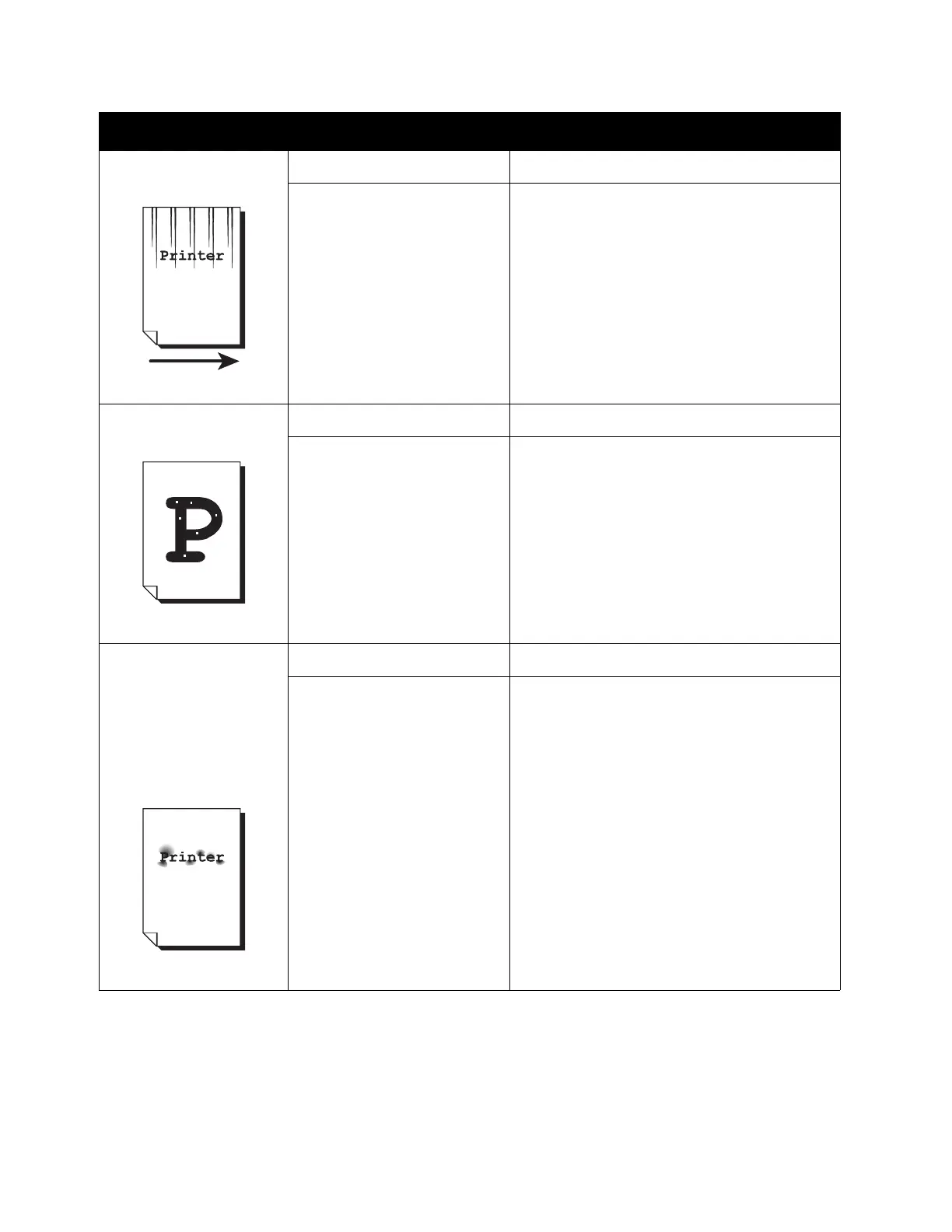Problem Solving
Xerox
®
DocuCentre
®
SC2020
User Guide
264
Dirt appears at regular
intervals in the printout.
Paper feed direction
The paper feed path is dirty. Print several sheets.
The drum cartridge has
deteriorated or been
damaged.
Replace the drum cartridge with a new one.
Refer to
Replacing the Drum Cartridge on
page 244.
White spots appear in
areas of black fill.
The paper is unsuitable. Load the correct type of paper.
The drum cartridge has
deteriorated or been
damaged.
Replace the drum cartridge with a new one.
Refer to
Replacing the Drum Cartridge on
page 244.
The printout comes off
on the fingers.
The toner is not fused
to the paper.
The paper is
contaminated with
toner.
The paper is damp. Replace the paper with new paper.
The paper is unsuitable. Load the correct type of paper.
Symptoms Possible Cause Remedy
