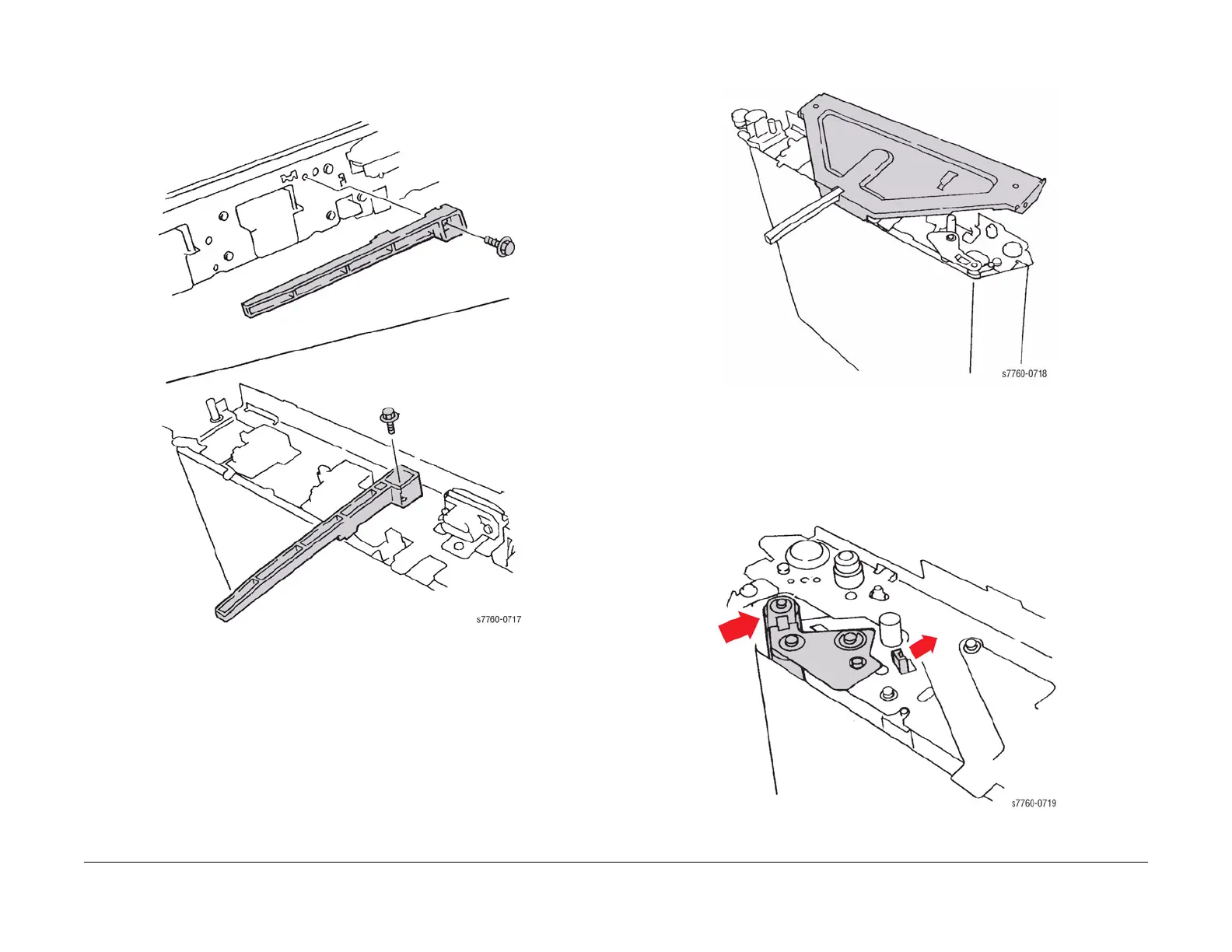January 2010
4-55
Phaser 7760 Color Laser Printer
REP 9.22
Repairs and Adjustments
Revised
6. Positioning the Latch (Figure 4).
a. Remove 1 screw and the Support.
b. Install the Support and screw.
Figure 4 Positioning Latch
7. Install the Stand Plate (Figure 5).
Figure 5 Installing Stand Plate
8. Place the Stand Plate below and stand the IBT Belt Assembly.
9. Relaxing the Belt Tension (Figure 6).
a. Forcefully push the Roll.
b. Push the Tab so the Lock engages the Plate.
Figure 6 Relaxing Belt Tension
