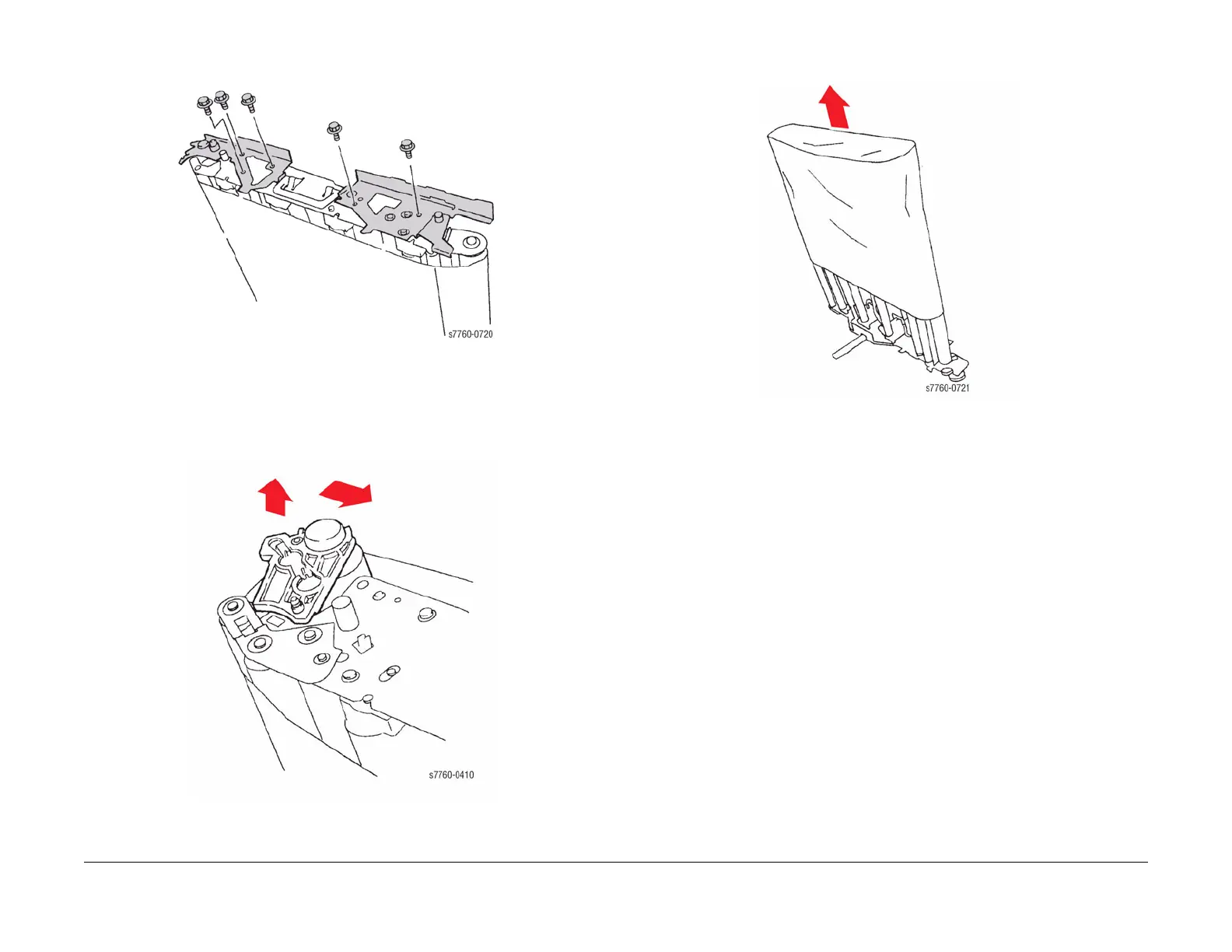January 2010
4-56
Phaser 7760 Color Laser Printer
REP 9.22
Revised
Repairs and Adjustments
10. Remove the 2 screws and remove the Brackets (Figure 7).
Figure 7 Removing Brackets
11. Pulling out the Back Up Roll (BUR) Housing (Figure 8).
a. Lift the BUR Housing to disengage the bottom.
b. Rotate the Housing 1/4 turn.
Figure 8 Pulling Out BUR Housing
12. Remove the Transfer Belt (Figure 9).
Figure 9 Removing Transfer Belt