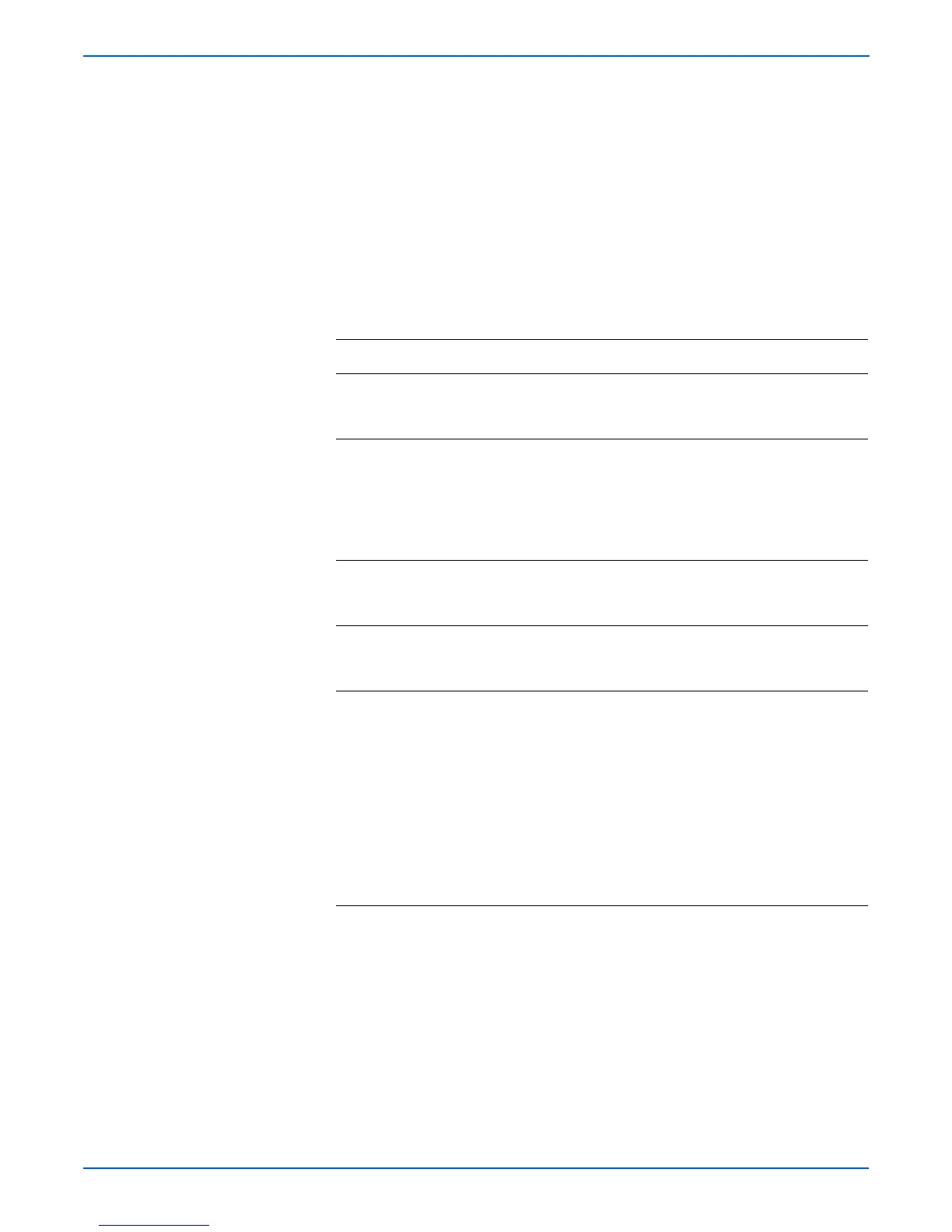3-38 Phaser 8400/8500/8550/8560 Color Printer Service Manual
Error Messages and Codes
37,012.48: Inkmelt 3 (Black) disconnect.
The inkmelt heater is not
drawing the expected power
from the supply.
Inkmelt 2 (Magenta) disconnect.
The inkmelt heater is not drawing
the expected power from the supply.
37,013.40: Inkmelt 3 (Black) disconnect. The
inkmelt heater is not drawing the
expected power from the supply.
Troubleshooting Procedure for Heaters
Step Questions and Actions
Yes No
1 Check the wiring running from the problem
component to the Printhead.
Is the wiring damaged?
Replace
the wiring
harness.
Go to Step 2.
2 Run the appropriate diagnostic test:
37,002.47 = Left Jetstack Heater
37,003.48 = Right Jetstack Heater
37,004.40, 37,005.41 = Reservoir
Heaters
Did the test pass?
Replace the
Printhead.
3 Run the appropriate diagnostic test:
37,006.42 = Drum Heater
Did the test pass?
Replace the
Drum
Assembly.
4 Run the appropriate diagnostic test:
37,008.44 = Preheat Heater
Did the test pass?
Replace the
Preheater.
5 Run the appropriate diagnostic test:
37,009.45 = (8500/8550/8560) All melters
= (8400) Ink Melt 1
37,010.46 = (8500/8550/8560) Ink Melt 1
= (8400) Ink Melt 2
37,011.47 = (8500/8550/8560) Ink Melt 2
= (8400) Ink Melt 3
37,012.48 = (8500/8550/8560) Ink Melt 3
= (8400) Ink Melt 4
37,013.48 = (8500/8550/8560) Ink Melt 4
Did the test pass?
Replace the
Ink Loader.
8400 PEST Description 8500/8550/8560 PEST Description
37,013.40: Electronics module cooling fan
disconnect. The electronics
cooling fan is not drawing the
expected power from the
supply.
8400 PEST Description 8500/8550/8560 PEST Description
