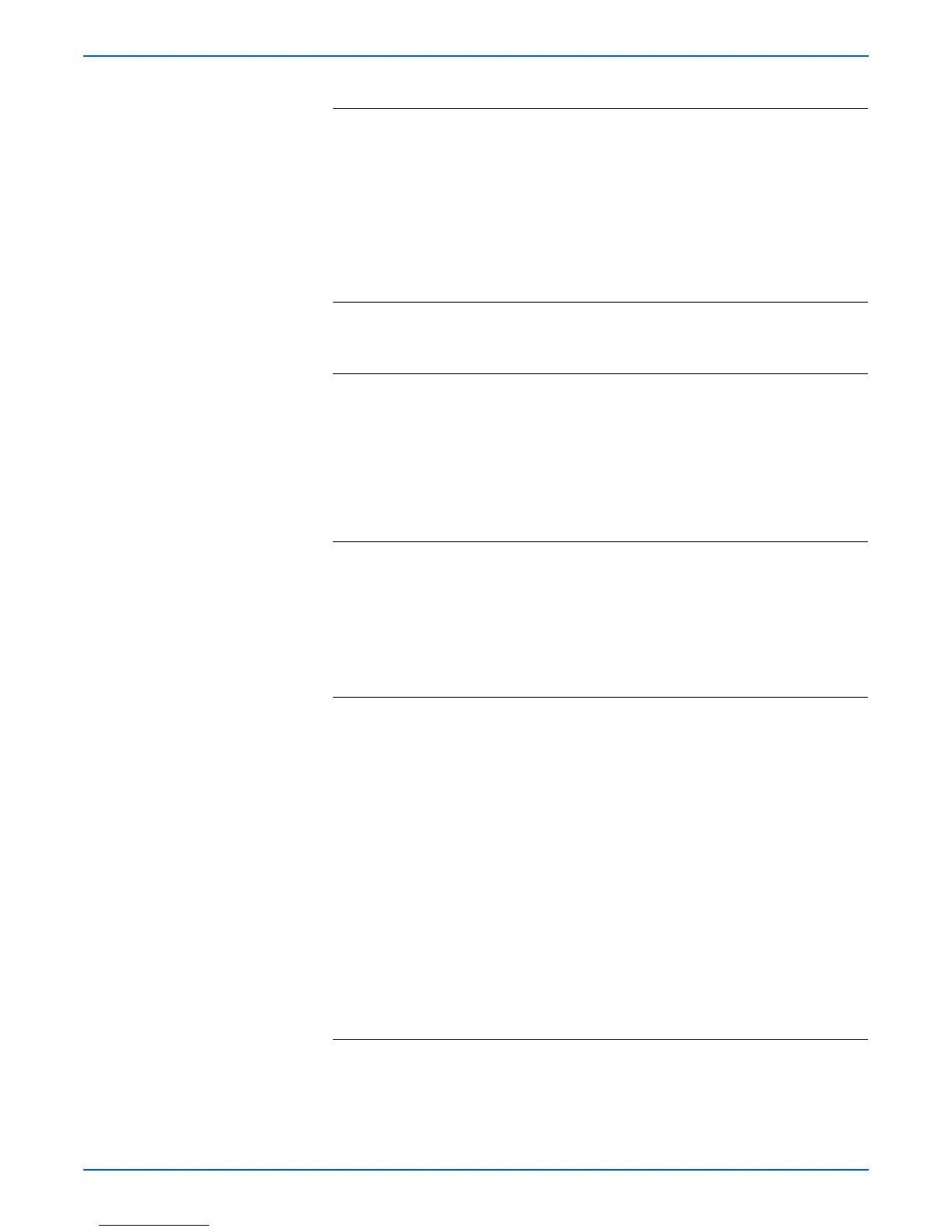Phaser 8400/8500/8550/8560 Color Printer Service Manual 3-51
Error Messages and Codes
A3R Deskew Sensor time-out during movement from Exit Roller to deskew roller
when duplexing print.
1. \Ensure the media is appropriate for two-sided printing. Not too short, not
too smooth. Check printer specifications.
2. Inspect the condition of the exit and the duplex rollers.
3. Check the Front Door for obstructions or damage, replace if necessary.
4. Test operation of the exit and the duplex rollers using diagnostic Duplex
Paper Lead Edge Times test.
5. Test the Deskew Sensor using the diagnostic Sensors test.
B2C
Preheater exit sensor unexpected state during mechanical recovery.
1. Clear jam and let printer finish mechanical recovery.
2. Ensure ground integrity of the printer, see page 4-65.
B2F
Preheater exit sensor in unexpected state during fault.
B2S Preheater exit sensor in unexpected state during stage.
1. Ensure ground integrity of the printer, see page 4-65.
2. Check the Drum Maintenance Kit NVRAM contacts during the oiling process
for continuity.
3. Check the Waste Tray.
4. Replace the Preheater.
B2M
The preheat flag tripped unexpectedly while picking paper from Tray 2.
B2N The preheat flag tripped unexpectedly while picking paper from Tray 3.
B2P The preheat flag tripped unexpectedly while picking paper from Tray 4.
B2Q The preheat flag tripped unexpectedly while picking paper from Tray 1.
1. Test the preheat flag using the diagnostic Sensors test.
2. Ensure ground integrity of the printer, see page 4-65.
B3M
The preheat flag timed out waiting for the paper picked from Tray 2.
B3N The preheat flag timed out waiting for the paper picked from Tray 3.
B3P The preheat flag timed out waiting for the paper picked from Tray 4
B3Q The preheat flag timed out waiting for the paper picked from Tray 1.
B3S Preheater sensor timed out during stage.
B3T Preheater exit sensor timed out during transfix.
1. Verify the media is appropriate for the tray.
2. Check for paper path obstructions, ensure the preheater plate moves freely.
3. Replace the Tray 1 Separator Pad Assembly.
4. Run diagnostics to test the preheat flag.
5. Ensure the deskew rollers are in good condition.
6. Run the Deskew Clutch test.
7. Run the Paper Path Drive test.
8. Replace the preheater, then retest
C2C
Strip flag unexpected event during mechanical recovery.
C2D Strip flag unexpected state during warm-up.
C2E Strip flag unexpected event during printer ready.
Jam Code Troubleshooting Procedures (Continued)
