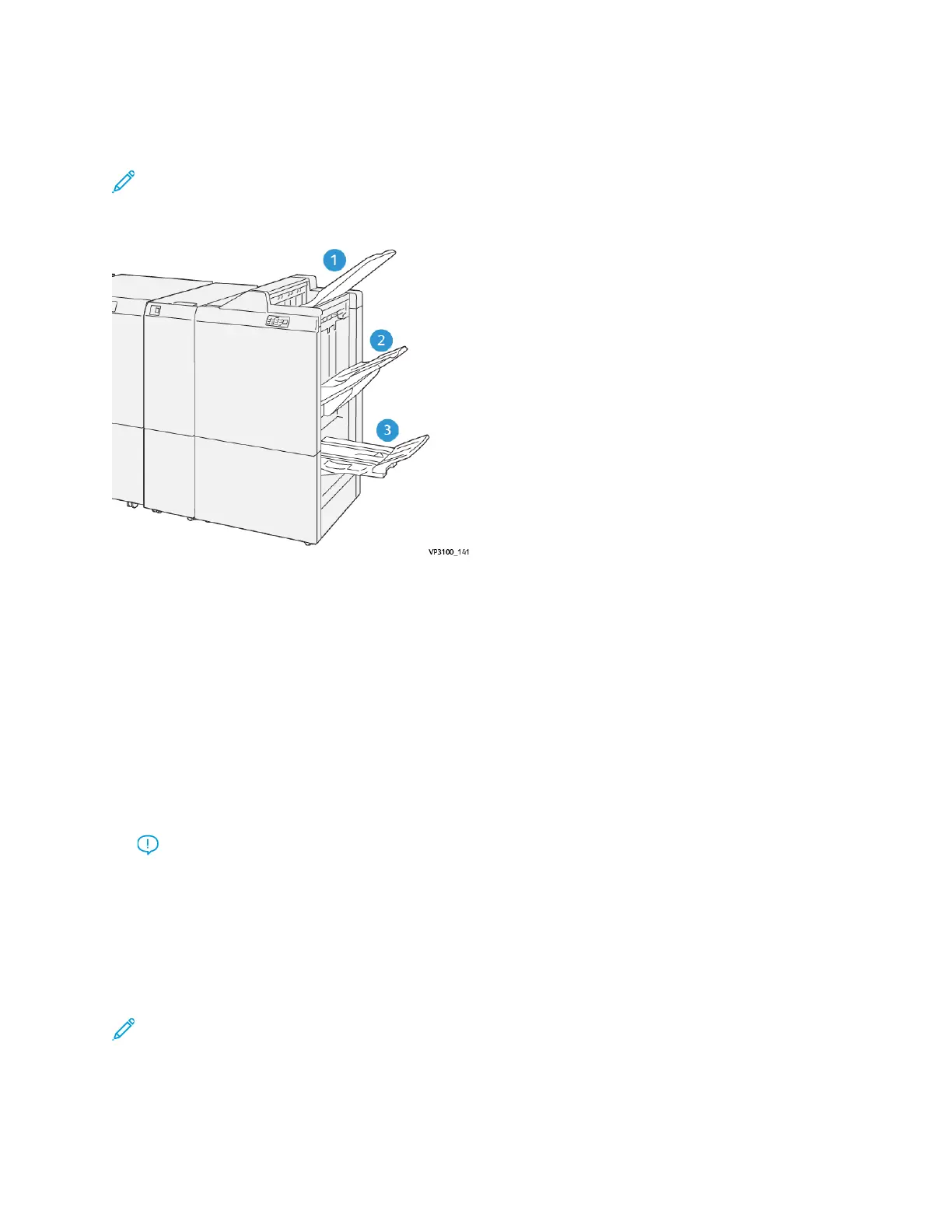9. Two Booklet Staple Cartridges for Saddle Stitch*
10. Hole Punch Waste Container
Note: * Available only with the PR Booklet Maker Finisher.
Finisher Output Trays
1. Top tray
2. Stacker tray
3. Booklet tray*
*Available only with the PR Booklet Maker Finisher.
Top Tray
If output sheets are not fully ejected, this causes the press to detect a Paper Full condition. If this
condition is detected frequently, change the angle of the top tray.
Refer to the following guidelines for changing the top tray angle:
• For normal usage, keep the tray in its lower, default position.
Important: Continual usage of the tray in the upper position, may cause paper jams or
output sheets to fall from the tray upon delivery.
• When using the following paper types, change the angle of the tray to its upper position. These
paper types may cause frequent Paper Full conditions:
– Light-weight (106 g/m
2
or lighter) coated paper
– Coated paper whose edges are 364 mm or longer
– Long paper
Note: If sheets are curled, changing the tray angle has no effect.
159
