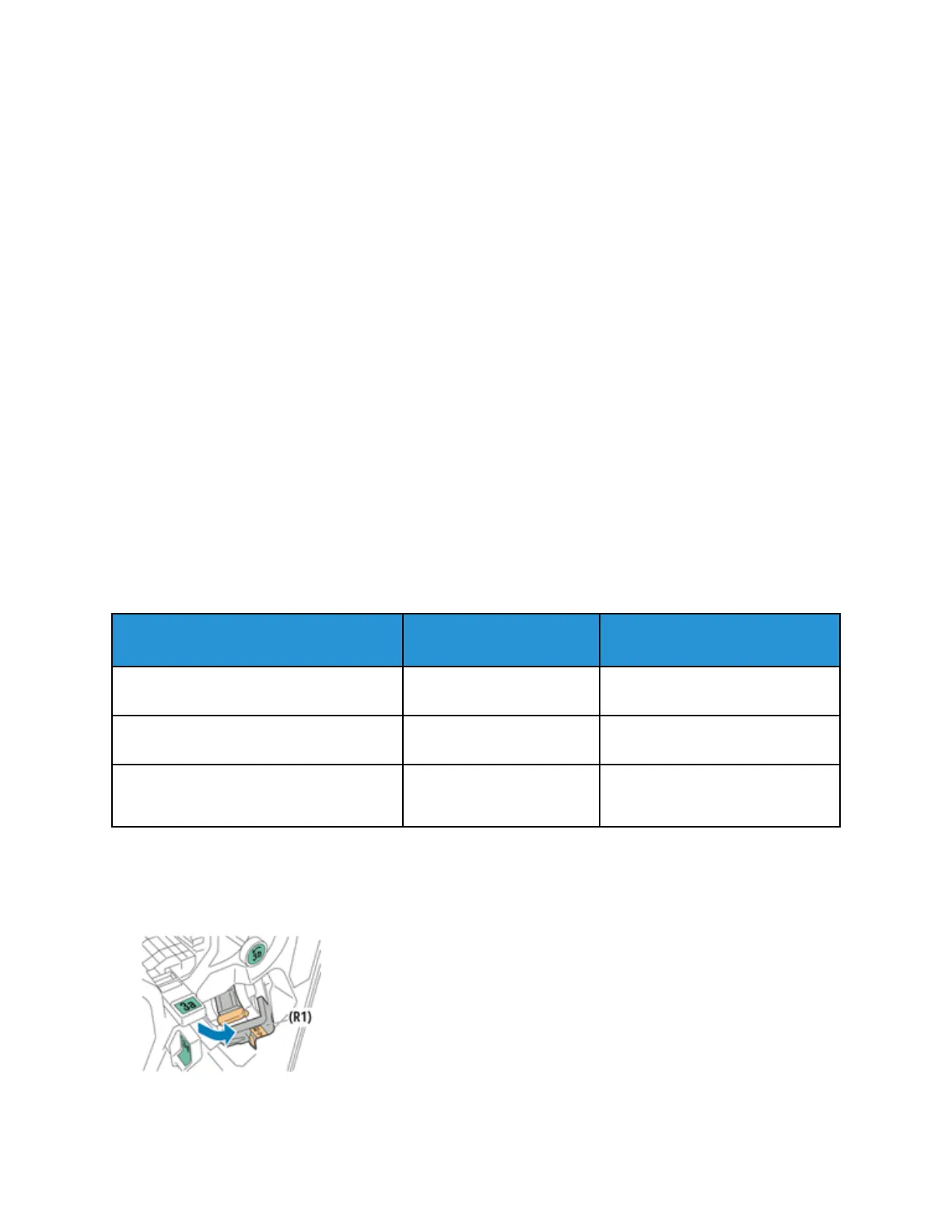a. At the Control Panel, press the Machine Status button.
b. Select the Tools tab.
c. Select System Settings→Common Service Settings→Maintenance.
d. Use the arrow buttons to access the next Maintenance screens.
e. Select the Technical Key Operator (TKO) icon.
The Technical Key Operator feature displays.
f. Log in to the Technical Key Operator mode.
Attention
If you cannot log in as T
g. Select the item that corresponds with the newly-replaced components.
h. Select Reset Current Value. The system resets the High Frequency Service Item (HFSI) to 0.
14. Exit administrator mode by pressing the Log In / Out button on the Control Panel.
When prompted, select Logout.
FFiinniisshhiinngg DDeevviicceess MMaaiinntteennaannccee
Business Ready (BR) Finisher and Optional Booklet Maker Maintenance
Consumable Supplies for the BR Finisher
CRUs (Supply Item) Reorder Quantity
Approximate Print Yield (Full
Color 8.5x11/A4 Prints)
Business Ready (BR) Finisher Staple
Cartridge
1 Staple Cartridge 5,000 staples per cartridge
Business Ready (BR) Finisher with Booklet
Maker Staple Cartridge
4 pack: 5,000 staple refills
each
5,000 staples per cartridge
Staple Refills for the Business Ready
Finisher and Business Ready Finisher with
Booklet Maker
3 refills per carton 5,000 each refill for a total of
15,000
Replacing Staples in the Main Stapler Unit
1. Open the front door of the Business Ready Finisher.
2. Hold the stapler assembly by the orange lever R1 and push it to the right.
212
