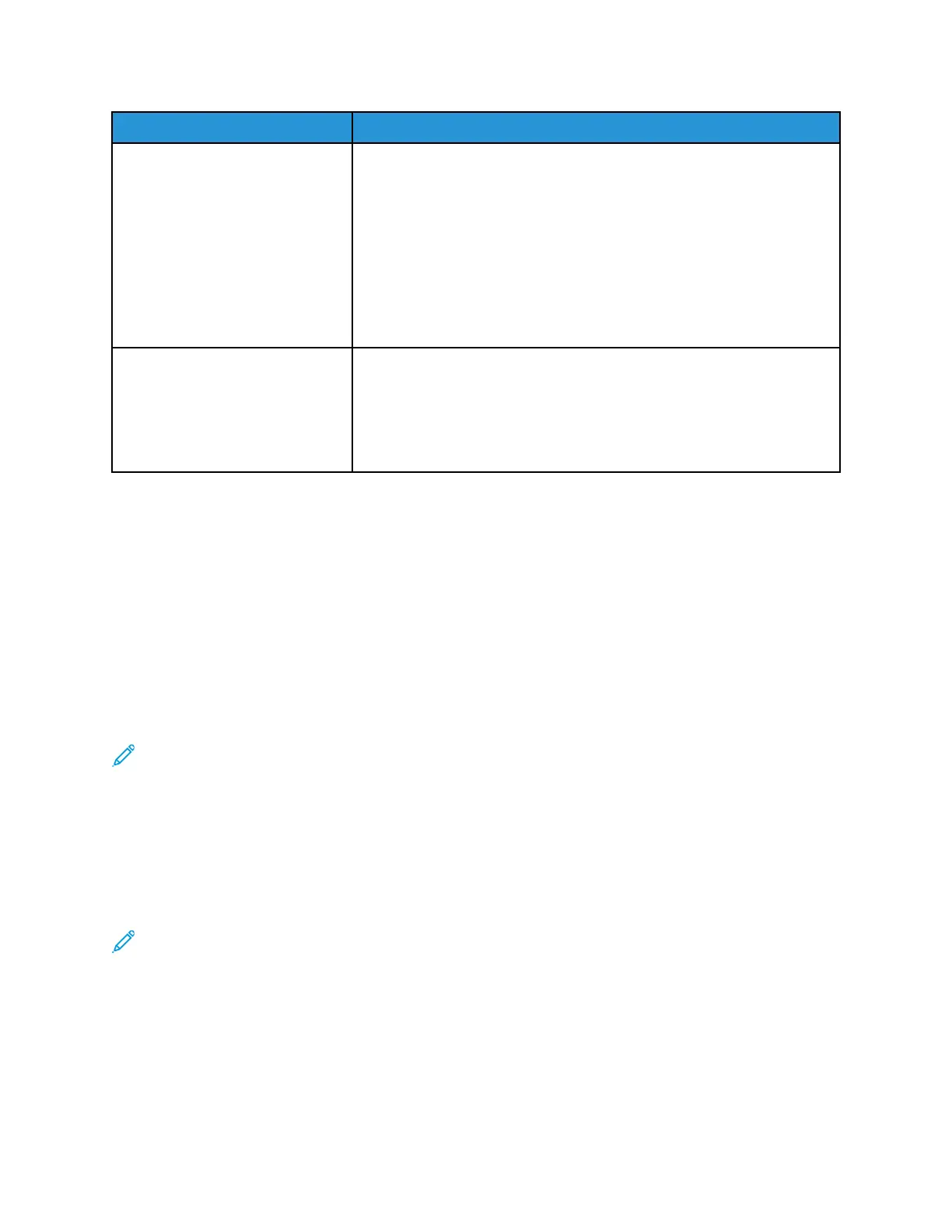Item Color scanner
Scan to PC
• Supported protocol: TCP/IP (SMB, FTP), NetBEUI (SMB)
• Supported Operating Systems: Windows 10, Windows 7, Windows
Server 2008, Mac OS 10.6
• SMB protocol only is supported.
• FTP protocol only is supported.
Output format:
• Monochrome 2 colors: TIFF (compression type: MH and MMR)
• DocuWorks
• PDF
E-mail Supported protocol: TCP/IP (SMTP)
Output format
• Monochrome 2 colors: TIFF (compression type: MH and MMR)
• DocuWorks
• PDF
EEnnvviirroonnmmeennttaall SSppeecciiffiiccaattiioonnss
For the press system to operate, the temperature and relative humidity of the room where the press is
located needs to be within the minimum and maximum allowable temperature and relative humidity
limits.
Ambient temperature
• The operating temperature range is 10–32° C (50–90° F)
• Ambient temperature for optimal image quality and paper handling performance is achieved at
20–24° C (68–76° F)
Note: The press can operate outside of this range, but the performance cannot be guaranteed.
Relative humidity
• The required humidity range is 15–85% (relative humidity) - (RH) J zone (Dew condensation is
inhibited)
• Relative humidity for optimal image quality and paper handling performance is achieved at 45%
RH
Note: The press can operate outside of this range, but the performance cannot be guaranteed.
Altitude
The press functions at the elevation of 0–2500 meters (0–8200 feet)
23
