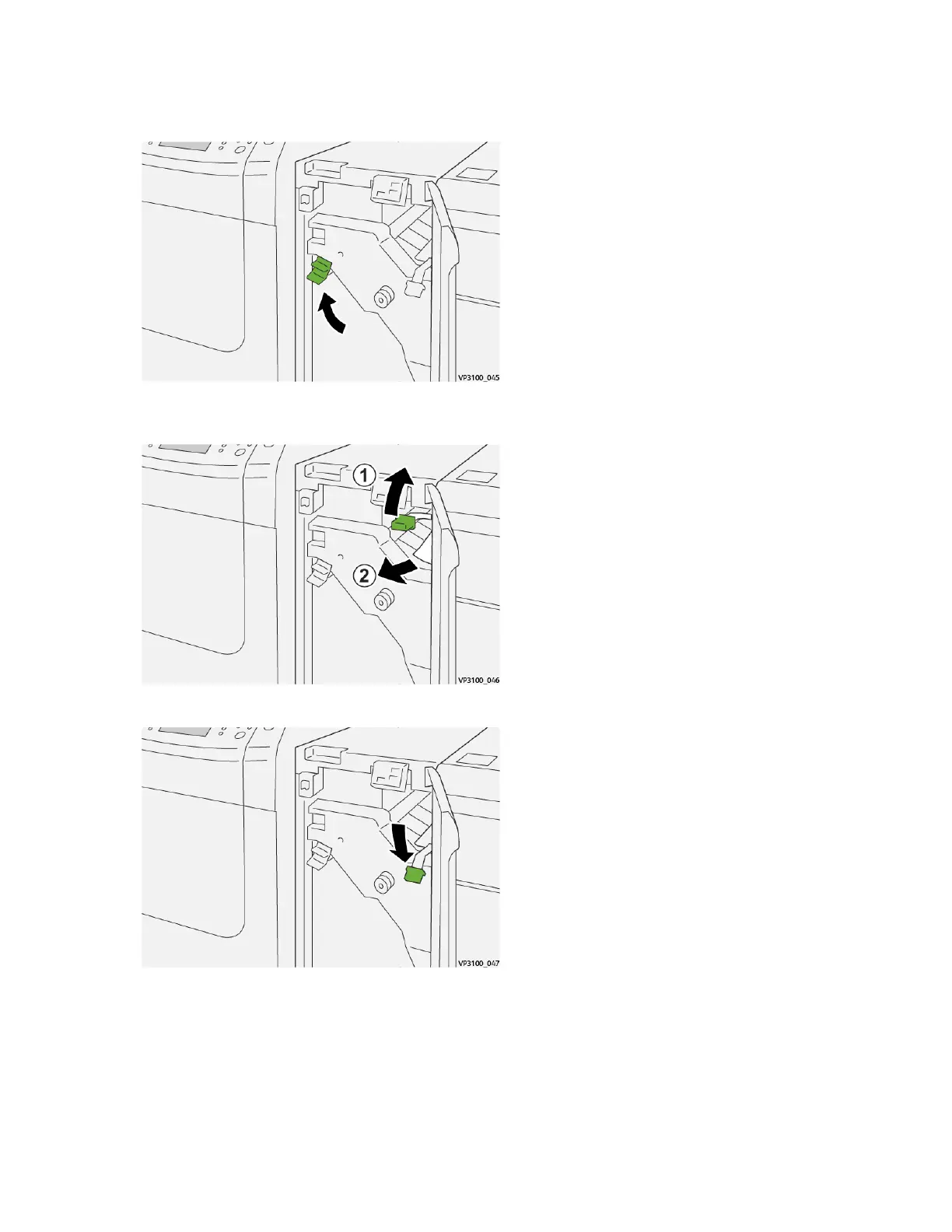3. Return lever 1a to its original position.
4. If you encounter difficulty when removing jammed paper, open lever 1c upward and carefully
remove jammed paper.
5. Return lever 1c to its original position.
6. Close the IDM front cover.
7. If required, follow the instructions on the press touch screen to clear other areas of the system.
Fault Messages on the Interface Decurler Module
When a fault occurs, such as paper jams, open doors or covers, or a press malfunction, the press stops
printing and a message appears on the press touch screen. A graphical illustration shows the location
302
