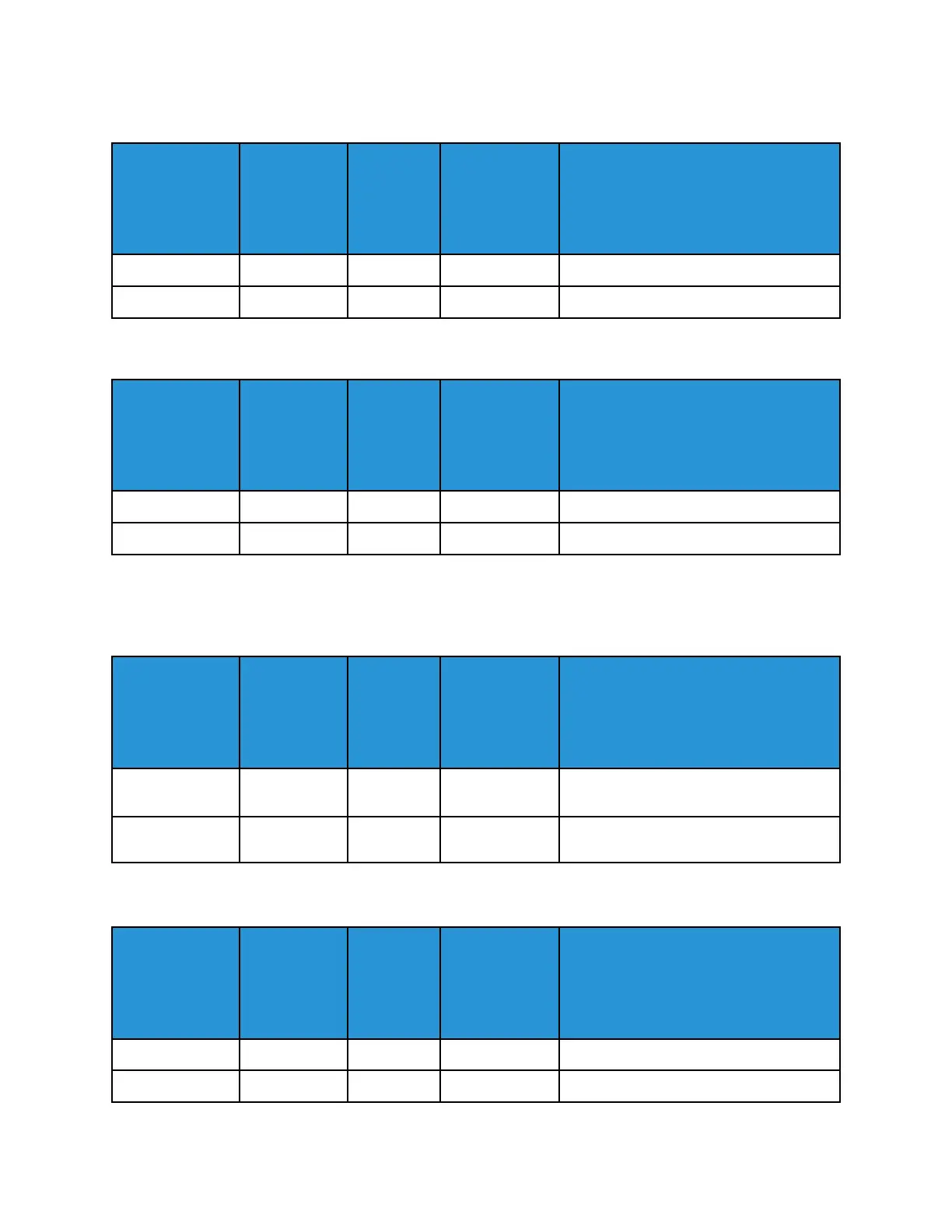Table 13 Z-Fold
Option or
Setting
Default
Value
Adjust-
ment
Step
Incre-
ments
Available
Range
Recommended Incremental
Adjustment
“A” Length 0.0 0.1 0.0 – 20.0 mm Determined by test print output
“B” Length 0.0 0.1 0.0 – 20.0 mm Determined by test print output
Table 14 Z-Fold Half Sheet
Option or
Setting
Default
Value
Adjust-
ment
Step
Incre-
ments
Available
Range
Recommended Incremental
Adjustment
“A” Length 0.0 0.1 0.0 – 20.0 mm Determined by test print output
“B” Length 0.0 0.1 0.0 – 20.0 mm Determined by test print output
Stock Properties Custom Paper Settings
Table 15 Stock By Name and Multifeed Detection
Option or
Setting
Default
Value
Adjust-
ment
Step
Incre-
ments
Available
Range
Recommended Incremental
Adjustment
Stock By Name
Only
Checked Box — — —
Multi Feed
Detection
Checked Box — — —
Table 16 Primary Transfer Current Adjustment
Option or
Setting
Default
Value
Adjust-
ment
Step
Incre-
ments
Available
Range
Recommended Incremental
Adjustment
Yellow 100 1 10%–200 % Determined by test print output
Magenta 100 1 10%–200 % Determined by test print output
265
