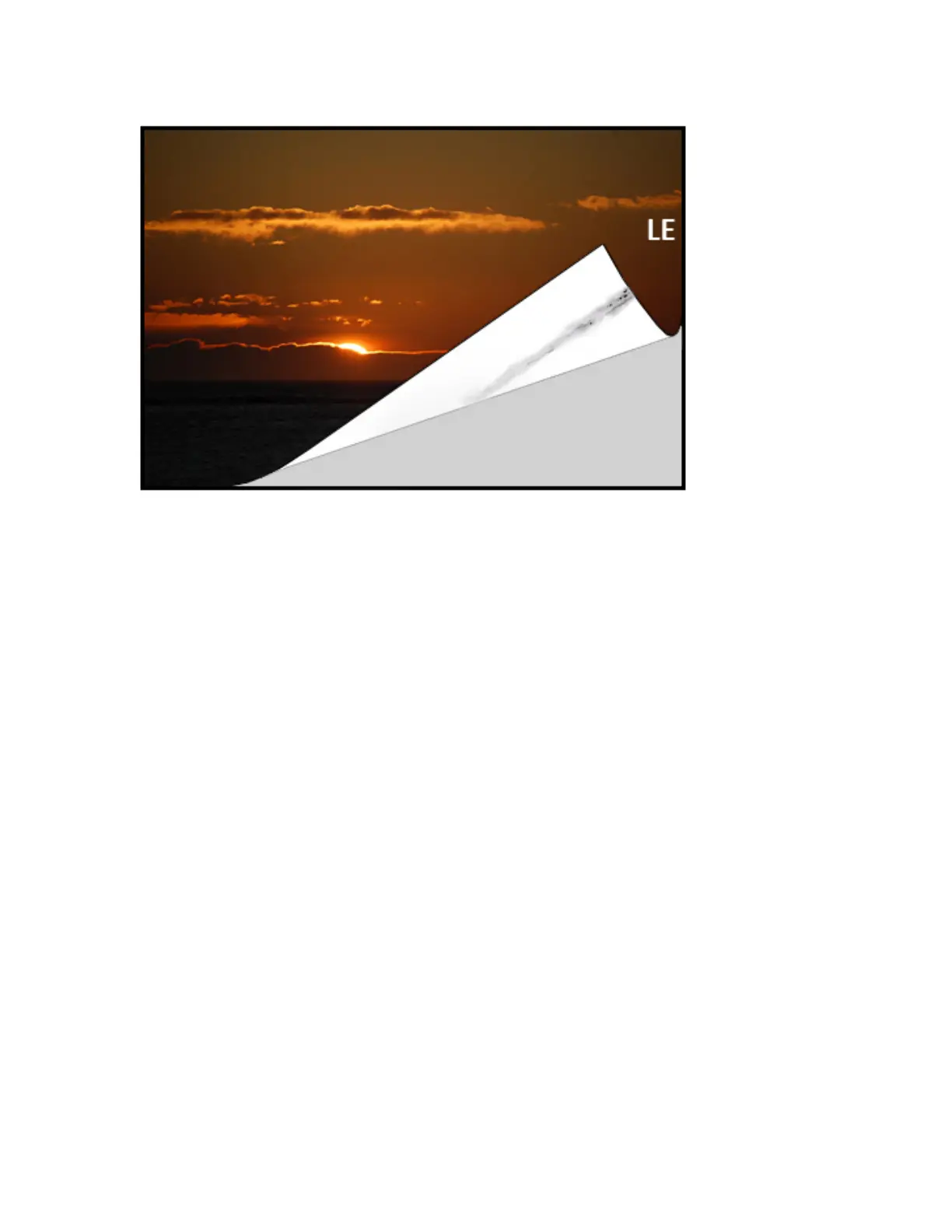Solutions
• Contamination can be media related.
– Look for paper damage, paper dust, or environmental conditions that may contribute.
– Ensure the media is fresh and properly loaded in the trays.
• Defects occur on heavyweight stock with lightweight stock settings. Ensure the proper Custom
Paper Settings are configured for the media in use. For information and procedures, refer to the
System Administrator Guide, Paper Tray Settings.
• If the defect is the specific streak on the back of prints, there may be a secondary-bias transfer roll
(2
nd
BTR) failure. Perform the Cleaning the Fuser Assembly with Paper procedure. If the problem
continues, contact the customer support center.
BBaannddiinngg oonn PPrriinnttss
Problem
The print shows lines or bands running from the inboard-to-outboard (IB/OB) direction (side-to-side
direction).
240
