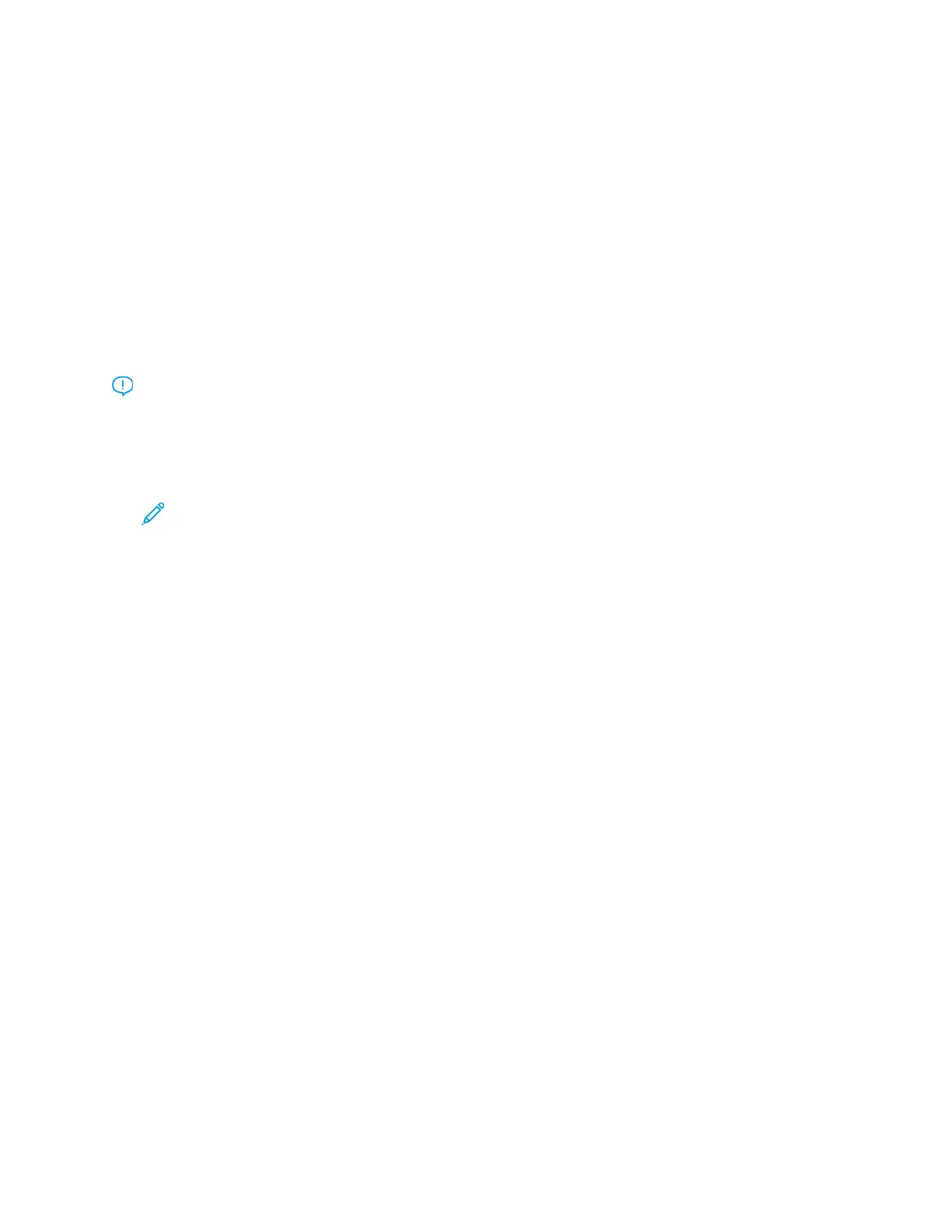PPoowweerr OOnn oorr OOffff tthhee PPrreessss
Power On the Press
1. Check that the Main Power switch behind the Front Door is On.
2. Press the Power button on top of the press to the ON position.
The Services button glows blue.
A screen message advises of a short wait while the fuser warms up and the press runs a system
check. You can set features for a job during this time and the printing process will start
automatically when the press is ready.
Power Off the Press
Important: Always power off the power button first, and then power off the main power
switch.
1. Press the Power On/Off button on the top of the press to Off.
Wait until the lights on UI stop blinking, as this allows the fuser to begin cooling.
2. Switch Off the Main Power switch behind the Front Door.
Note: Allow the press to remain off for a minimum of 10 seconds before switching on the
power again.
PPoowweerr SSaavveerr
The Power Saver feature allows the press to enter a reduced power consumption mode when all print
jobs have completed and there are no jobs currently processing. There are two power saving modes:
Low Power and Sleep.
By default, the press automatically enters the Low Power mode after 1 minute of inactivity. After 1
minute of inactivity, the press then enters Sleep mode. These time intervals for both modes can be
changed by the system administrator.
Refer to the following example:
• Low Power Mode is set to 1 minute.
• Sleep Mode is set to 10 minutes.
• Sleep Mode activates after 10 minutes of total inactivity and not 10 minutes after the Low Power
Mode begins.
Low Power Mode
In this mode, the power to the User Interface (UI) and fuser unit is lowered to save power. The
display goes out and the Power Saver button on the UI lights. To use the press, press the Power
Saver button. The Power Saver button is no longer lit, indicating that the Power Saver feature is
canceled.
Sleep Mode
In this mode, the power is lowered more than in the Low Power mode. The display goes out and the
Power Saver button on the UI lights. To use the press, press the Power Saver button. The Power Saver
button is no longer lit, indicating that the Power Saver feature is canceled.
35
