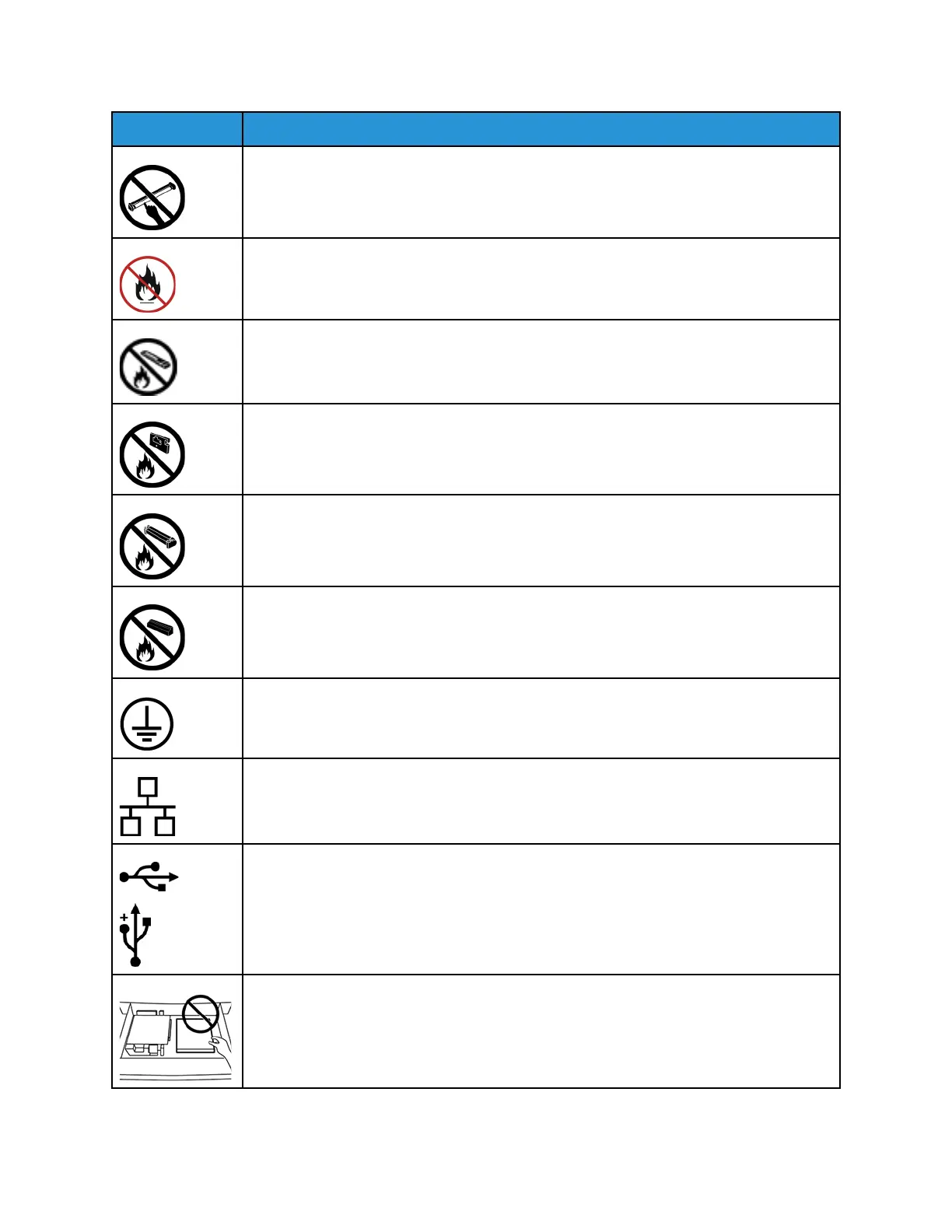Symbol
Definition
Do Not Touch the Drum Cartridge
To avoid damage, do not touch the surface of the Drum Cartridge.
Do Not Dispose into an Open Flame or Incinerate
Do Not Incinerate the Dry Ink/Toner Cartridge
Always refer to the recycling instructions for your region or marketplace for correct
disposal information and procedures.
Do Not Incinerate the Dry Ink/Toner Waste Bottle
Always refer to the recycling instructions for your region or marketplace for correct
disposal information and procedures.
Do Not Incinerate the Drum Cartridge
Always refer to the recycling instructions for your region or marketplace for correct
disposal information and procedures.
Do Not Incinerate the Second Bias Transfer Roll
Always refer to the recycling instructions for your region or marketplace for correct
disposal information and procedures.
Ground, Common, or Earth Terminal
LAN
Local Area Network
USB
Universal Serial Bus
Keep Area Clear
Do not store any objects in this location.
3
