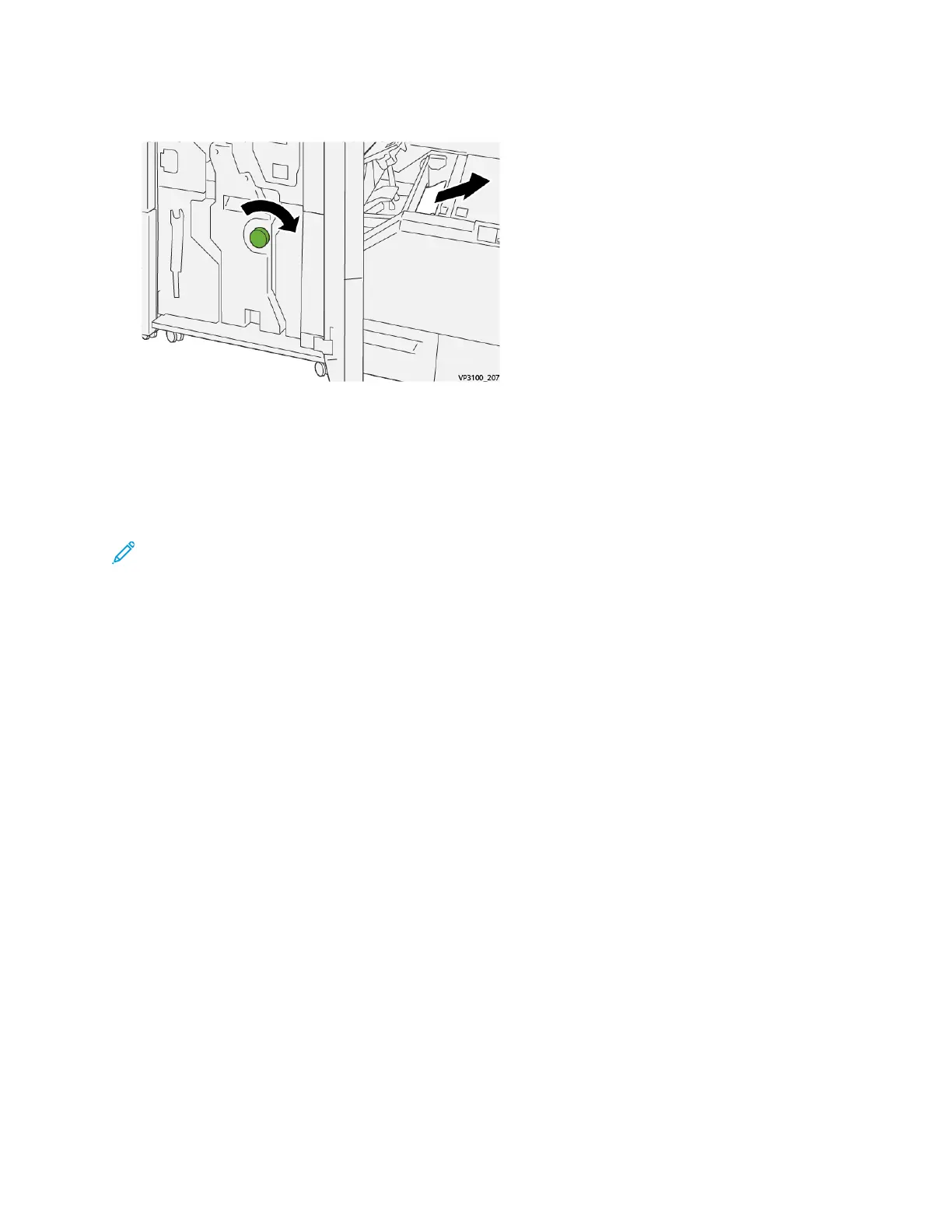4. Rotate the knob 3b to the right, then remove the jammed paper.
5. If necessary, close the front cover of the finisher.
6. Close the left cover of the trimmer device.
7. If the press indicates there are additional paper jams, follow the instructions to clear the paper
and to resume printing.
Clearing Paper Jams from SquareFold
®
Trimmer Area E3
Note: Ensure that the press is not running before performing this procedure.
369
