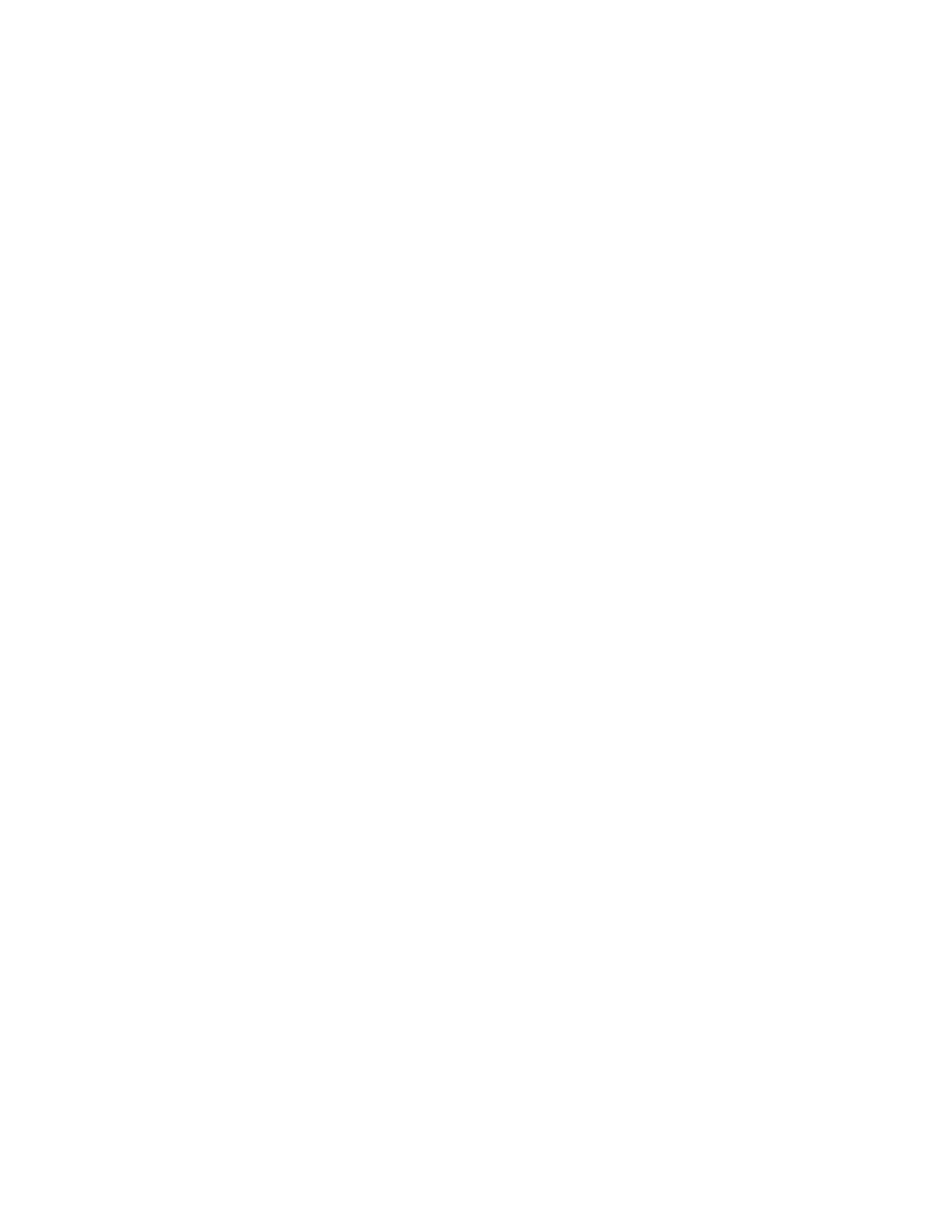• Edit/Delete: Review the content of the job flow sheet and edit, copy, or delete it. Additional
options include: Edit, Delete, and Copy.
Sheet Filtering Options
Sheet Filter options include the following:
• Owner:
– System Administrator: If this box is checked, only the Job Flow Sheets available to the System
Administrator are displayed.
– Non-System Administrator: If this box is checked, Job Flow Sheets displayed do not include
those available to the System Administrator.
– No Filtering: When both the System Administrator and Non-System Administrator boxes are
checked, all the Job Flow Sheets are displayed.
• Target: Place a check in each job type you want displayed.
Send as E-mail Options
The settings available with the Send as E-mail option include the following:
• Address Book: The recipients can be specified from address book. The specified recipient appears
in Recipient Name/E-mail Address in the Send E-mail screen.
• New Recipient: Specify a new recipient. The specified recipient appears in Recipient Name/E-mail
Address in the Send as E-mail screen.
• Name/E-mail Address: Displays the recipient name or e-mail address specified.
• Subject: If desired, set a specific subject.
• Delete Recipient: Deletes all the information for the selected recipient.
• Edit: Allows you to check or change the information for the selected recipient.
• File Format: Specify the output file format.
• Resend Attempts: Set the amount of times you want to resend an E-mail or to switch off the
feature. If you select On, set the number of resend attempts and time interval:
– Resend Attempts: Set the number of times to resend an email between 1-5.
– Resend Interval: Set the transmission retry interval from 30-300 seconds.
Transfer via FTP (1)/Transfer via FTP (2) Options
The additional settings available with the Transfer via FTP (1) / Transfer via FTP (2) option include
the following:
• Address Book
• File Format
• Resend Attempts
• Name, Server, Save, User Name, and Password: The maximum number of characters for each item
is:
– Name: Maximum 18 single-byte characters
– Server: Maximum 64 single-byte characters
89
