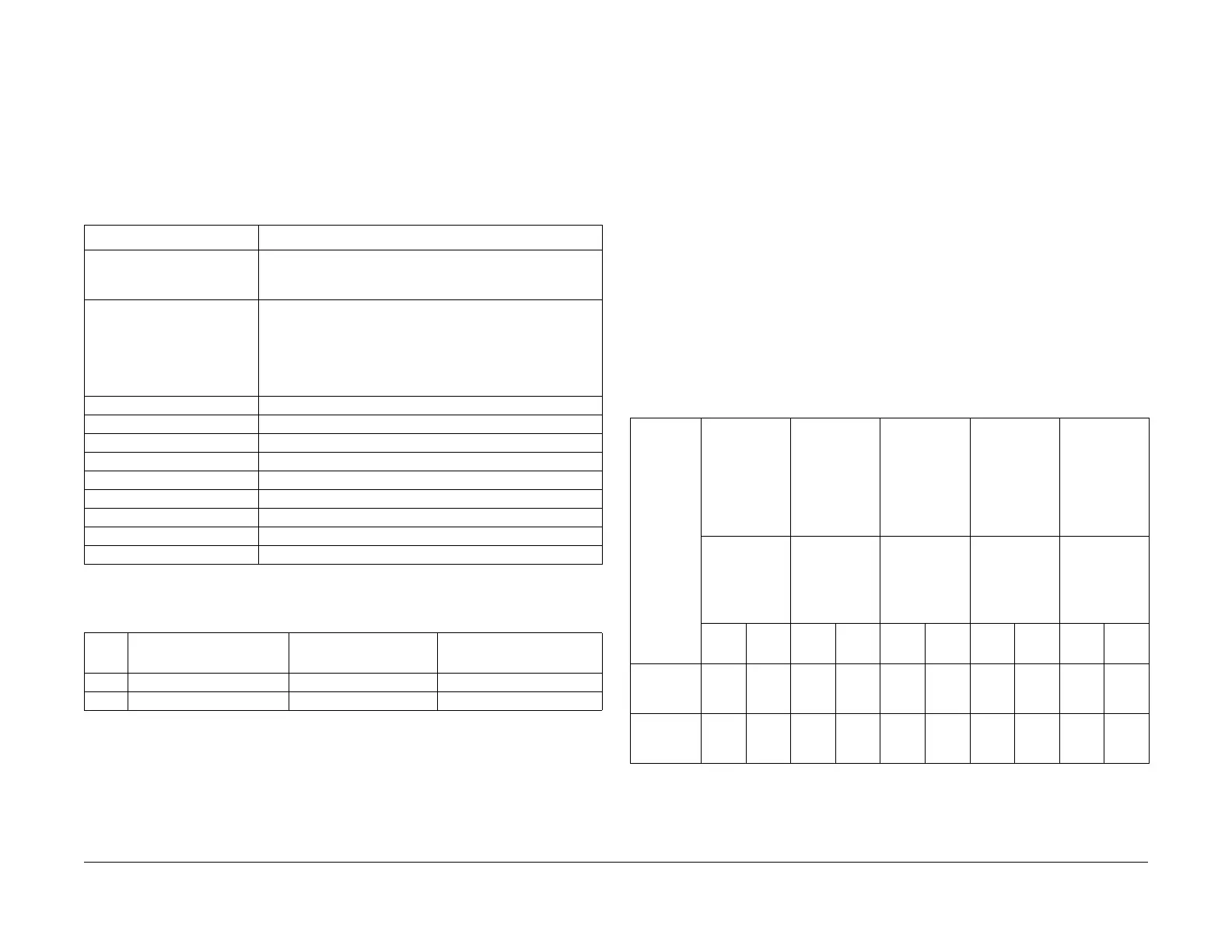06/2014
6-10
WC 5022/5024
6.1.12 FCOT
Version 1.0
General
6.1.12 FCOT
<Definition>
The time that is required since <Start> is pressed until the tail edge of paper is output to the
defined output destination.
The measurement result is rounded to the first decimal place.
• Prerequisite
• 24/22-sheet models FCOT
6.1.13 Print Speed
Continuous speed (PPM) of the print engine is defined as follows:
During output to Face Down Tray, taking the time from when the tail edge of the 1st sheet is
output from the IOT exit area until the tail edge of the 11th sheet is output from the MC exit
area to be t seconds, the no. of sheets that is printed in 1 minute is given by the formula: [(60/
t)x10 for 1 Sided and (60/t)x20 for 2 Sided] as shown in the following table. The numerical
value for Duplex is IPM (Images Per Minute).
Limitations
• This does not include the time for settings/cleaning/sagging/procon.
• When automatic recognition of paper size at the MSI is in operation, it prints at the corre-
sponding productivity rate of that paper size. However, if the paper size is not automati-
cally detected, the 1st paper is printed with the same productivity as the A3 SEF or 17"
paper. Immediately after that, the 2nd BTR is cleaned, then the 2nd and subsequent
paper will be printed with the productivity of the paper size that was detected when print-
ing the 1st paper.
24/22 IOT (feed from Tray/output to Center Tray)
Unit: 1 Sided: ppm, 2 Sided: ipm
Table 1
Item Contents
Document/Paper Size Slow Scan Length is Letter LEF (8.5 inch = 215.9 mm) or
shorter.
Document size must be detected before <Start> is pressed.
IIT/DADF Status When using the Platen, as the document size is detected
when the Platen Cover is closed, the start should be within 7
seconds from the time the Platen Cover is closed and the
Carriage is at the scan position.When using the DADF, the
document must already be loaded and the Carriage at the
home position.
Tray Used Specify the Tray directly (including MSI)
Copy Side Settings 1->1 Sided Copy
Paper Quality Settings Plain
Document Type Text Mode
Reduce / Enlarge 100% (excluding cases where the AMS result became 100%)
State of Fusing Unit The Fusing Unit must be in the Ready state
Output Uncollated
N-Up 1 Up (not N-Up/ID Card Copy)
AutoRotation Do not perform
Table 2
No.
Document Set Platen/
DADF Output Tray FCOT (PS: 100 mm/s)
1 Platen Center Tray 7.2 s or faster
2 DADF Center Tray 11.0 s or faster
Table 1
Paper
Type
Settings
216.0 mm or
shorter in the
SS direction
and 210.0 mm
or longer in
the FS
direction
216.1 mm to
297.2 mm in
the SS
direction
297.3 mm to
364.1 mm in
the SS
direction
364.2 mm to
432.0 mm in
the SS
direction
(A3S/11x17S)
A4 LEF
8.5x11 LEF
B5 LEF
A5 SEF
B5 SEF
5.5x8.5 SEF
A4 SEF
8.5x11 SEF
B4 SEF
8.5x13
SEF8.5x14
SEF8.5x13.4
SEF
A3 SEF
11x17 SEF
1
Sided
2
Sided
1
Sided
2
Sided
1
Sided
2
Sided
1
Sided
2
Sided
1
Sided
2
Sided
BondPlain-
Recycle-
dReload *1
24*2/
22
17/16 12/12 7.2/7.2 15/15 8.7/8.7 12/12 7.9/7.9 12/12 8.6/8.6
Heavy-
weight
Gloss
13/13 NA 5/5 NA 7/7 NA 7/7 NA 7/7 NA
