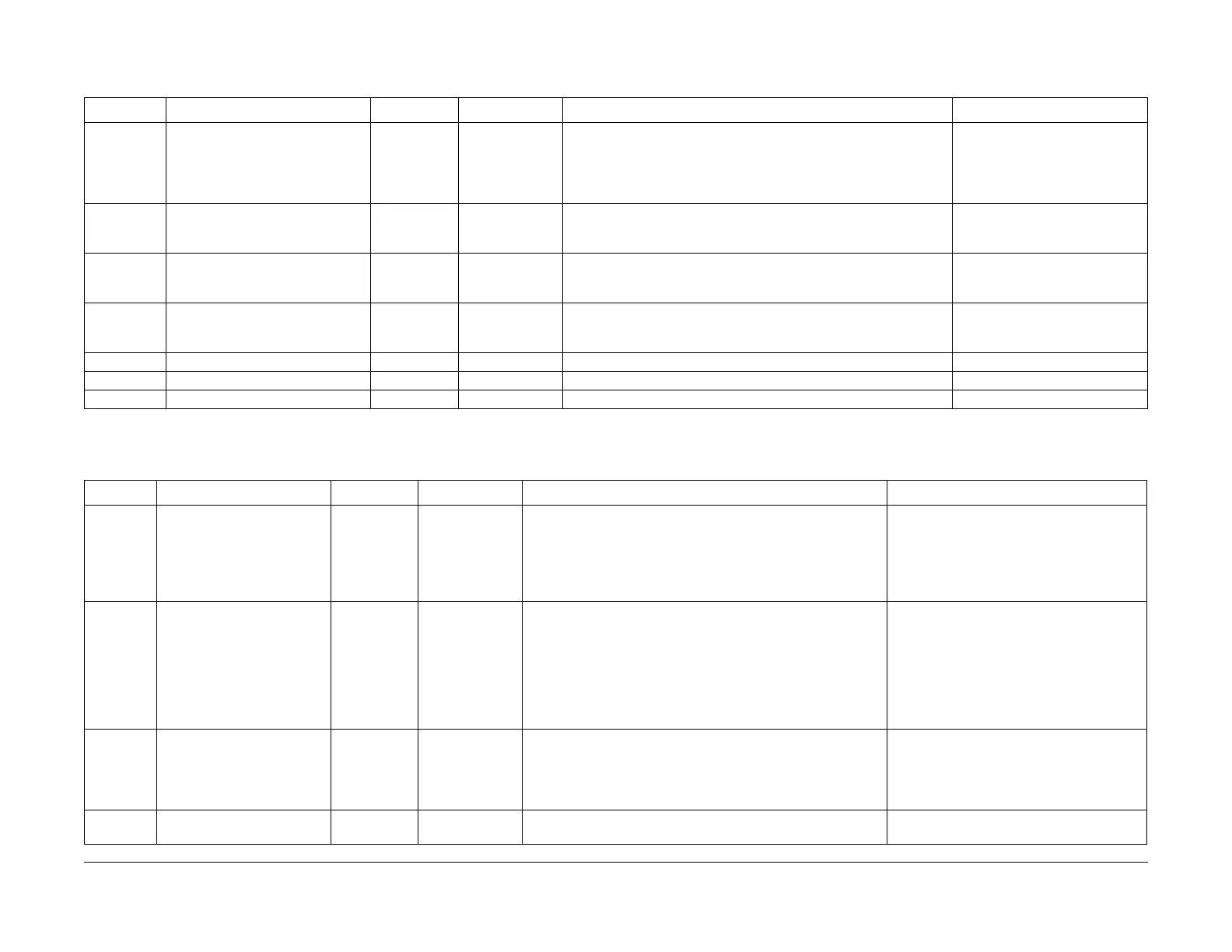06/2014
6-31
WC 5022/5024
6.3.4.1 DADF HFSI List
General
Version 1.0
6.3.4.1 DADF HFSI List
6.3.4.2 IIT HFSI List
Table 1 DADF HFSI List
Chain-Link Content Name Life Value Setting Range Count Condition Description
955-806 Document Feed
(CVT DADF machine)
200,000 0~5,000,000 Counts up when the Feed Sensor turns ON
HFSI -> Document Feed count after clearing HFSI Counter
Recycle -> Total Document Feed count without clearing
To clear the counter, enter the HFSI Counter Read / Clear Mode and
select [Clear] -> [Start] to clear it to '0'.
No. of sheets fed from the CVT
Tray
The NVM is controlled by the CVT
955-807 Document Feed Simp
(CVT DADF machine)
360,000 0~5,000,000 Counts the no. of document sheets fed in Simplex mode
To clear the counter, enter the HFSI Counter Read / Clear Mode and
select [Clear] -> [Start] to clear it to '0'.
The NVM is controlled by the CVT
* Life is common to 955-808
955-808 Document Feed Dup
(CVT DADF machine)
360,000 0~5,000,000 Counts the no. of document pages fed in Duplex mode
To clear the counter, enter the HFSI Counter Read / Clear Mode and
select [Clear] -> [Start] to clear it to '0'.
The NVM is controlled by the CVT
* Life is common to 955-807
955-810 Platen Open/Close Count
(CVT DADF machine)
180,000 0~1,000,000 Counts up when the Platen Interlock opens
To clear the counter, enter the HFSI Counter Read / Clear Mode and
select [Clear] -> [Start] to clear it to '0'.
The NVM is controlled by the CVT
955-812 Takeaway Clutch ON Count 1,080,000 0~1,000,000 Counts up at Takeaway Clutch On The NVM is controlled by the CVT
955-826 Nip Release Solenoid ON Count 500,000 0~1,000,000 Counts up at Nip Release Solenoid On The NVM is controlled by the CVT
955-828 Feed Clutch ON Count 360,000 0~1,000,000 Counts up at Feed Clutch On The NVM is controlled by the CVT
Table 1 IIT HFSI List
Chain-Link Content Name Life Value Setting Range Count Condition Description
956-802 IIT Scan - 0~6,881,175 Scan Count (including pre-Scan)
Counts up with each scan
HFSI -> Scan count after clearing HFSI Counter
Recycle -> Total Scan count without clearing
To clear the counter, enter the HFSI Counter Read / Clear Mode
and select [Clear] -> [Start] to clear it to '0'.
The NVM Write timing is T.B.D.
1 time increments
Max count value = 6,000,000 times and above
Only count Platen Scans, not CVT Scans
956-803 Lamp ON Time - 0~7,864,200 Lamp ON Time
Starts timing when the lamp turns ON
Stops timing when the lamp turns OFF
Writes to the NVM during CRG Initialize
HFSI -> Lamp ON time after clearing HFSI Counter
Recycle -> Total Lamp ON time without clearing
To clear the counter, enter the HFSI Counter Read / Clear Mode
and select [Clear] -> [Start] to clear it to '0'.
Lamp Life 2000 hours
1 second increments
Max count value = 7,200,000 s and above
Counts the total duration when the lamp is ON
(including AGOC, LampCheck).
956-804 Lamp ON Count - 0~6,881,175 Lamp ON count after clearing HFSI Counter
Counts up when the lamp turns ON
Writes to the NVM during CRG Initialize
To clear the counter, enter the HFSI Counter Read / Clear Mode
and select [Clear] -> [Start] to clear it to '0'.
Lamp Life 6,000,000 times
1 time increments
Max count value = 6,000,000 times and above
Counts the no. of times the lamp turns ON
(including AGOC, LampCheck).
956-808 Platen I/L Open Count - 0~1,966,050 Counts up at every detection of the full open status of the Angle
Sensor.
Count increment: 1 timeMax count value:
1000K times or more
