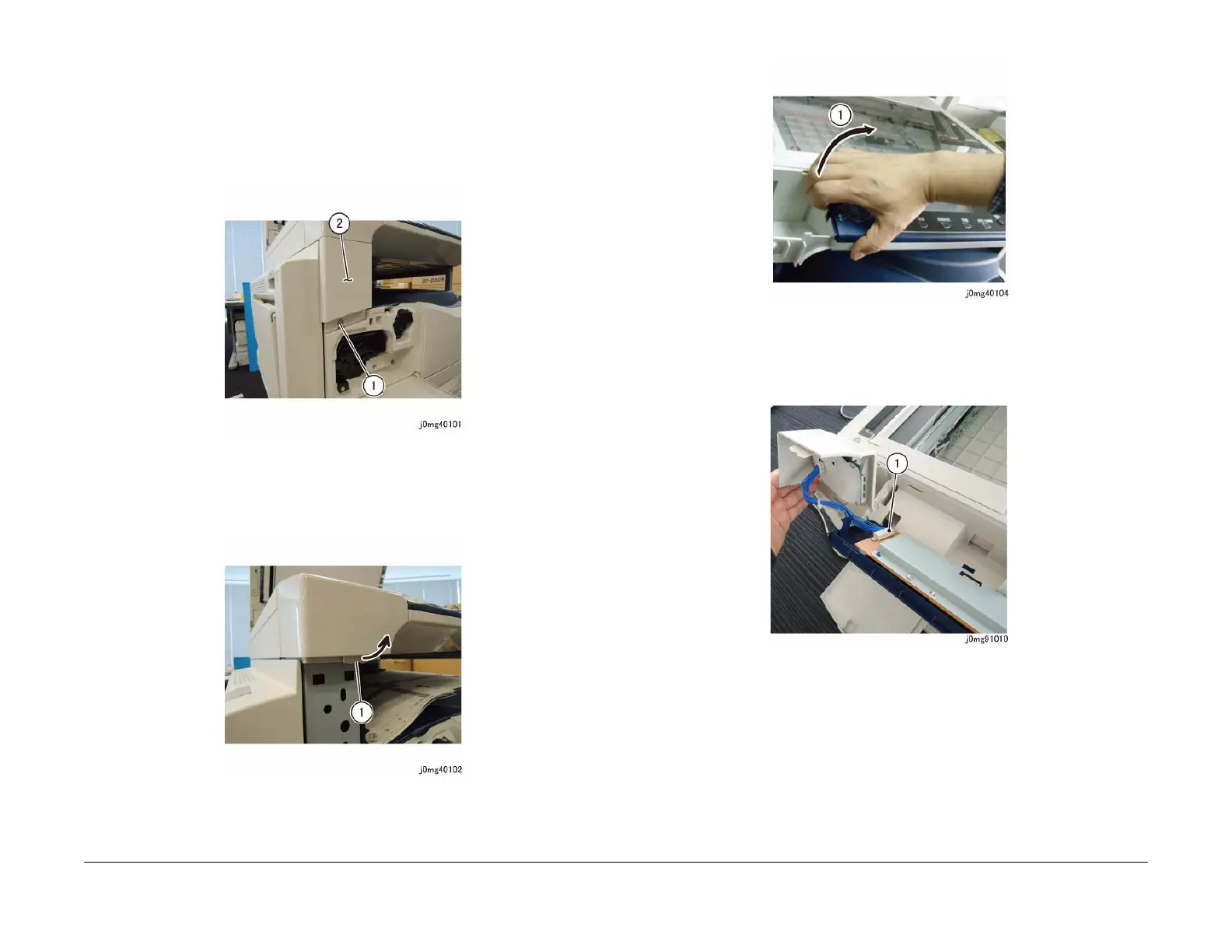06/2014
9-18
WC 5022/5024
9.1.8 Fax Kit
Version 1.0
Installation/Removal
WARNING
When maintaining the machine, turn OFF the power switch and unplug the power
plug.
4. Open the Front Toner Cover.
5. Remove the Fusing Unit Cover. (Figure 2)
a. Remove the screw.
b. Remove the Fusing Unit Cover.
Figure 2 j0mg40101
6. Remove the Clip Cover. (Figure 3)
a. Press the tab in the direction of the arrow to release the hook at the rear of the tab
and remove the Clip Cover.
Figure 3 j0mg40102
7. Remove the Control Panel. (Figure 4)
a. Open the Control Panel in the direction of the arrow.
Figure 4 j0mg40104
8. Connect the wire harness of the One Touch Panel to the connector of the Control Panel.
(Figure 5)
a. Connect the connector.
Figure 5 j0mg91010
9. Pull out the wire harness of the One Touch Panel through the cutout of the IIT Front
Cover. (Figure 6)
