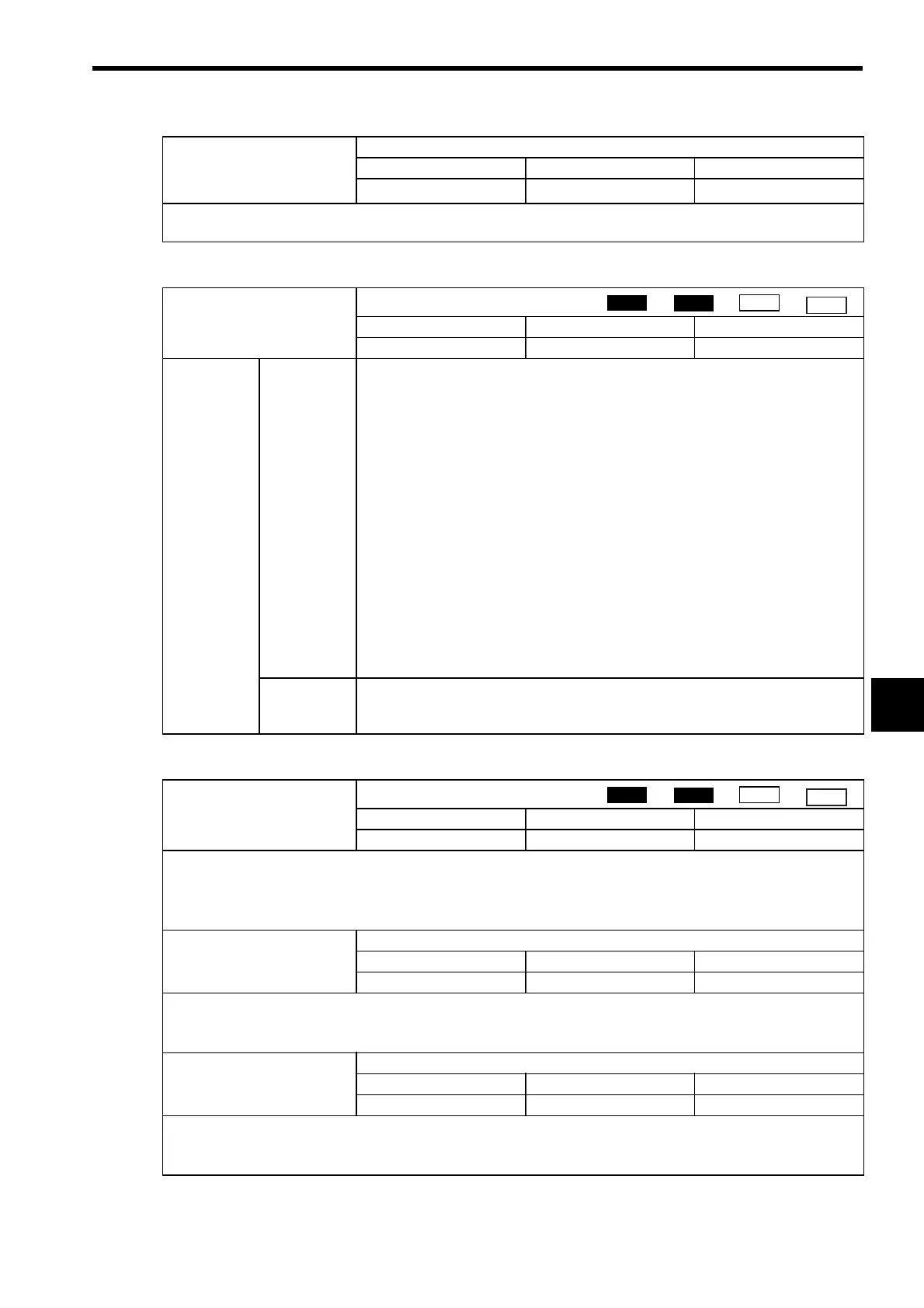7.2 Motion Parameter Details
7-27
7
(30) Servo User Monitor
(31) Servo Driver Commands
OL
4C
Preset Data of POSMAX Turn
Setting Range Setting Unit Default Value
−
2
31
to 2
31
−
1
Rev 0
When the POSMAX Preset bit (setting parameter OW
00, bit 6) is set to 1, the value set here will be preset as the POS-
MAX Number of Turns (monitoring parameter IL
1E).
OW
4E
Servo User Monitor
Setting Range Setting Unit Default Value
−−0E00H
OW
4E Bit 4 to Bit 7 Monitor 2
Monitor 2 is used with the MECHATROLINK-I and the MECHATROLINK-II in 17-
byte Mode and when bit 0 of OW
02 is 1.
0: Reference position in command coordinate system (pulse)
1: Reference position in machine coordinate system (pulse)
2: Following error (pulse)
3:Feedback position in machine coordinate system (pulse)
4: Counter latch position in machine coordinate system (pulse)
5: Reference position in command coordinate system (pulse)
6: Target position in command coordinate system (pulse)
7: Reserved
8: Feedback speed (pulse/s)
9: Command speed (pulse/s)
A: Final target speed (pulse/s)
B: Torque reference (%)
C: Reserved
D: Reserved
E: Option Monitor 1 (default)
F: Option Monitor 2
Bit C to Bit F Monitor 4
Monitor 4 is used only with the MECHATROLINK-II in 32-byte Mode.
0 to F: Same as for Monitor 2.
OW
4F
Servo Alarm Monitor Number
Setting Range Setting Unit Default Value
0 to 10 − 0
Set the number of the alarm to monitor.
Set the number of the alarm to monitor for the ALM_MON or ALM_HIST motion command.
The result of monitoring will be stored as the Servo Alarm Code (monitoring parameter IW
2D).
Refer to Chapter 8 Motion Commands for details.
OW
50
Servo Constant Number
Setting Range Setting Unit Default Value
0 to 65535 − 0
Set the number of the SERVOPACK parameter.
Set the number of the SERVOPACK parameter to be processed for the PRM_RD or PRM_WR motion command.
Refer to Chapter 8 Motion Commands for details.
OW
51
Servo Constant Number Size
Setting Range Setting Unit Default Value
1 to 2 − 1
Set the number of words in the SERVOPACK parameter.
Set the number of words in the SERVOPACK parameter to be processed for the PRM_RD or PRM_WR motion command.
Refer to Chapter 8 Motion Commands for details.
Position
Phase
Speed
Torque
Position
Phase
Speed
Torque
