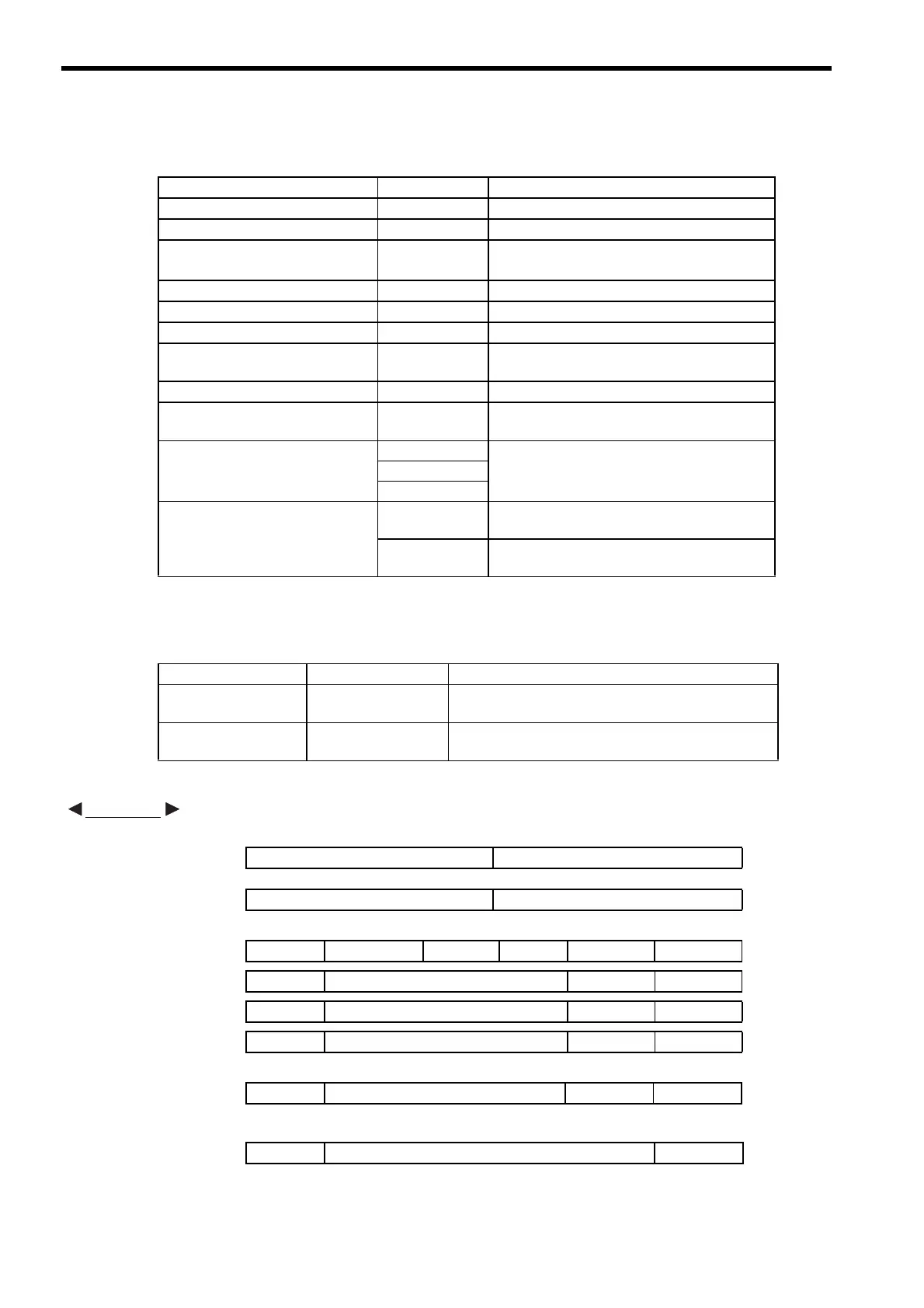13 Troubleshooting
13.2.4 System Register Configuration
13-16
(5) System I/O Error Status
(6) Actions to be Taken when a Transmission Error Occurs
When a transmission error occurs during system I/O, the error status is reported in the system register as shown
below.
MP2100 Error Status
Error Flag
Name Register No. Remarks
Current Alarm
SW00190
Cleared when power is turned ON.
Number of Alarm History Records
SW00191
The number of alarms in the alarm history.
Alarm Clear
SW00192
1: Clear alarms
2: Clear current alarm and alarm history
I/O Error Count
SW00200
Number of I/O errors
Input Error Count
SW00201
Number of input errors
Input Error Address
SW00202
Latest input error address
(Register number of OW
)
Output Error Count
SW00203
Number of output errors
Output Error Address
SW00204
Latest output error address
(Register number of OW
)
Reserved by System
SW00205
(Not used)
SW00206
SW00207
I/O Error Status
SW00208
to
SW00215
MP2100 error status
SW00216
to
SW00223
Reserved by system.
Name Register Number Remarks
MP2100 Error Status
SW00208
to
SW00215
Differs depending on the Module mounted and the error
code.
Reserved by system
SW00216
to
SW00223
Differs depending on the Module mounted and the error
code.
Bit No. F --------------------------------------------- 8 7 --------------------------------------------- 0
SW00208 Error Code (I/O error = 2) Sub-slot No. (= 2)
Bit No. F --------------------------------------------- 8 7 --------------------------------------------- 0
SW00209 Error Code (Station error = 1) Sub-slot No. (= 3)
Bit No. F 3 2 1 0
SW00210 ST#16 xxxxxxxxxxxx ST#4 ST#3 ST#2 ST#1
SW00211 ST#32 xxxxxxxxxxxxxxxxxxxxxxxxxxxxxxxxxxxx ST#18 ST#17
SW00212 ST#48 xxxxxxxxxxxxxxxxxxxxxxxxxxxxxxxxxxxx ST#34 ST#33
SW00213 ST#64 xxxxxxxxxxxxxxxxxxxxxxxxxxxxxxxxxxxx ST#50 ST#49
Bit No. F 9 8 1 0
SW00214 Not used xxxxxxxxxxxxxxxxxxxxxxxxxxxxxxxxxxxx Not used Not used
SW00215 Not used xxxxxxxxxxxxxxxxxxxxxxxxxxxxxxxxxxxxxxxxxxxxxxxx Not used
EXAMPLE
