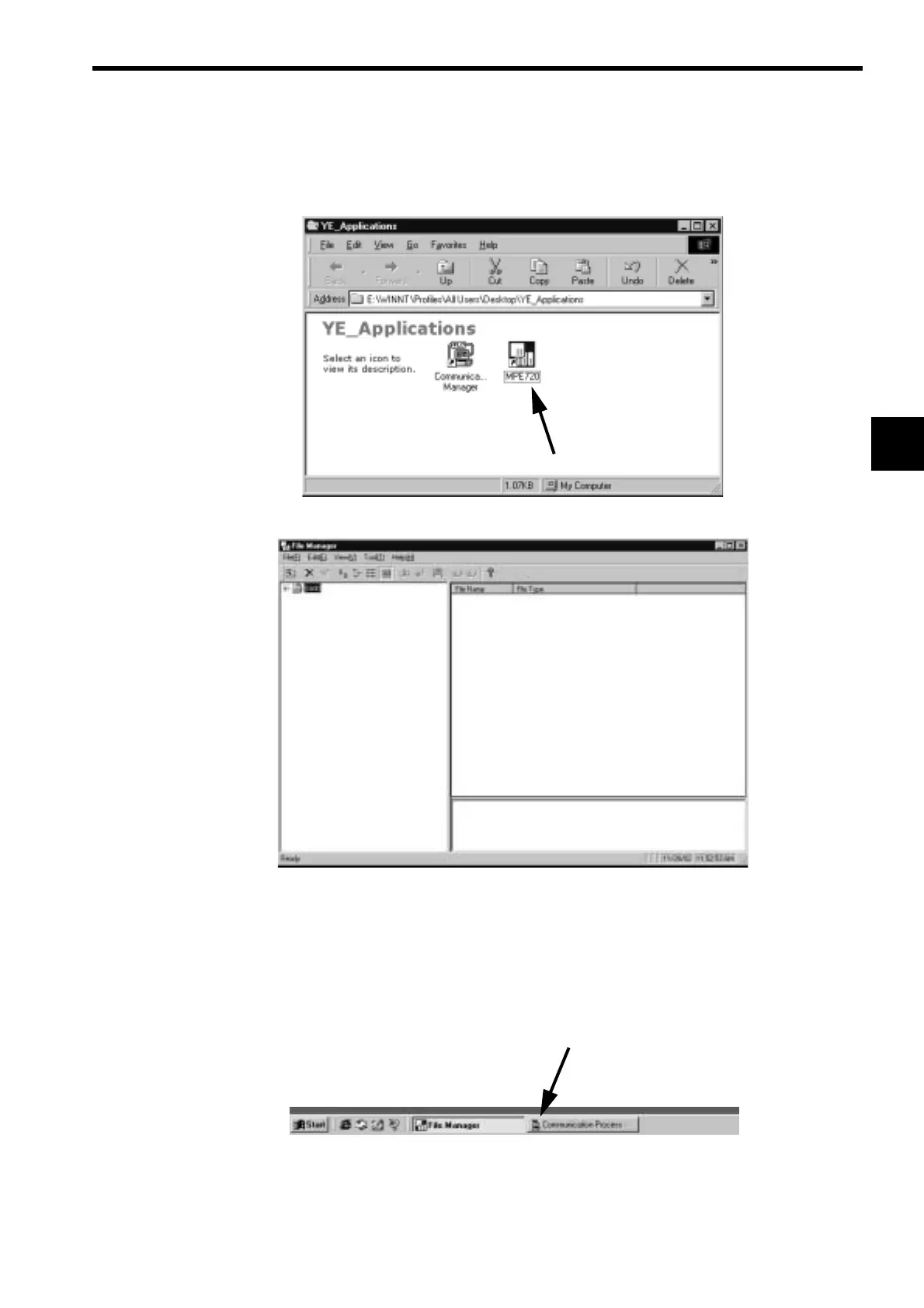3.1 System Startup
3-15
3
(2) Starting the MPE720
Start the MPE720 using the procedure below.
1. Double-click the MPE720 icon in the YE_Applications Folder.
2. The File Manager Window will be displayed.
(3) Communication Settings
Make communication settings for connecting the MPE720 and the MP2100 using the procedure below. These
settings are not required if the communication settings have already been made.
1. When the MPE720 is started, the File Manager and Communication Process Button will be displayed on
the Toolbar at the bottom of the screen. Click the Communication Process Button to open the Communi-
cation Process Window.
Double-click
Click
