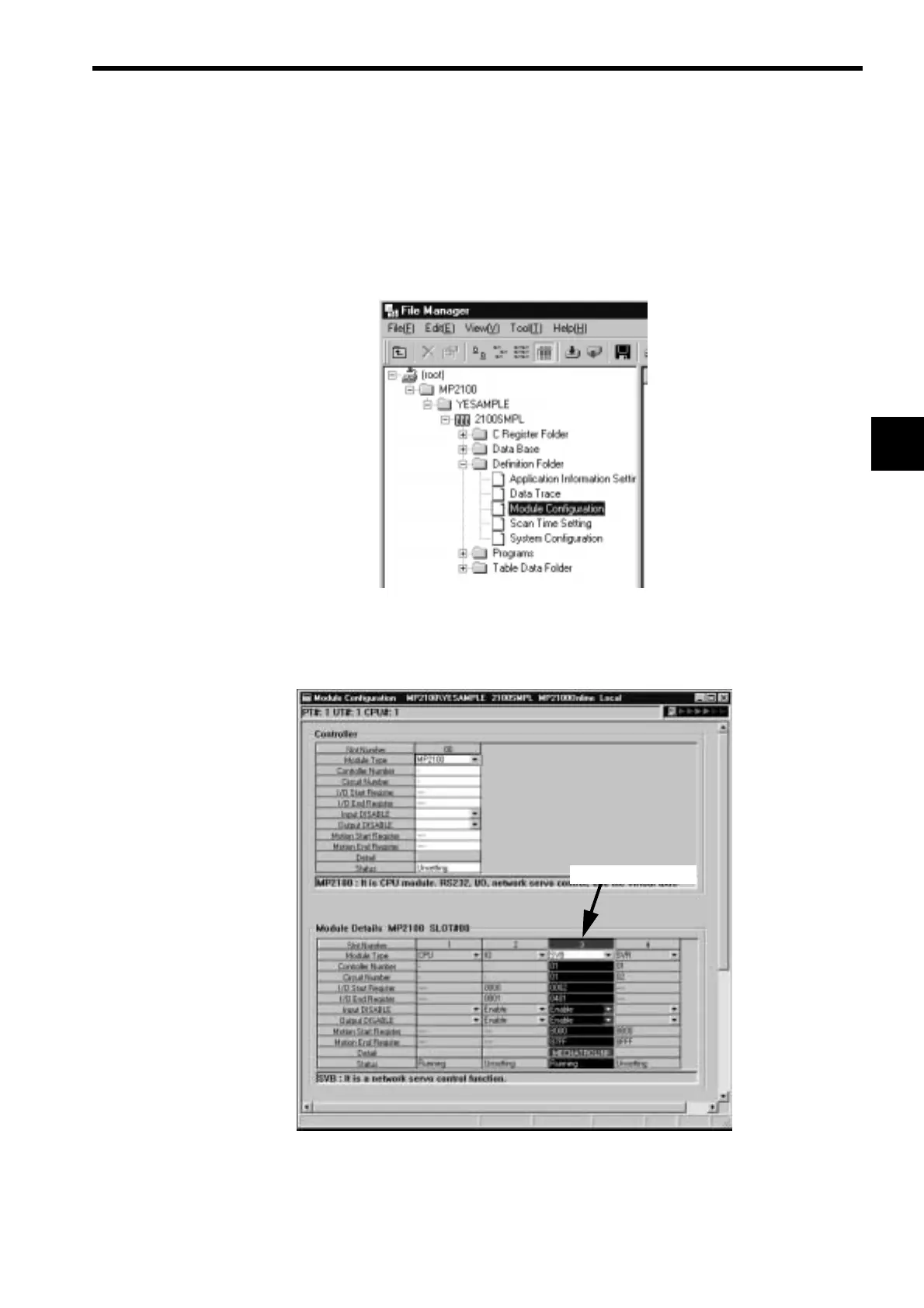3.1 System Startup
3-29
3
(10) Setting Motion Fixed Parameters
Set the MP2100 motion fixed parameters to match the sample program using the procedure below.
1. Opening the Module Configuration Window.
a) Double-click the 2100SMPL Controller Folder in the File Manager Window to display the 5 folders
contained within it.
b) Double-click the Definition Folder to display the 5 folders inside that folder then double-click the
Module Configuration Folder.
2. Opening the Motion Fixed Parameter Window.
The Engineering Manager Window will open and the Module Configuration Window will be displayed
inside that.
Double-click 3 in the Module Details section.
Double-clickDouble-click
