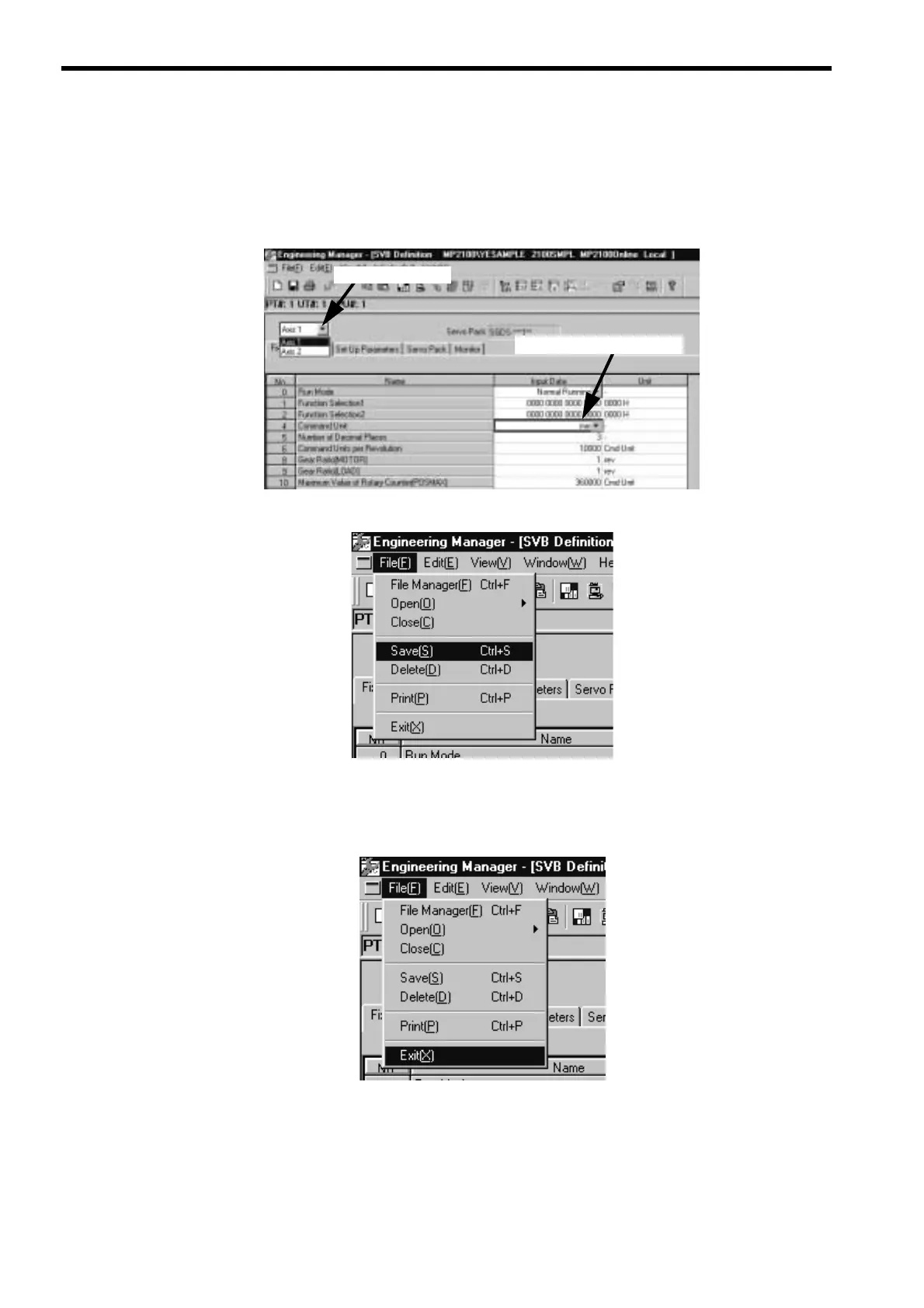3 System Startup
3.1.9 Starting the MPE720
3-30
3. Setting the fixed parameters for axis 1
Display the SVB Definition Window in the Engineering Manager Window. Check that the Fixed Parame-
ters Tab Page has been selected.
a) Select Axis 1 from the list of axes at the top left of the SVB Definition Window.
b) Select mm as the Reference Unit for parameter 4 on the Fixed Parameters Tab Page.
4. Select File – Save in the Engineering Manager Window.
5. Select Axis 2 and make the settings the same way as for axis 1.
6. Select File – Exit in the Engineering Manager Window.
a) Axis selection
b) Reference unit setting
