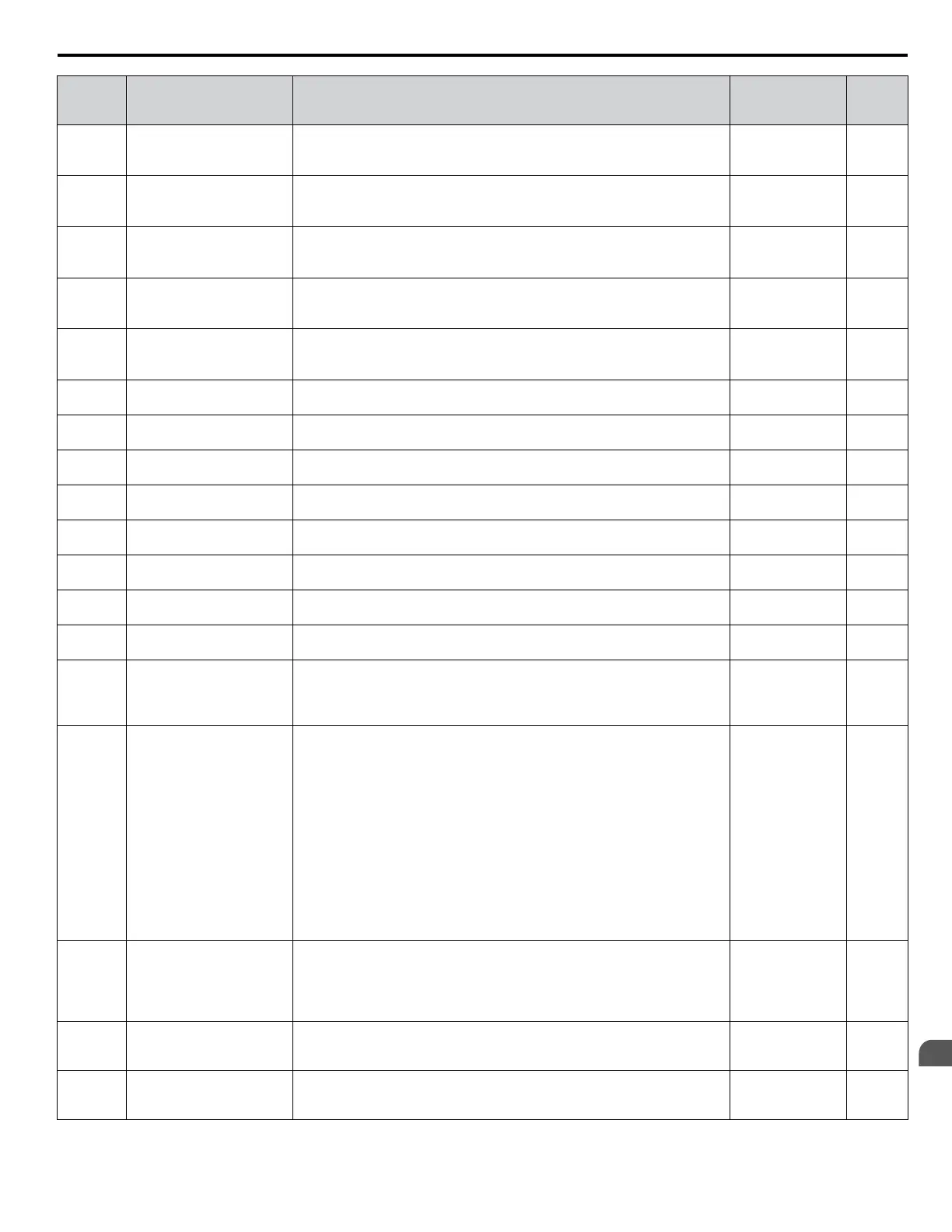No.
(Addr.
Hex)
Name Description Values Page
F6-79
(0B24)
<3>
Baud Rate Select
Sets the baud rate for the P1 protocol.
2: 4800
3: 9600
Default: 3
Range: 2, 3
–
F7-01
(3E5)
<5>
IP Address 1
Sets the most significant octet of network static IP address.
Default: 192
Range: 0 to 255
–
F7-02
(3E6)
<5>
IP Address 2
Sets the second most significant octet of network static IP address.
Default: 168
Range: 0 to 255
–
F7-03
(3E7)
<5>
IP Address 3
Sets the third most significant octet of network static IP address.
Default: 1
Range: 0 to 255
–
F7-04
(3E8)
<5>
IP Address 4
Sets the fourth most significant octet of network static IP address.
Default: 20
Range: 0 to 255
–
F7-05
(3E9)
Subnet Mask 1
Sets the most significant octet of network static Subnet Mask. Default: 255
Range: 0 to 255
–
F7-06
(3EA)
Subnet Mask 2
Sets the second most significant octet of network static Subnet Mask. Default: 255
Range: 0 to 255
–
F7-07
(3EB)
Subnet Mask 3
Sets the third most significant octet of network static Subnet Mask. Default: 255
Range: 0 to 255
–
F7-08
(3EC)
Subnet Mask 4
Sets the fourth most significant octet of network static Subnet Mask. Default: 0
Range: 0 to 255
–
F7-09
(3ED)
Gateway Address 1
Sets the most significant octet of network Gateway address. Default: 192
Range: 0 to 255
–
F7-10
(3EE)
Gateway Address 2
Sets the second most significant octet of network Gateway address. Default: 168
Range: 0 to 255
–
F7-11
(3EF)
Gateway Address 3
Sets the third most significant octet of network Gateway address. Default: 1
Range: 0 to 255
–
F7-12
(3E0)
Gateway Address 4
Sets the fourth most significant octet of network Gateway address. Default: 1
Range: 0 to 255
–
F7-13
(3F1)
Address Mode at Startup
Select the option address setting method
0: Static
<6>
1: BOOTP
2: DHCP
Default: 2
Range: 0 to 2
–
F7-14
(3F2)
Duplex Mode Selection
Selects duplex mode setting.
0: Half duplex forced
1: Auto-negotiate duplex mode and communication speed
2: Full duplex forced
3: Half duplex forced (port 1)/Auto-negotiate duplex mode and
communication speed (port 2)
<1>
4: Half duplex forced (port 1)/Full duplex forced (port 2)
<1>
5: Auto-negotiate duplex mode and communication speed (port 1)/Half duplex
forced (port 2)
<1>
6: Auto-negotiate duplex mode and communication speed (port 1)/Full duplex
forced (port 2)
<1>
7: Full duplex forced (port 1)/Half duplex forced (port 2)
<1>
8: Full duplex forced (port 1)/Auto-negotiate duplex mode and communication
speed (port 2)
<1>
Default: 1
Range: 0 to 8
–
F7-15
(3F3)
Communication Speed
Selection
Sets the communication speed
10: 10 Mbps
100: 100 Mbps
101: 10 Mbps (port 1)/100 Mbps (port 2)
<1>
102: 100 Mbps (port 1)/10 Mbps (port 2)
<1>
Default: 10
Range: 10 to 102
–
F7-16
(3F4)
Communication Loss
Timeout
Sets the timeout value for communication loss detection in tenths of a second.
A value of 0 disables the connection timeout.
Example: An entered value of 100 represents 10.0 seconds.
Default: 0.0 s
Min.: 0.0
Max.: 30.0
–
F7-17
(3F5)
EtherNet/IP Speed Scaling
Factor
Sets the scaling factor for the speed monitor in EtherNet/IP Class ID 2AH
Object.
Default: 0
Min.: -15
Max.: 15
–
B.7 F: Communication Options
YASKAWA SIEP YAIP1U 01C AC Drive - P1000 Technical Manual
451
B
Parameter List
