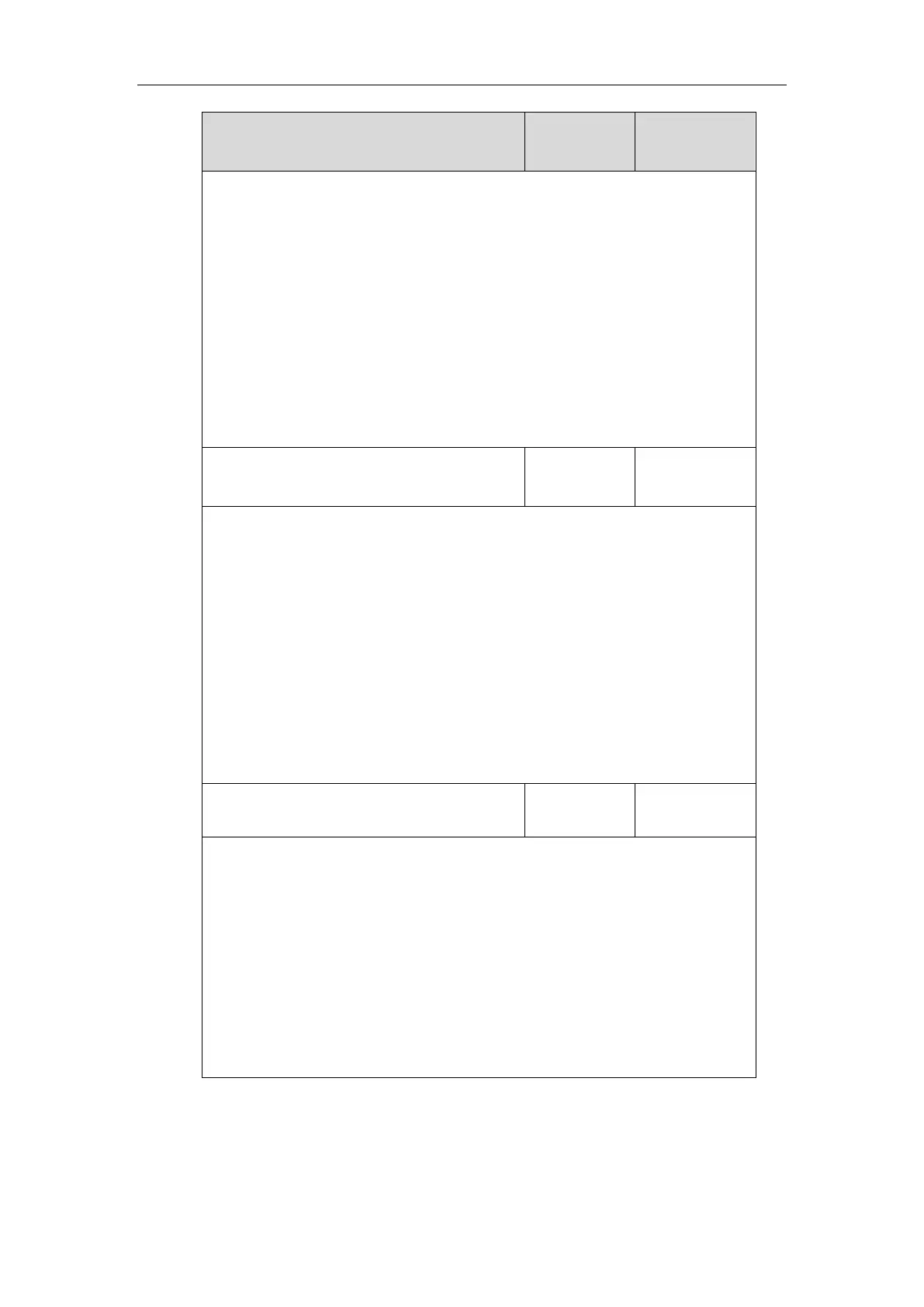Administrator’s Guide for SIP-T5 Series Smart Media Phones
92
Description:
Configures the DSCP (Differentiated Services Code Point) for voice packets.
The default DSCP value for RTP packets is 46 (Expedited Forwarding).
Note: If you change this parameter, the IP phone will reboot to make the change take
effect.
Web User Interface:
Network->Advanced->Voice QoS->Audio QoS (0~63)
Phone User Interface:
None
static.network.qos.videotos
Description:
Configures the DSCP (Differentiated Services Code Point) for video packets.
The default DSCP value for H264 packets is 34 (Assured Forwarding).
Note: If you change this parameter, the IP phone will reboot to make the change take
effect.
Web User Interface:
Network->Advanced->Voice QoS->Video QoS (0~63)
Phone User Interface:
None
static.wifi.802_11e.enable
Description:
Enables or disables the WMM feature (Wi-Fi MultiMedia) in the wireless network.
Note: If you change this parameter, the IP phone will reboot to make the change take
effect.
Web User Interface:
None
Phone User Interface:
None
To configure DSCPs for voice packets and SIP packets via web user interface:
1. Click on Network->Advanced.
2. Enter the desired value in the Audio QoS (0~63) field.
