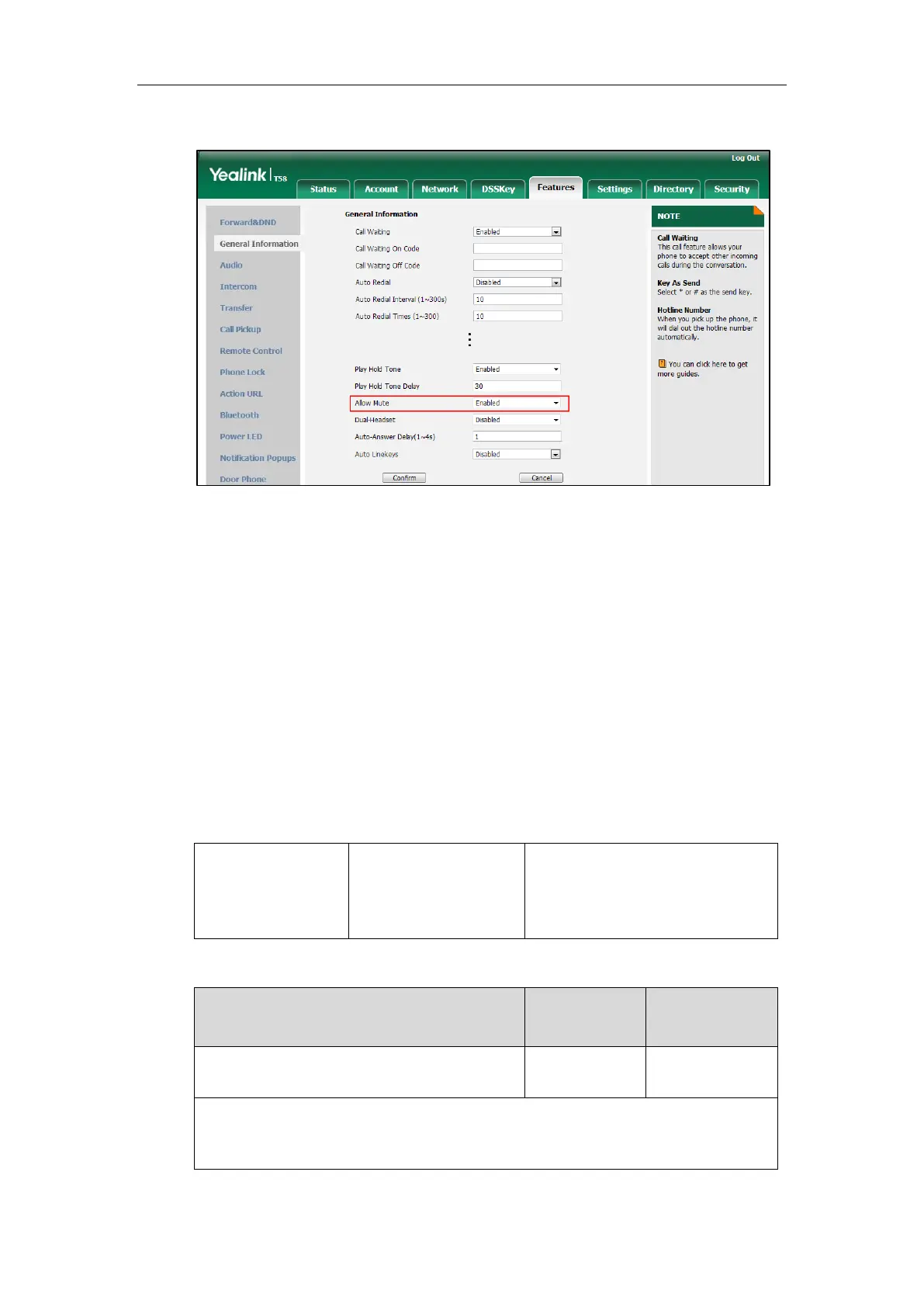Configuring Advanced Features
401
2. Select the desired value from the pull-down list of Allow Mute.
3. Click Confirm to accept the change.
Keep Mute
Keep mute, also known as persistent mute, allows you to keep the mute state of your phone
persist across calls. Once the keep mute feature is enabled, you can activate the mute feature by
pressing the MUTE key in an idle state or any other states.
By default, the mute feature is automatically deactivated when the active call ends. When you
enable keep mute feature and activate the mute feature, the phone stays in the mute state until
you press the MUTE key again or until the phone restarts.
Procedure
Keep mute can be configured using the configuration files.
Central Provisioning
(Configuration File)
Configure keep mute feature.
Parameter:
features.keep_mute.enable
Details of Configuration Parameter:
features.keep_mute.enable
Description:
Enables or disables the keep mute feature for the IP phone.
