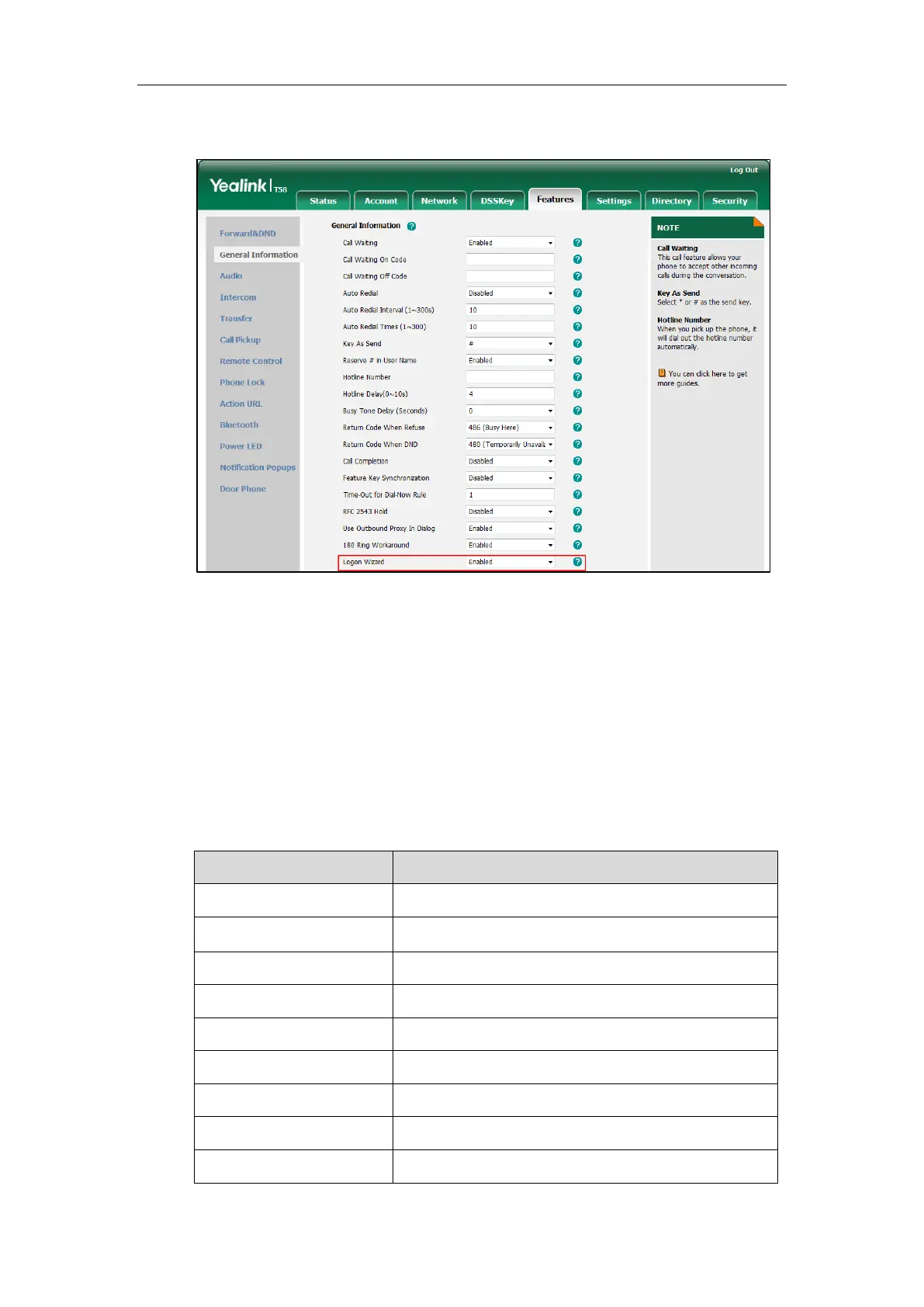Configuring Advanced Features
523
2. Select the desired value from the pull-down list of Logon Wizard.
3. Click Confirm to accept the change.
Action URL
Action URL allows IP phones to interact with web server applications by sending an HTTP or
HTTPS GET request. You can specify a URL that triggers a GET request when a specified event
occurs. Action URL can only be triggered by the pre-defined events (e.g., Open DND). The valid
URL format is:
http(s)://<serverIPAddress>/help.xml?
.
The following table lists the pre-defined events for action URL.
When the IP phone completes startup.
When the IP phone successfully registers an account.
When the IP phone logs off the registered account.
When the IP phone fails to register an account.
When the IP phone is off hook.
When the IP phone is on hook.
When the IP phone receives an incoming call.
When the IP phone places a call.
When the IP phone establishes a call.
