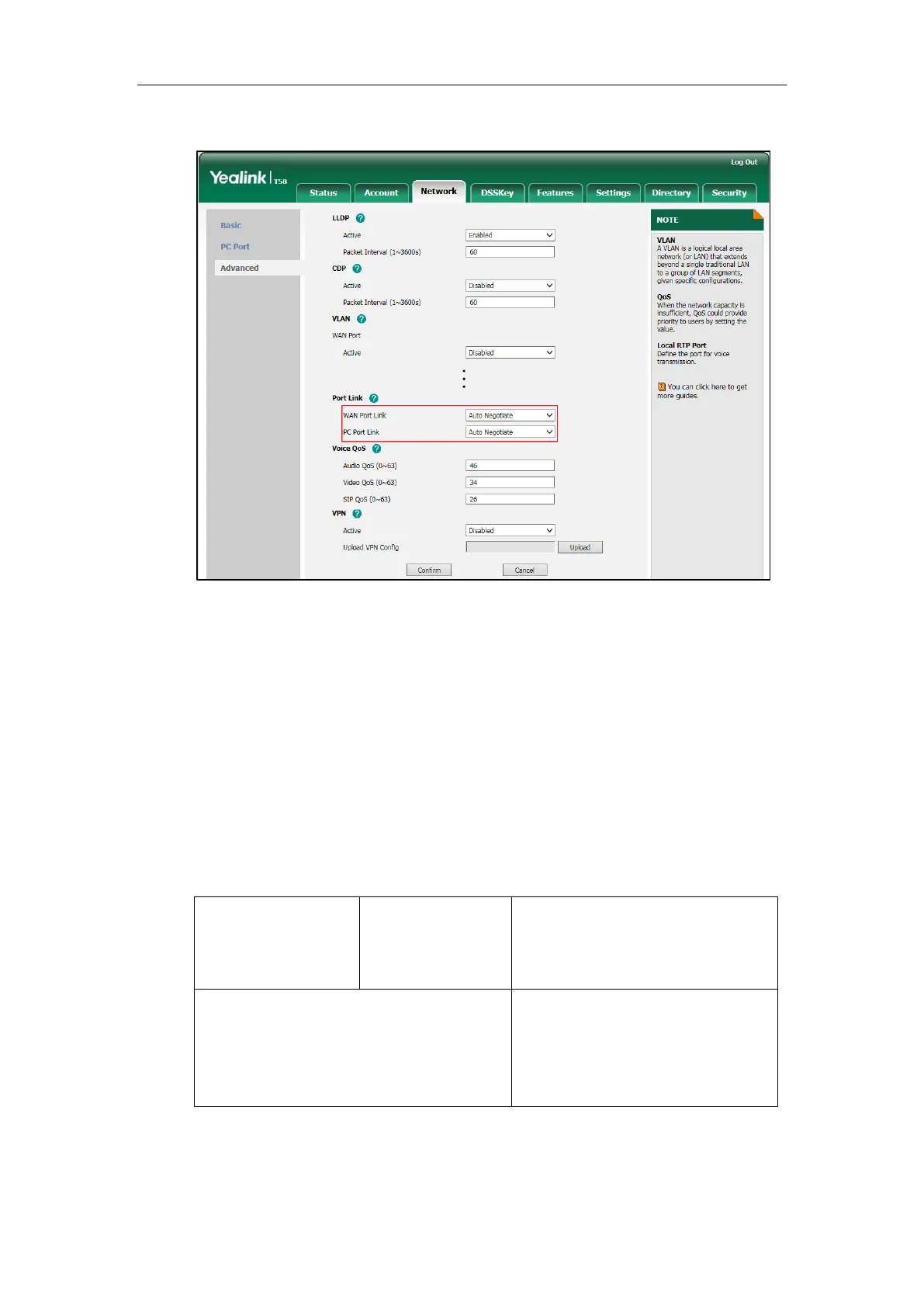Administrator’s Guide for SIP-T5 Series Smart Media Phones
40
3. Select the desired value from the pull-down list of PC Port Link.
4. Click Confirm to accept the change.
A dialog box pops up to prompt that settings will take effect after a reboot.
5. Click OK to reboot the phone.
Configuring PC Port Mode
The PC port on the back of the IP phone is used to connect a PC. You can enable or disable the
PC port on the IP phones via web user interface or using configuration files.
Procedure
PC port can be configured using the following methods.
Central Provisioning
(Configuration File)
Configure the PC port.
Parameter:
static.network.pc_port.enable
Configure the PC port.
Navigate to:
http://<phoneIPAddress>/servlet?m=m
od_data&p=network-pcport&q=load
