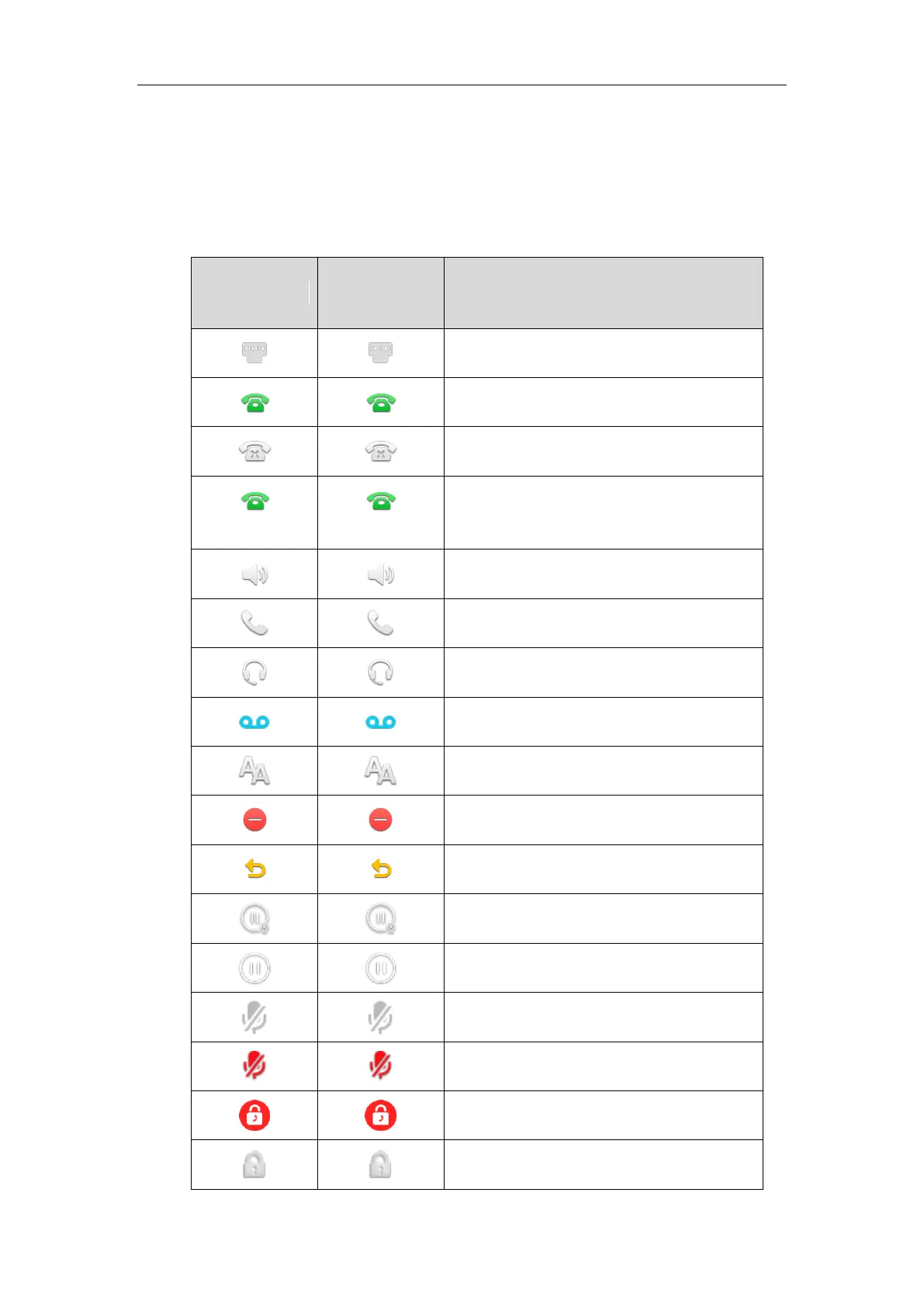Administrator’s Guide for SIP-T5 Series Smart Media Phones
768
Appendix G: Reading Icons
Icons associated with different features may appear on the touch screen. The following table
provides a description for each icon on IP phones.
Private line registers successfully
Hands-free (speakerphone) mode
Call is encrypted (video)
Call is encrypted (audio-only)
