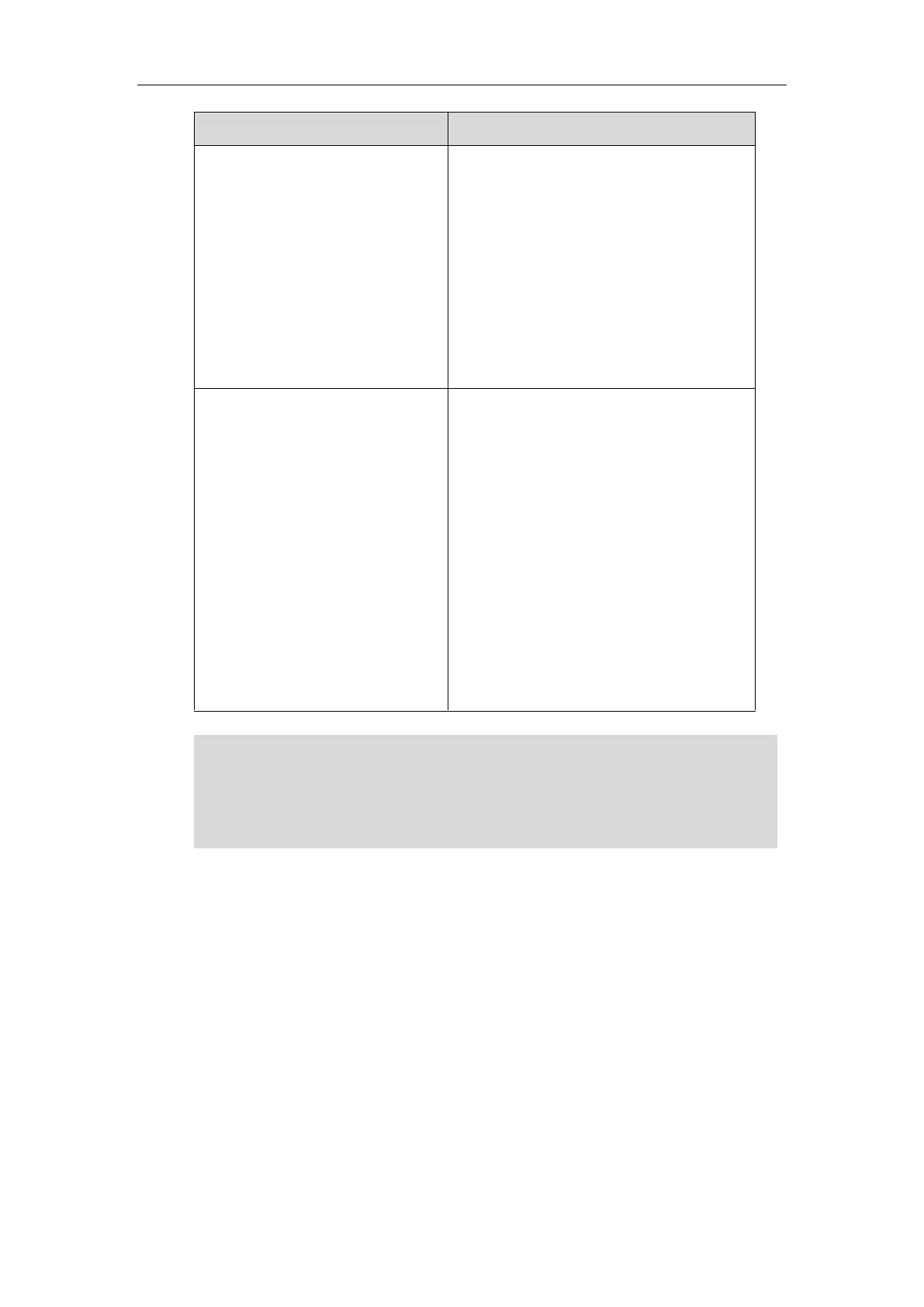Administrator’s Guide for SIP-T5 Series Smart Media Phones
546
ASW/CANCEL/HOLD/UNHOLD:xxx
Answer/end/hold/unhold a call (xxx refers to
the call-id of the active call).
Example:
http://10.10.20.10/servlet?key=ASW:33093
Note: To get the call-id of the active call,
configure the action URL:
http(s)://<serverIPAddress>/help.xml?CallId=$
call_id
. For more information, refer to Action
URL on page 523.
phonecfg=get[&accounts=x][&dnd=x
][&fw=x]
Get firmware version, registration, DND or
forward configuration information.
The valid value of “x” is 0 or 1, 0 means you do
not need to get configuration information. 1
means you want to get configuration
information.
Note: The valid URI is:
http(s)://<phoneIPAddress>/servlet?phonecfg
=get[&accounts=x][&dnd=x][&fw=x]
Example:
http://10.10.20.10/servlet?phonecfg=get[&acc
ounts=1][&dnd=0][&fw=1]
Note
Yealink IP phones also support a combination of the variable values in the URI, but the order of
the variable value is determined by the operation of the phone. The valid URI format is:
http(s)://<phoneIPAddress>/servlet?key=variable value[;variable value]
. Variable values are
separated by a semicolon from each other.
The following shows an example for answering an incoming call then mute the call immediately:
http://10.3.20.10/servlet?key=ASW;MUTE.
Configuring Trusted IP Address for Action URI
For security reasons, IP phones do not handle HTTP/HTTPS GET requests by default. You need to
specify the trusted IP address for action URI. When the IP phone receives a GET request from the
The variable value is not applicable to all events. For example, the variable value “MUTE” is only
applicable when the IP phone is during a call.
When authentication is required, you must enter
“p=login&q=login&username=xxx&pwd=yyy&jumpto=URI&” before the variable “key”. xxx
refers to the login user name and yyy refers to the login password.
