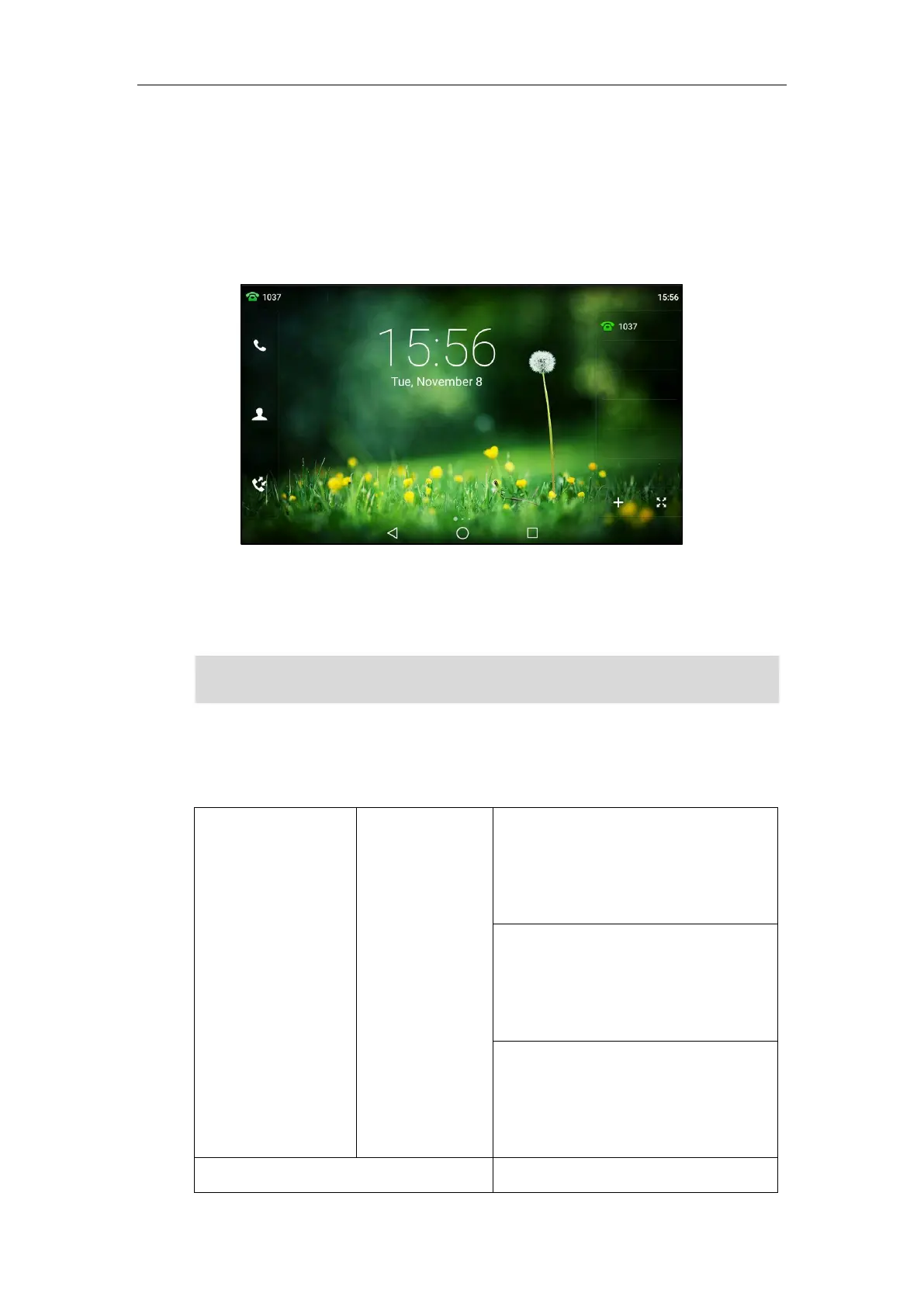Administrator’s Guide for SIP-T5 Series Smart Media Phones
148
Wallpaper
Wallpaper is an image used as the background of the IP phone idle screen and EXP50 (if
connected). Users can select an image from phone’s built-in background, locally stored photos,
pictures stored in the USB flash drive or customize wallpaper uploaded to the phone. The
wallpaper must be the image in jpg/png/bmp/jpeg format.
To set wallpapers stored in a USB flash drive, make sure the USB flash drive containing pictures
has been connected to your phone. For more information, refer to Connecting the Optional USB
Flash Drive on page 15.
Note
Procedure
Wallpaper can be configured using the following methods.
Central Provisioning
(Configuration File)
Configure the wallpaper displayed on the IP
phone.
Parameter:
phone_setting.backgrounds
Configure the wallpaper displayed on the
EXP50.
Parameter:
expansion_module.backgrounds
Specify the access URL of the custom
wallpaper.
Parameter:
wallpaper_upload.url
Configure the wallpaper displayed on the IP
The wallpaper will display on the entire screen. Note that the line key labels, time and date, icons,
and Android keys will display over the wallpaper.
