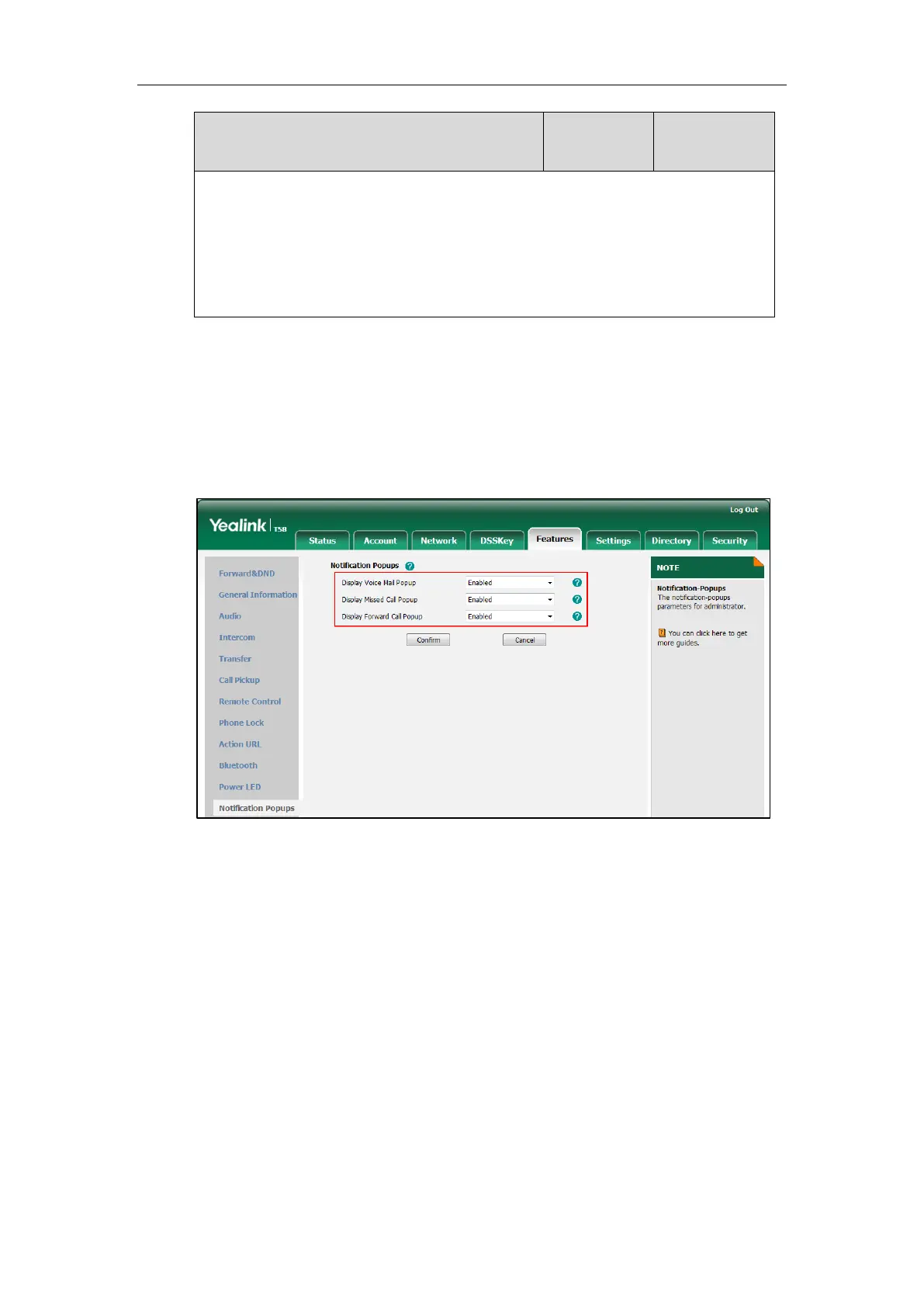Configuring Advanced Features
147
1-Enabled
Web User Interface:
Features->Notification Popups->Display Forward Call Popup
Phone User Interface:
None
To configure the notification popups via web user interface:
1. Click on Features->Notification Popups.
2. Select the desired value from the pull-down list of Display Voice Mail Popup.
3. Select the desired value from the pull-down list of Display Missed Call Popup.
4. Select the desired value from the pull-down list of Display Forward Call Popup.
5. Click Confirm to accept the change.
