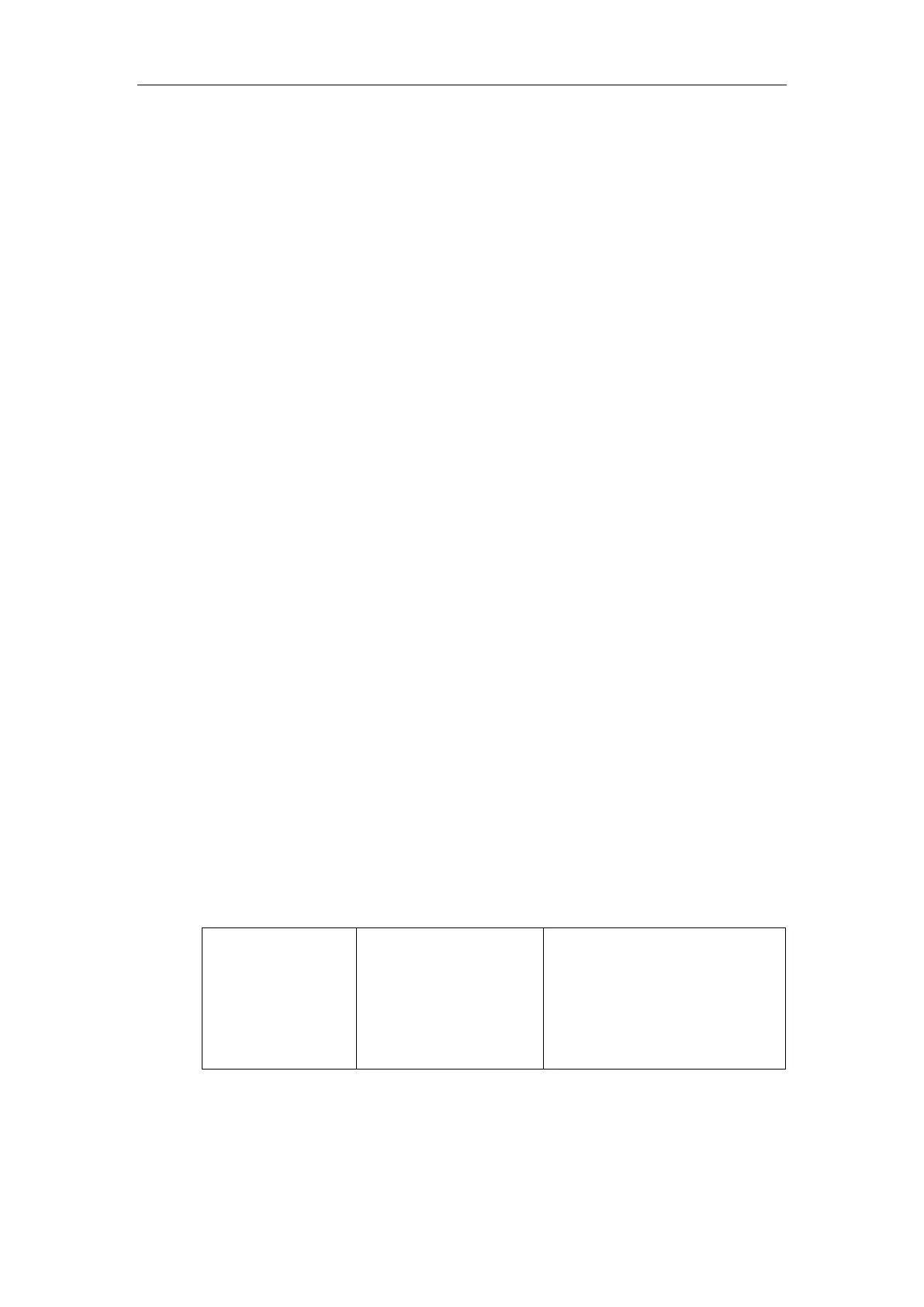Administrator’s Guide for SIP-T5 Series Smart Media Phones
48
a) Enter the username in the Identity field
- If you select PWD:
a) Enter the username in the Identity field.
b) Enter the password in the Password field.
8. You can do the following:
- Tap the Show password checkbox to make the password visible.
- Tap the Show advanced options checkbox to configure the HTTP proxy for Browser
application.
9. Tap Save to accept the change.
VLAN
VLAN (Virtual Local Area Network) is used to logically divide a physical network into several
broadcast domains. VLAN membership can be configured through software instead of
physically relocating devices or connections. Grouping devices with a common set of
requirements regardless of their physical location can greatly simplify network design. VLANs
can address issues such as scalability, security and network management.
The purpose of VLAN configurations on the IP phone is to insert tag with VLAN information to
the packets generated by the IP phone. When VLAN is properly configured for the ports
(Internet port and PC port) on the IP phone, the IP phone will tag all packets from these ports
with the VLAN ID. The switch receives and forwards the tagged packets to the corresponding
VLAN according to the VLAN ID in the tag as described in IEEE Std 802.3.
VLAN on IP phones allows simultaneous access for a regular PC. This feature allows a PC to be
daisy chained to an IP phone and the connection for both PC and IP phone to be trunked
through the same physical Ethernet cable.
In addition to manual configuration, the IP phone also supports automatic discovery of VLAN
via LLDP, CDP or DHCP. The assignment takes effect in this order: assignment via LLDP/CDP,
manual configuration, then assignment via DHCP.
For more information on VLAN, refer to
VLAN Feature on Yealink IP Phones
.
VLAN assignment method can be configured using the following methods.
Central Provisioning
(Configuration File)
Configure the VLAN assignment
method.
Parameter:
static.network.vlan.vlan_change.ena
ble
