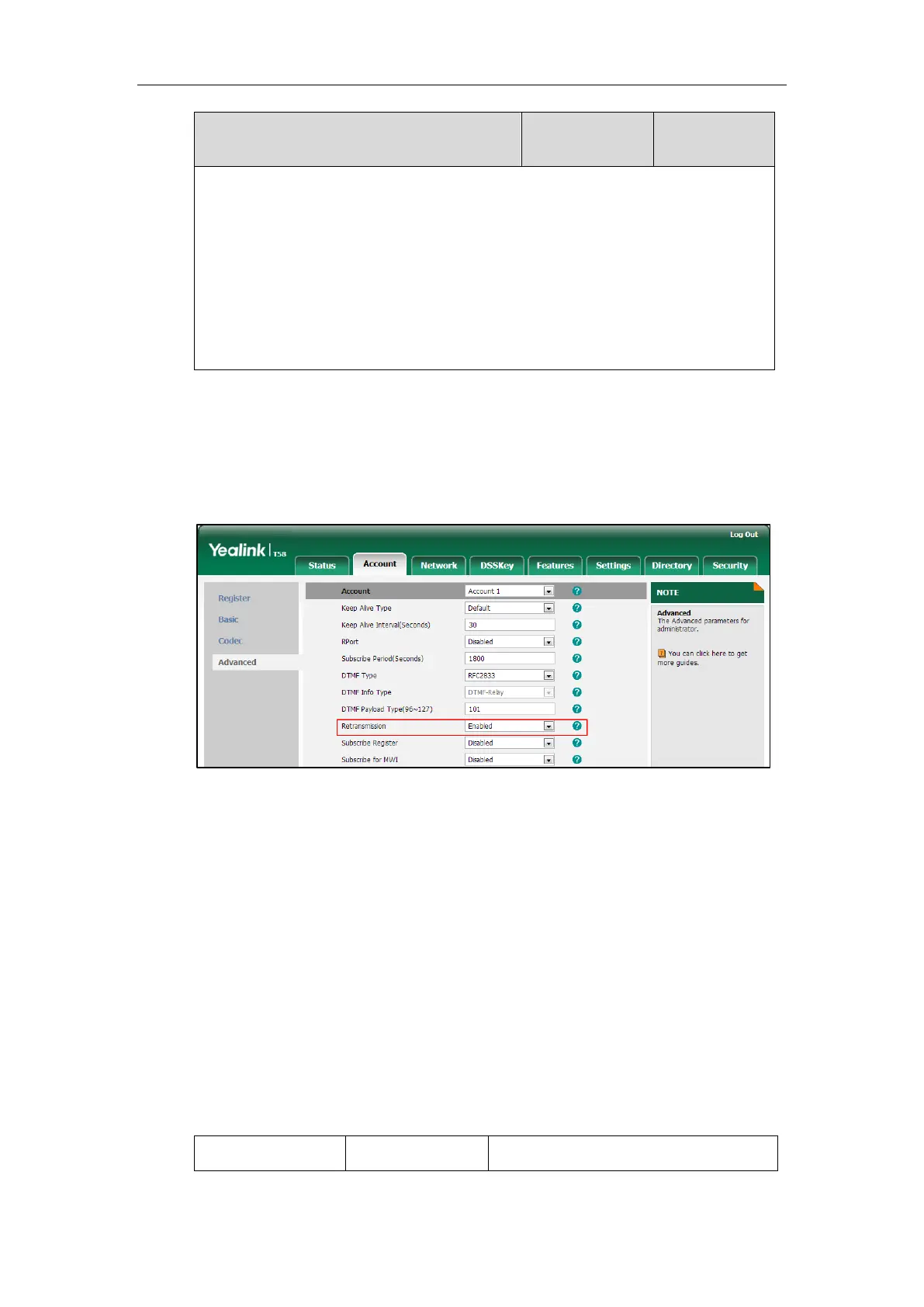Configuring Advanced Features
425
Enables or disables the 100 reliable retransmission feature for account X.
0-Disabled
1-Enabled
Web User Interface:
Account->Advanced->Retransmission
Phone User Interface:
None
To configure 100 reliable retransmission via web user interface:
1. Click on Account->Advanced.
2. Select the desired account from the pull-down list of Account.
3. Select the desired value from the pull-down list of Retransmission.
4. Click Confirm to accept the change.
Reboot in Talking
Reboot in talking feature allows IP phones to reboot during an active call when it receives a
reboot request by action URI. For more information on action URI, refer to Action URI on page
543.
IP phones do not receive and handle HTTP/HTTPS GET requests by default. To use this feature,
you need to specify the trusted IP address(es) for action URI in advance. For more information,
refer to Configuring Trusted IP Address for Action URI on page 546.
Procedure
Reboot in talking can be configured using the following methods.
Configure reboot in talking.
