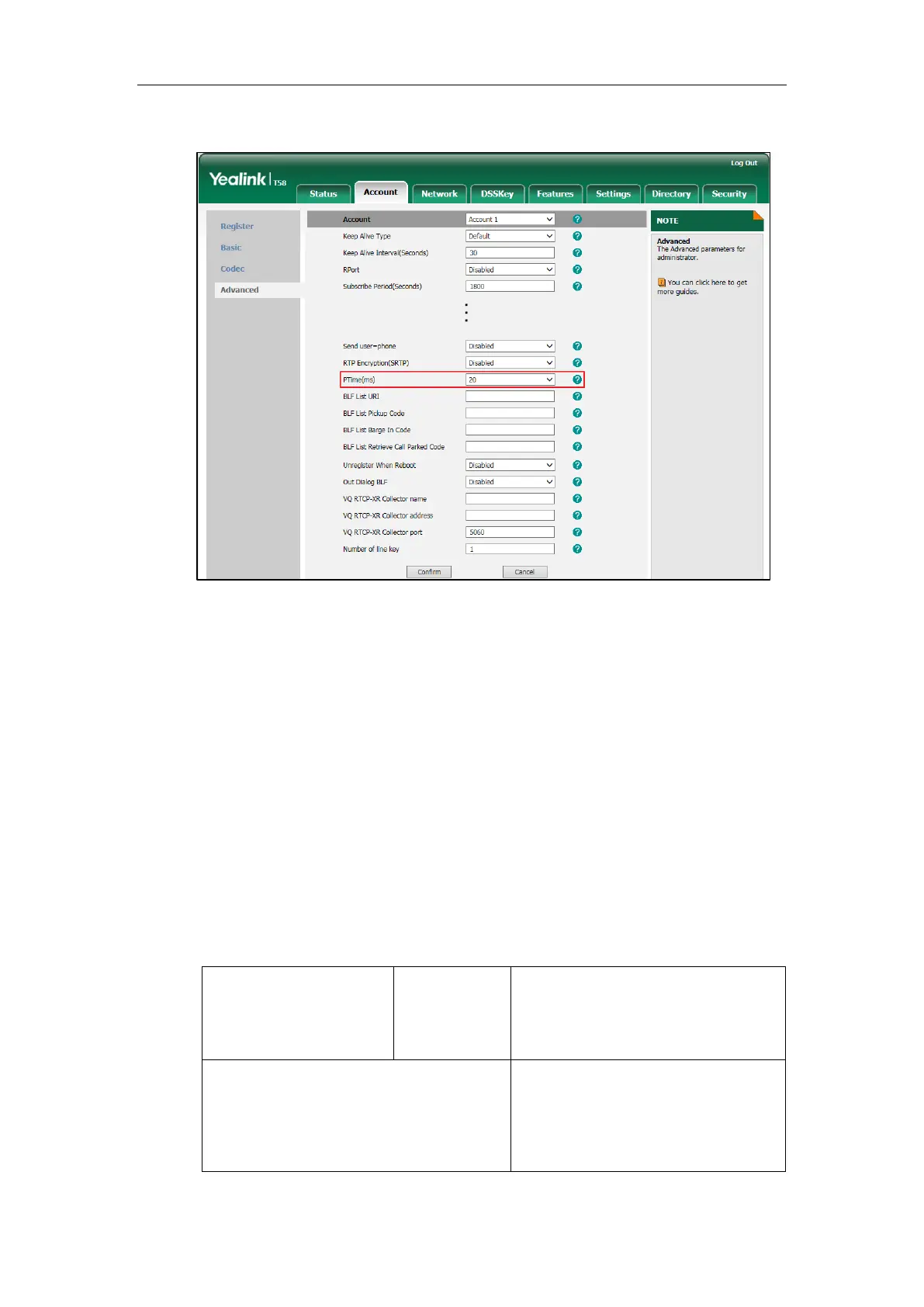Administrator’s Guide for SIP-T5 Series Smart Media Phones
620
3. Select the desired value from the pull-down list of PTime(ms).
4. Click Confirm to accept the change.
Opus Sample Rate
You can configure the following types of sample rate for Opus audio codec:
Opus-FB(48KHz)
Opus-SWB(24KHz)
Opus-WB(16KHz)
Opus-MB(12KHz)
Opus-NB(8KHz)
Procedure
Opus sample rate can be only configured via web user interface.
Central Provisioning
(Configuration File)
Configure the Opus sample rate.
Parameter:
account.X.codec.opus.para
Configure the Opus sample rate.
Navigate to:
http://<phoneIPAddress>/servlet?m=mo
d_data&p=account-codec&q=load&acc=
